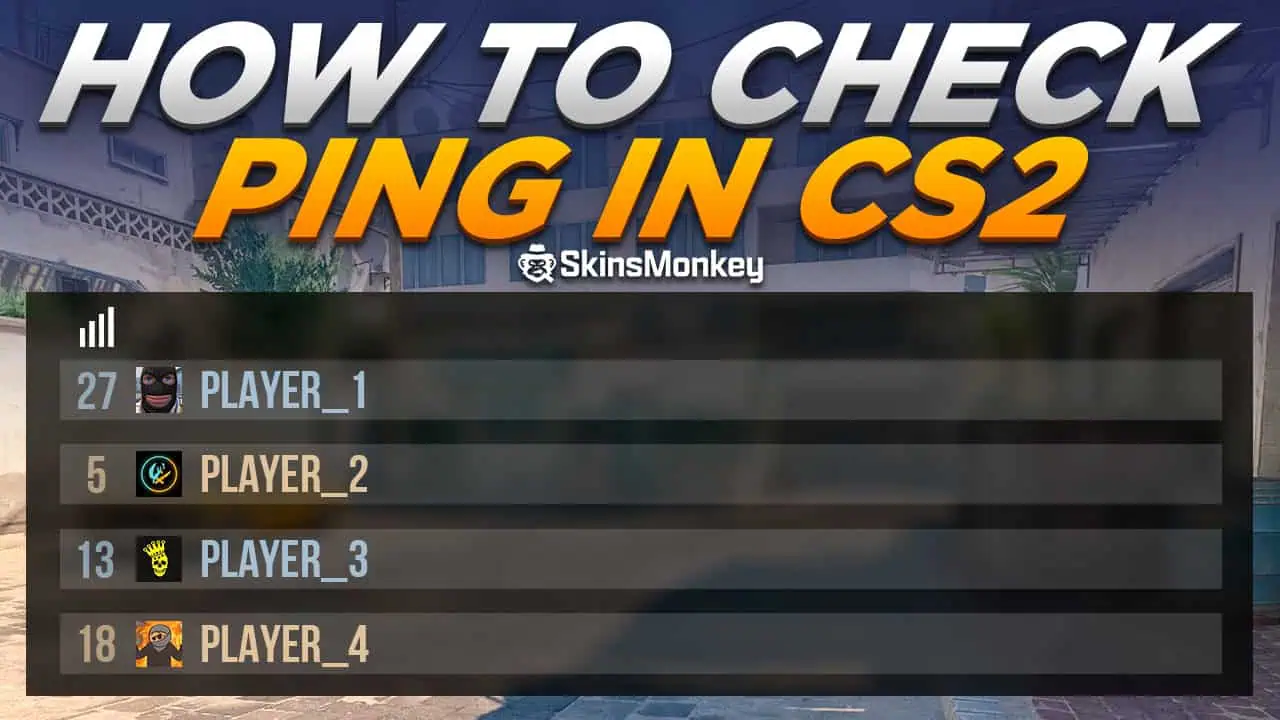The release of Counter Strike 2 was one of the biggest gaming events this year, however, the new entry in the Counter Strike series didn't arrive without some controversy. Many gamers have experienced various issues in their game, ranging from technical and graphical problems, to connection issues and long CS2 queue times.
If you're experiencing any issues in Counter Strike 2 and want to fix them, the first step is to diagnose the potential cause of the problems you're encountering. If you suspect your game performance is hampered by poor connection, you should first check your ping.
Without further introductions, here at Skinsmonkey we present a simple guide on how to check ping in CS2!
Also, as usual, if you want to trade CS2 (CS:GO) skins for the best prices possible, visit Skinsmonkey!
What Is Ping In CS2 And Why Is It Important?
Ping in CS2 is one of the most important metrics for a smooth gaming experience. Ping plays an important role in virtually any online game since it shows how long it takes for your computer to communicate with the game server. This time is measured in milliseconds (ms); generally, the less ping you have, the better. Larger ping numbers mean that it takes a longer time for your game client to communicate with the server, and while milliseconds might not sound like a long time, even small changes in ping can be noticeable in-game.
Ping in CS2 can cause many issues with the game. From long times to input lag, playing with high ping is very difficult in an action-packed game like Counter Strike 2. In some cases, the lag caused by high ping in CS2 can be so bad, that it makes it impossible to play the game. If you're experiencing CS2 stuttering issues, checking your ping first is generally a good idea.
If you want to make some extra money, check out our guide on how to sell CS2 (CS:GO) skins!
How To Check Your Ping
Checking ping in CS2 is actually very easy. If you just want to see how much ping you have at any given moment, all you need to do is press the tab key to bring up the in-game scoreboard. In Counter Strike 2 your ping is visible next to your score, so if you ever need to quickly check your ping in a match, all you have to do is open the scoreboard. You can also open the Steam overlay, which should display your ping in the upper-right corner of the screen.
Checking your ping this way doesn't really give you an accurate image of the quality of your internet connection, though. If you want to get a clear picture of your ping and see if you're getting lag spikes in the game, you can use the console command method to view your net graph, which will show you detailed info about the state of your internet connection.
Before you try this method, you have to enable developer console commands in the game menu. Once you have enabled the console, open it (default button tilde ~) and type in the net graph command and press enter:
- net_graph 1
Once you enter this command, you should see the net graph in the top right corner of your screen (a command net_graph 0 disables it). Although the vague graph might not show the exact latency you're playing with, it's a quick and easy way to see if you're struggling with high ping. Each bar you see on the graph represents a short amount of time needed to connect to the servers. The darker its color the better the connection. If you see a lot of yellowish blocks on the graph, it means you're experiencing lag spikes due to high ping in-game.
How To Fix High Ping In CS2?
If you're experiencing high ping in the game, it most likely means that you're having connection issues on your side. In some rare cases the client might struggle with connection to the game servers due to some type of error on the server-side, although that's not very common. If your net graph is showing high ping in your client, here's what you can try:
- Reset your router and internet connection
- Disable any background programs that require internet access, check if you don't have any active downloads in the background
- Check if CS2 servers are down or experiencing technical problems
- If these solutions don't work you can alternatively try verifying CS2 game files.
Summing Up
High ping is a gamer's worst nightmare, and can easily ruin any online gaming session. It's particularly bad in games like CS2, where high ping can make it impossible to compete with others in ranked mode. If you're struggling with high ping in CS2, try some of the solutions listed in our guide. Also, if you ever need any more CS2 guides, tips, tricks, and even free CS2 (CS:GO) skins, be sure to visit the rest of our blog!
A true gaming enthusiast, especially Counter-Strike: Global Offensive (CS2) and Rust. At SkinsMonkey, he is involved in creating game guides based on his own experience.