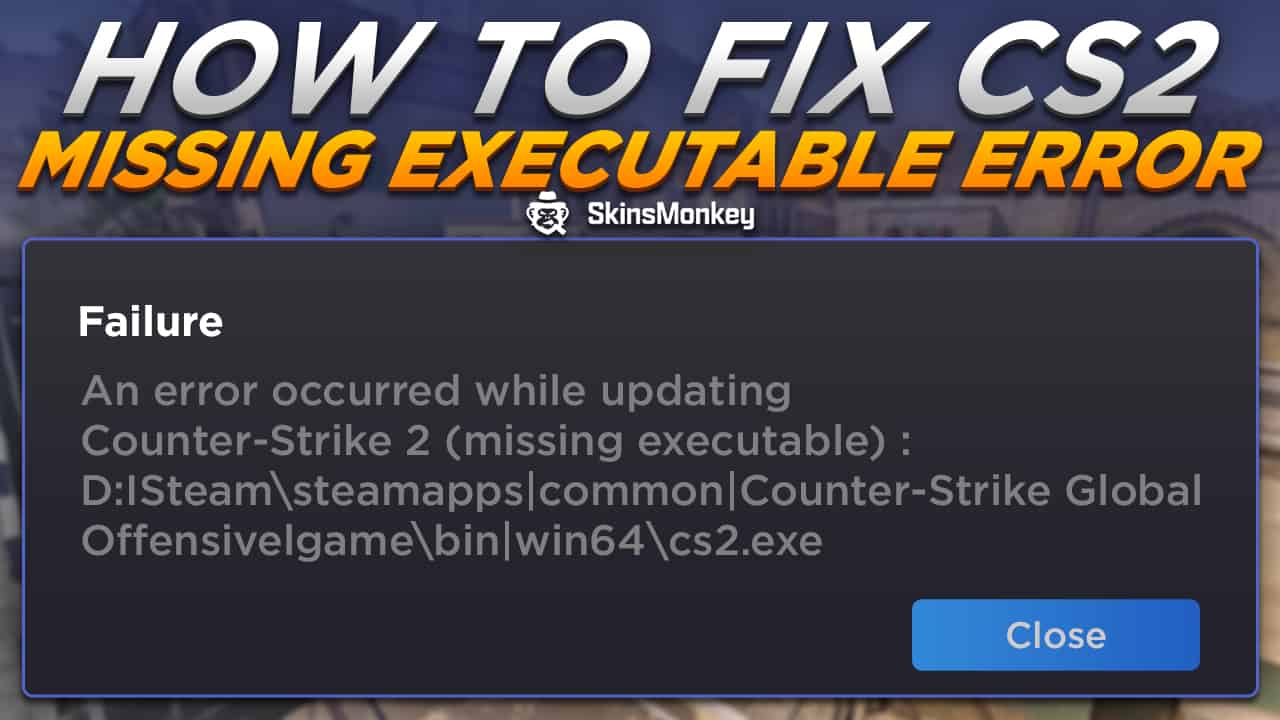Valve's surprise release of Counter Strike 2 on 27th of September had players rushing to Steam to download the game and try it for themselves. However, the load of the servers has caused some issues for gamers who want to enjoy the game as soon as possible. The CS2 release was sadly riddled with bug, server issues, and technical errors, preventing many players from enjoying the new entry in the Counter Strike series on the release day.
Many gamers who wanted to play Counter Strike 2 were instead greeted with errors. One of the issues encountered by gamers who wanted to join in on the fun was the CS2 missing executable error. If you're struggling with it as well, then you're in the right place.
Here at Skinsmonkey, we offer a guide on what to do if the CS2 missing executable error occurs while updating your game files.
If you ever want to trade CS2 (CS:GO) skins, be sure to check out our offers at Skinsmonkey!
What Is The CS2 Missing Executable Error?
When Counter Strike 2 was finally released, you had to update your CS:GO client to the Source 2 engine version. This necessitated a large update, however, many players were instead greeted with an error message claiming that the game couldn't be updated due to a missing executable error.
While normally Steam client updates games automatically, players who wanted to play Counter Strike 2 on the day of its release encountered the .exe missing executable error. This type of issue occurs when certain important files are missing from your game folder and Steam can't update them. In some cases, however, there's also a chance that Steam can't find the installed files on your PC that it needs for an update.
Got some weapon skins in your inventory that you don't need? Check out our guide on how to sell CS2 (CS:GO) skins and get a quick profit!
How To Fix The Missing Executable Error In CS2?
While it might be annoying to not be able to play the long-awaited game on its release, the missing executable error can thankfully be fixed with some easy solutions. If you're also struggling with this problem, here's what you can try:
Restart Steam
Some players have reported that simply restarting their Steam client has fixed this problem and allowed them to download the CS2 update without any issues. However, if you really want to make sure you've restarted, make sure to close the Steam.exe process in your task manager.
Uninstall CSGO
Another easy solution is to simply uninstall CSGO. Since you have to download a large update, you might as well delete the game completely and get CS2 from scratch. Since the game won't have to update any .exe files and download new ones, you won't get the missing executable error anymore.
Verify CSGO Game Files
If your client is missing any important file, the easiest solution is to always verify the game files. This simple process will simply check if you're missing any key files and download them again if necessary. To verify your game files, simply open your Steam library, right-click on CS:GO, open the properties, select ‘local files', and then ‘Verify integrity of game files'. The verification process can take a while, but once it's over you should have your files back and running.
Run Steam As An Administrator
Many players report that running Steam as an Administrator has helped them with the missing executable error. To do this, make sure to first exit Steam, than find Steam.exe on your computer, right-click it and select ‘run as administrator'.
Clear Download Cache
Many gamers have also reported that clearing the download cache for their game client has helped them with this error. To fix your Steam download cache:
- Open the Steam client
- Click on ‘Steam' in the upper left corner
- Click ‘settings'
- Select ‘downloads'
- Choose ‘clear download cache' and confirm your choice
- Restart Steam
Summing Up
Here are the most popular solutions for the missing executable error in CS2. If you ever need any more fixes or help with CS2, or want a chance to score free CS2 (CS:GO) skins, check out the rest of our blog!
A true gaming enthusiast, especially Counter-Strike: Global Offensive (CS2) and Rust. At SkinsMonkey, he is involved in creating game guides based on his own experience.