How To Remove Bots: CS2 Guide
Bots in Counter-Strike 2 were created to fill in as normal players, allowing you to practice your game alone, or play against bots with your friends. However, they are often annoying and can never replace a real player. That's why today you're going to learn how to remove bots in CS2 with a couple of simple console commands.
There are a couple of different ways to do this, as you will see below. Kicking bots in CS2 doesn't have to be complicated, and removing bots will let you take better control of your custom matches!
💡 Tip: Before we get to actually remove bots, first you need to check your game settings and make sure everything is prepared.
Edit CS2 Game Settings to Remove Bots
Simply follow these quick steps and you'll be instantly ready to kick and disable bots that you want in the game.
Enable the Developer Console
You can easily remove CS2 bots with console commands. Before you do this, check out our guide on how to use CS2 console commands.
- Open CS2
- Go to the Settings menu
- Click on Game settings
- Under Enable Developer Console, set it to Yes from the drop-down menu
Set Your Default Keybind
After you've done the steps above, all that's left is to set a keybind for your Developer Console command-line access to give you full control over the game.
Usually, the tilde key is the default key to open the console.
- Open the CS 2 settings
- Go to Keyboard/Mouse
- Scroll all the way down
- Set your ideal key in the Toggle console field
Need to imporve your CS2 inventory? Be sure to check out our trading bot, where you can trade CS2 skins at best prices, always!
3 Ways to Remove Bots in CS2
There are a couple of different methods to remove bots in CS2. Whether you're just having fun with your friends in a custom match, or want to practice specific scenarios at a different difficulty level, bots are a great way to do that, and learning how to control them is important as well.
Here's how:
- Remove All the Bots at Once
The easiest way to kick bots in CS2 is to remove all of them at once. You can do this with one simple command line:
bot_kick all
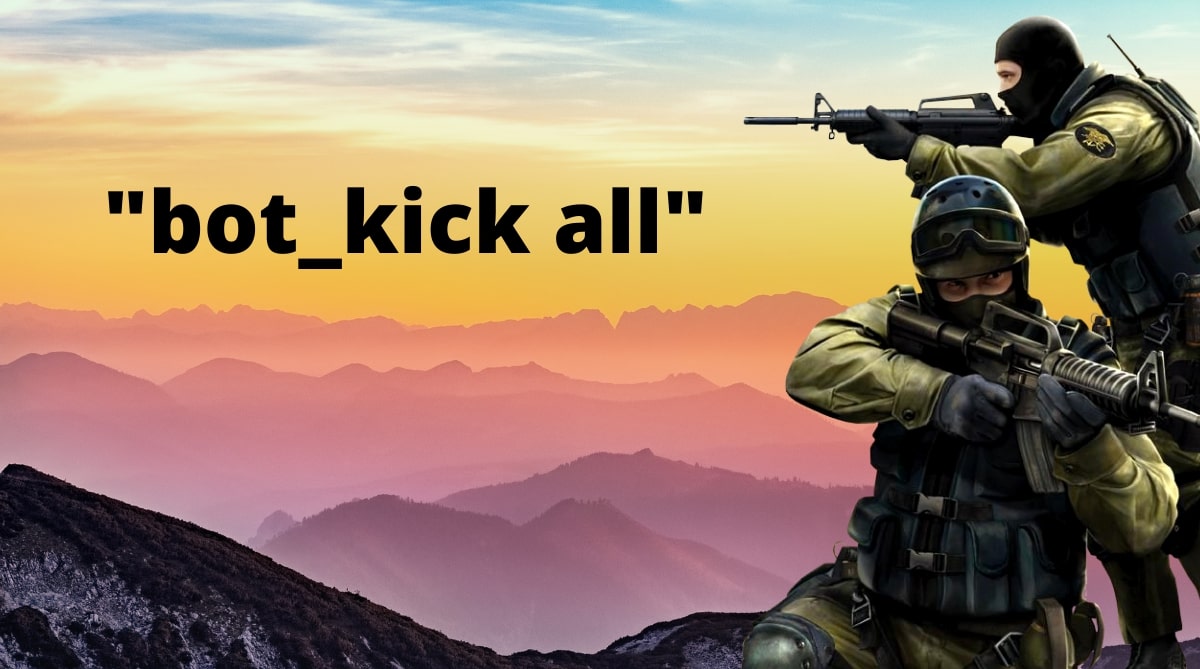
-
- Kick CT Bots Only
If you want to take on the entire Terrorist side all on your own, you can remove all the CT team bots in CS2 using this command:
bot_kick ct
- Only Kick T Bots
On the other hand, if you want the T bots gone, you can use this command:
bot_kick t
If you need to make some quick cash, head over to SkinsMonkey and sell CS2 skins you don't need!
How to remove Bots in CS2 on a Private Server
Some CS2 custom maps feature bots, but sometimes you just want to enjoy the workshop maps with your friend uninterrupted. You can use several private server commands to completely prevent bots from interfering with your private match against other human players.
Here's how:
- First, join your own server or one you have admin privileges in and open the developer console.
- Type in mp_limitteams 1. This command makes sure that bots can't rejoin after they've been kicked.
- Enter the bot_kick all command to kick all the bots from your server.
If you want to improve your inventory, try your luck in one of the CS2 giveaways at SinsMonkey, where you can win free CS2 skins!
Full List of Commands to Remove Bots in CS2
- bot_kick all – this command kicks all bots present in the current game
- bot_kick ct – remove bots only from the Counter-Terrorist team
- bot_kick t – remove bots only from the Terrorist team
- mp_limitteams 1 – prevent bots from rejoining the game after the match ends
- mp_limitteams 0 – allow bots to rejoin your teams
- mp_autoteambalance 0 – it prevents auto-balancing (doesn't let the bots balance the number of real players in your game)
- mp_autoteambalance 1 – reverse auto-balancing to the default setting
- bot_quota X – instead of “X”, you should type in the total number of bots you want to appear in the game
- bot_kick name – instead of “name” type in the name of the bot you want to remove from the game
- bot_kick number – this removes bots of a certain difficulty (1-3) from your current Counter-Strike Global Offensive server
Conclusion
As you can see, all it takes to kick bots in CS2 is to enable the developer console from the options menu, type in a few commands, and get rid of any bot you want.
That's it! Enjoy your bot-free CS2 games with these simple steps.
A true gaming enthusiast, especially Counter-Strike: Global Offensive (CS2) and Rust. At SkinsMonkey, he is involved in creating game guides based on his own experience.




