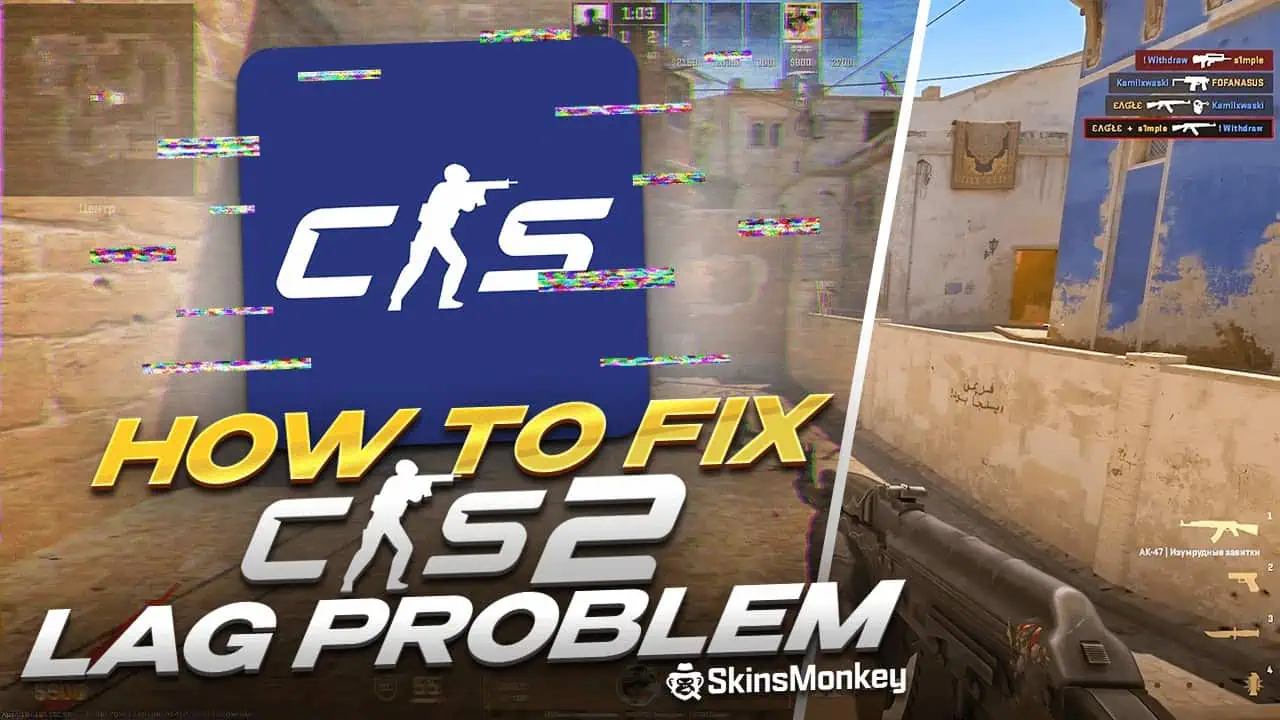Everyone who has ever played any online game for a longer period of time knows that high ping and random lag spikes can ruin all your fun. This applies even more to a game like Counter Strike 2, where fast reaction time can mean everything.
If you feel like your game is lagging, chances are it’s some kind of fixable issue. Optimizing both hardware and game settings can significantly reduce stuttering and lag. Performance commands are also essential tools to enhance your gaming experience by fixing these issues. Here are some solutions on how to fix lag spikes in CS2.
What Causes Lag Spikes In CS2?
Generally, there are two reasons why your CS2 game might be lagging. If you’re encountering lag, this either means low FPS or high ping in CS2. In the case of low FPS, the cause is most likely your hardware, which might be struggling with higher graphics settings and giving you a choppy framerate. In the second case, this can either mean problems with your internet connection or that the CS2 servers are down.
To try and fix CS2 lag spikes, you must first identify the cause of the problem. To do this, you can use a simple CS2 console command ‘Net_graph 1’. Network issues can also contribute to lag and stuttering, so ensure your connection is stable.
Bring up the developer’s console (make sure it’s enabled first) and type in the ‘Net_Graph 1’ command. This should bring you up a graph that shows real-time ping and FPS for your game.
If your FPS is unsteady or regularly drops beneath 60, chances are you are dealing with a hardware problem. To fix this, you might first try changing the CS2 game settings. If this doesn’t help, chances are some of your PC’s hardware might be damaged or insufficient system resources like CPU and RAM could be contributing to the issue, and you should look into it.
On the other hand, if you have high ping, this means your game has problems communicating with the game server. This is most likely caused by problems with your internet connection, but can also mean that something is wrong with the CS2 servers.
If you are encountering issues with your FPS:
Check Your Hardware
If you are dealing with low FPS issues, chances are your computer might not be meeting the minimum requirements for the game. Insufficient system resources, such as CPU and RAM, can contribute to these issues. Ensuring optimal performance by fine-tuning game settings and using launch options can help achieve a smoother gaming experience. The minimum requirements for CS2 are:
- CPU: Intel® Core™2 Duo Processor E6600 2.4 GHz or AMD Phenom™ X3 8750 2.4 GHz processor
- GPU: Any video card with 256 MB of VRAM or higher
- RAM: 2 GB of memory
- HDD: 15 GB of free space
- OS: Windows XP or higher operating system
- DirectX: 9.0c or higher
- Shader Model: 3.0 or higher
If your computer uses hardware that is older than any of these requirements, you will most likely encounter CS2 lag spikes and there is little that you can do to avoid this problem, other than upgrading your PC.
If your FPS issues are caused by the hardware, there is also the possibility that some parts of your hardware might have been damaged. If your graphics card is overheating, you might also encounter performance issues.
Lower The Video Settings
If you’re having FPS problems, chances are you are pushing your computer too much for its technical capacities, which can reduce stuttering. Open settings in CS 2 and go into graphic settings and set all details to low. Additionally, consider disabling ambient occlusion to enhance performance.
In addition, if your game is still struggling with FPS, try these settings for improved performance:
- Global Shadow Quality
- Model / Texture Detail
- Effect Detail
- Shader Detail
These graphical settings should be disabled to remove many of the details, which are often causing low performance in older PC’s.
Update Graphics Card Drivers
Outdated graphics drivers are a classic reason for low FPS in all games. Nvidia users should regularly check for updates to ensure optimal performance. This can significantly impact your performance, not just in CS2. To update your drivers, you have to go to the company’s website and see if there are any new drivers for your model. After you finish installation, try to restart CS2 and see if the low FPS persists.
Verify The Integrity Of Game Files
Although this is not directly hardware related, if your game files are corrupted, you will most likely encounter lag spikes while playing CS2. Additionally, setting the correct launch options can help customize game performance and reduce issues like stuttering. Verifying your CS 2 files in the Steam client is a well-known fix for all Steam games. To do this:
- Open the Steam client
- Right-click on CS2 in your library
- Select Properties
- Go to the Local Files tab
- Click VERIFY INTEGRITY OF GAME FILES.
After the process is finished, restart CS2 and see if this helped your lag.
However, if your FPS is fine, and your ping is the issue, you will need a lag fix for your internet issues. In this case, you can try to:
Restart Your Modem And/Or Router
Although this might seem like a no-brainer, many people often skip over the most obvious solutions to network issues. Latency can also be a significant factor affecting your gaming performance. However, chances are a simple fix like this will help you, and you won’t have to resort to more difficult solutions. Unplugging and plugging back in your modem or router can help fix your CS 2 lag spikes.
Check Your Internet Connection
Sometimes your low ping is in fact caused by network issues on the side of the ISP. Latency can also be a significant factor affecting your gaming performance.
If your ISP can’t provide you with a fast enough internet connection, you will most likely struggle in CS2. Try the website speedtest.net or any other site where you can check your Internet speed. If it’s low, you might have to upgrade your ISP.
Use A LAN Cable
If you’re playing via WI-FI, you will most likely experience at least a minor lag due to network issues. For optimal performance, it is crucial to address these issues by ensuring a stable connection. The easiest way to fix this is to simply connect your computer to the router via a LAN cable. This will significantly improve your ping and generally helps with all CS 2 lag you can encounter.
Check Your Antivirus Or Firewall
Finally, one of the most common issues with playing games online is the different firewalls and various false positives you can get with your game software. These software solutions, like the AMD Radeon Software application, are critical for updating graphics drivers and enhancing gaming performance. Additionally, managing the features within these applications, such as those in the Steam Overlay, can significantly impact your gaming experience.
Chances are your firewall settings are preventing CS2 from effectively communicating with the server, as the firewall sees it as a danger. Go to your firewall or antivirus settings, whitelist CS2, and try restarting the game, to see if you’re still lagging.
In Conclusion
Lag spikes are one of the gamer’s worst enemies, and achieving smoother gameplay can significantly enhance your experience. To optimize performance, consider using various commands and methods to reduce lag and stuttering.
If your game is still lagging or giving you FPS issues, consider using one of the solutions listed above. Chances are your problem can be solved very easily. Be sure to check out the rest of the SkinsMonkey website, where you can find more CS2 guides and even trade CS2 skins for the best prices possible!
A true gaming enthusiast, especially Counter-Strike: Global Offensive (CS2) and Rust. At SkinsMonkey, he is involved in creating game guides based on his own experience.