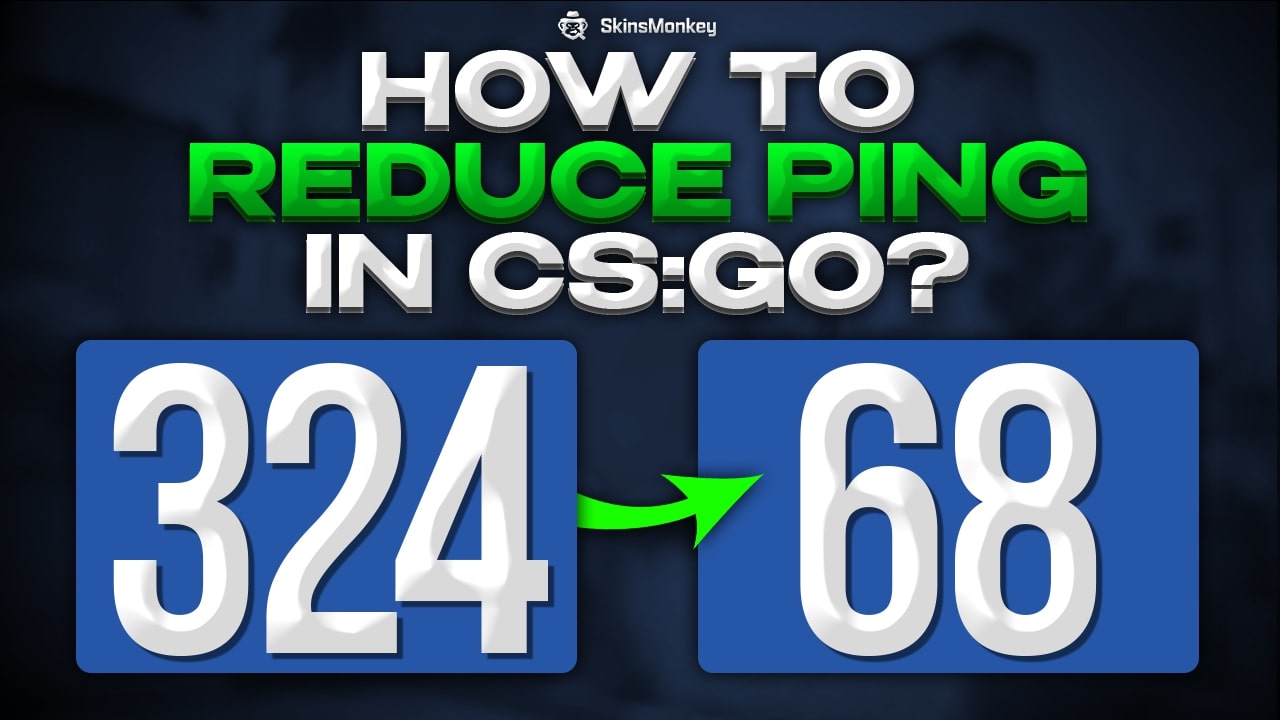As we all know, CSGO is one of the most played FPS games in 2022. Most of us enjoy playing this game. Unfortunately, a slow internet connection could spoil the game. Today, we will talk about how to reduce ping in CSGO.

Want to trade CSGO skins at best prices? Than head over to SkinsMonkey, where you can always get the best deals on all CSGO skins!
What Does Ping Mean?
With the increasing popularity of online games, people have got curious about what ping means. Such games as Counter-Strike: Global Offensive require a good internet connection. Sometimes most of us can't provide it. Here are the details about ping and how we can reduce it.
Let's start with a definition of the ping in CSGO. It is the time taken during the transmission of data. For example, if your ping is 30 during the game, the data coming out of the computer reaches the opposite game server in 30 milliseconds.
Are you curious to know why are CS GO servers down? Read our step-by-step instructions on how to fix your server a few minutes!
How To Register Ping In CS:GO?
You can measure the ping in CSGO by entering “net_graph 1” in the console. After activating this command, a block with connection data will appear at the bottom of the screen. Take a closer look to the following parameters:
- ping – the actual ping value;
- loss – the number of lost data packets that did not reach the server:
- choke – the number of data packets that did not reach the server.
If the choke is constantly larger than 10% the problem is mostly in the server.
Best Ways to Solve High Ping Issues
Under this title, we will try to solve the high ping problem you are experiencing in CSGO. We would like to tell you about 10 suggestions in total. If you're ready, let's get started and have a look at low ping methods.
1. Check Your CSGO Ping
Remember to check how mach ping you get before each matchmaking. Why? Because it will help you make a decision if the servers are playable or not. If it's over 100-200 ms, you should get a stable internet connection.
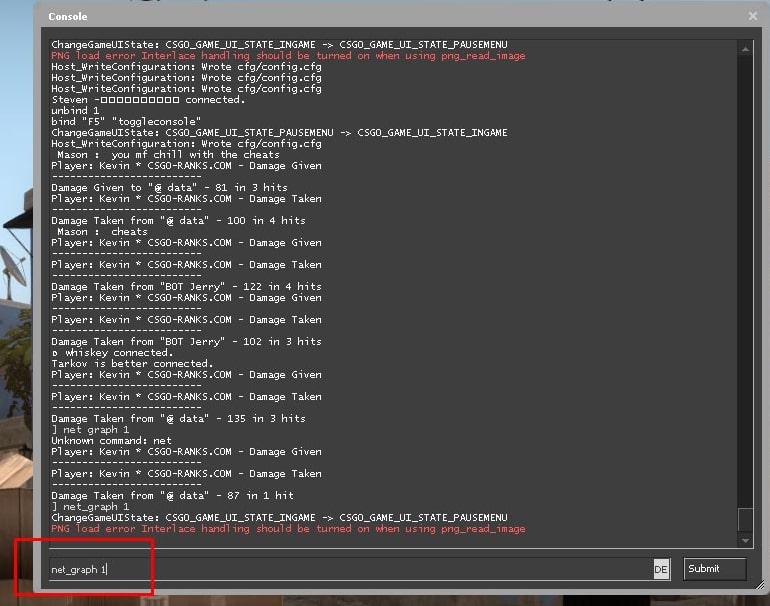
2. Minimum PC Requirements
Sometimes, reasons for high pings can be your computer. This might be caused by an old network adapter, lack of memory and storage space and possibly a low-end GPU.
There are some of the minimum requirements we offer for you;
- Operating system: Windows 7 64-Bit
- Processor: Intel Core 2 Duo
- Graphics: NVIDIA GTX 460
- RAM: 4GB
- Hard disk: 8GB
- Internet: 2MB
- Resolution: 1024×76
3. Use a Wired Connection
It may sound like it doesn't affect your connection quality that much, but changing your connection from Wi-Fi to a LAN connection can help a lot with your in-game ping. Connecting your computer directly to your router via a LAN cable will let you get the maximum internet performance from your router without needing to change your network settings.
This is because the range and obstacles like walls can highly affect your Wi-Fi connection, while none of those can affect your LAN connection.
4. Disable System Security Software
Usually, the antivirus software you use can be the problem you have about ping spikes. Thus, disabling security softwares such as firewall PCs before playing CSGO. Once you do this, you will feel the difference.
5. Disable Updates
Windows Updates continue to work in the background while you play your game, without even notifying you about it. These updates can cause lag spikes as they actively use your download speed. The CSGO high ping issues can greatly be reduced if you disable the updates.
Another example is the Steam updates. If you are in an urge to play CSGO, you might have canceled the update to log in immediately. As soon as you log in to your Steam account, updates start to download automatically.
Need to make some quick buck? Head over to SkinsMonkey, where you can quickly sell CSGO skins for an instant payout!
What Are The Other Ways To Drop Ping In CS GO?
6. Close Background Downloads
Even if you don't have active downloads in the background, the Torrent software feeds off of your internet. That might slow down your internet speed. If you are in a rush to update something, we suggest you do it manually when you are in no need of a fast internet connection.
7. CSGO In-Game Ping Settings
There are some tweaks you can do to reduce CSGO lag. There's a detailed guide that can help you through each and every step of this process.
8. CSGO Steam Launch Options
Some of these settings are in the startup section. You can set them up in the launch options of CSGO. To do that, you can right-click on CSGO in your games library and click on “Properties”. You will see a “Set Launch Options” button, where the following commands are displayed:
“-high -novid -dxlevel 81 -lv -nojoy -noaafonts(important) -freq 144 -threads 4-8”
- –console: enables the console
- -novid:
- -high: sets the game to high priority.
- -novid: stops the intro video
- -lv: sets low violence mode.
- -nojoy: disables joystick support.
- -threads 4-8 tells the game how many threads to utilize. It can be set as per the number of threads your computer has. This value can be set to a maximum of ‘4' in an old laptops and computers.
If you've done all the steps you mentioned above, that means your CSGO is most likely ready for a better in-game experience. If that didn't work, you could comment down below to let us know about your problem, and we shall assist you furthermore.

9. Priority Setting
If more than one device is actively using the internet, you might want to set up priorities on your router's connections. To do that, you'll need to find the QoS settings in your router menu and give your gaming computer a higher priority than the rest of the devices being used.
10. Close Unnecessary Applications
The first method you can try to reduce your ping in CSGO is to stop some of the programs from running in the background that might be using your internet. Things like video players, audio streaming softwares, and any kind of update or download clients can cause this problem.
Want to upgrade your CSGO inventor, but don't quite have the money? Check out the free CSGO skins you can get at SkinsMonkey!
Final Words
Today we talked about how you can fix high ping in CSGO. Most of them are easy, instant solutions. However, very few might need too much effort and they worth giving a try.
If you'd like to see blog posts like this about your own problems, you can comment down below so we can further assist you with your issues and share your story for future gamers who might need your final solution.
A true gaming enthusiast, especially Counter-Strike: Global Offensive (CS2) and Rust. At SkinsMonkey, he is involved in creating game guides based on his own experience.