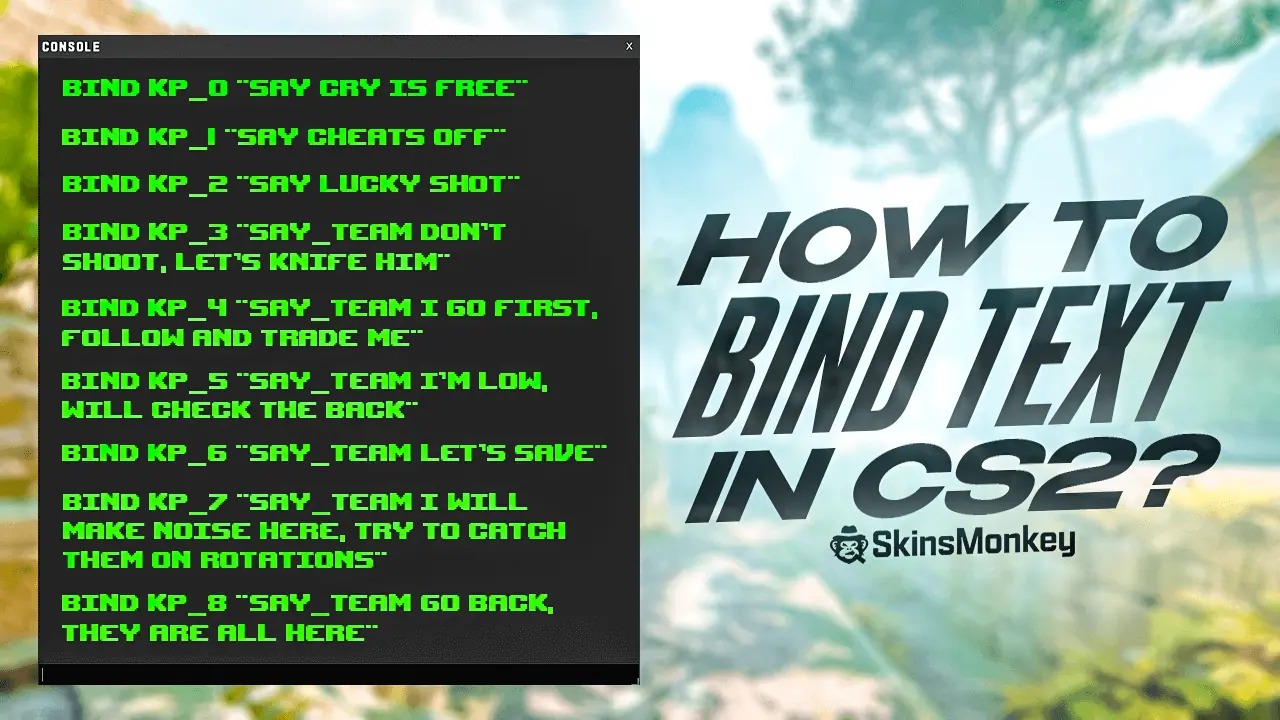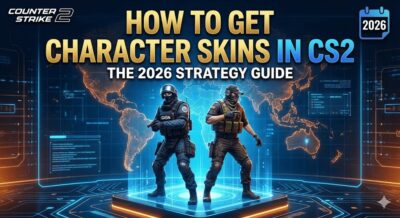Counter-Strike 2 is an online game, so it's only natural that players will want to chat with each other. Because of this, Valve has implemented a number of different communication channels, which players can use to stay in touch with their allies during a match.
With a high-speed game like CS 2, where every second can greatly impact a match, players mostly utilize voice communication, which is easier to handle when both of your hands are in the game. However, this doesn't make the normal text chat completely worthless. There's a quick method to communicate with your teammates (and even the enemy team!) using the standard text chat. Here's a quick guide on how to bind text in CS2.
Also, if you ever want to trade CS2 skins, make sure you visit SkinsMonkey, where you'll always get the best deals on your items.
What Are The CS 2 Chat Binds?
CS2 chat binds are a quick and easy way to set up previously prepared chat lines, which you can send to your team chat, or all players in the match, with a single push of the button. Although it's not easy to prepare complex messages and use them regularly this way, chat bind commands are a great method to easily communicate simple messages and commands to other players. CS2 chat binds are also often used for banter, where players can quickly bind messages and spam them en masse whenever they score a kill or get killed themselves.
Can You Get Banned For Using CS2 Chat Bind Commands?
No, using chat binds in a CS 2 match is perfectly legal and fine. The only way to get banned by the Valve Anti Cheat system (known as VAC) is to modify the game files in order to get an illicit advantage over other players. While chat binds allow you to quickly communicate important messages to your team, they don't provide you with any type of advantage that could get you banned. CS2 features many different console commands, which can give you some general quality-of-life improvements. A chat bind command can definitely let you play better by improving your communication, it doesn't give you any additional edge over other players.
How To Bind Text In CS 2
To use chat binds in CS2, you first have to know how to use console commands. After you enable the developer console, you can bring it up with the console button (tilde (~) by default) and start typing in your chat binds. Then, all you have to do is just type in the necessary commands. Thankfuly, there's only one, single console command that is used for message bind:
bind [key] “say [message]”
This allows you to bind any message to virtually any key or button that you have at hand. So for example, if you choose the command ‘bind ; say hello', then every time you press the semicolon on your keyboard, you will automatically send a simple ‘hello' message to all the players in the match.
While all chat command bind is useful for banter, you will most likely use the chat bind command to communicate with your teammates more efficiently by always having the most important callouts at hand. To make chat binds for your team chat, you can also use a single, easy command:
bind [key] “say_team [message]”
This console command works exactly the same as the binds for all chat, allowing you to quickly and efficiently communicate all the important messages to your allies. Communication and teamwork is the key to winning any CS2 match, and chat binds can help you better cooperate.
Do You Have To Type In The Chat Bind Commands Every Time You Start The Game?
The good news is you don't have to bind chat commands every time you start the game. If you want to bind keys, than doing something simple like a jump-throw bind command or trying to bind alt to send quick messages can be very tiring, since you will have to re-type the same command every time you start the game client. Instead of having to do this, you ca simply create an autoexec file for all your chat bind commands.
Autoexec files are one of the most useful features of CS2, particularly if you want to modify your game with useful chat commands. You can simply type in a few commands, or even a very long line, that you want to have executed every time you start the game and a CS2 Autoexec file will automatically type them in the developer console, without you having to do anything.
To Sum Up
Chat bind commands can be extremely useful in high-level CS 2, or even at lower ranks when you're trying to improve. If you find it difficult to get through to your CS2 allies, try some chat bind commands and see if you get any improvement.
A true gaming enthusiast, especially Counter-Strike: Global Offensive (CS2) and Rust. At SkinsMonkey, he is involved in creating game guides based on his own experience.