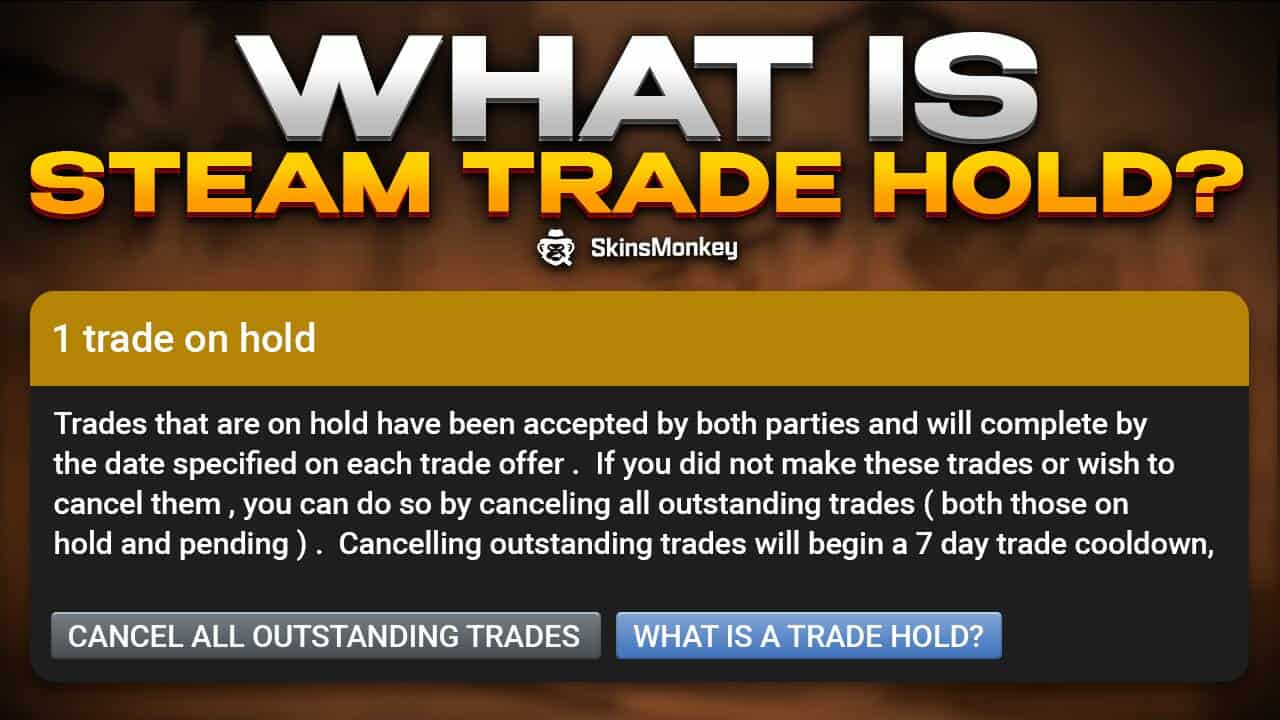One of the things that CSGO is famous for in the Steam community is it's huge selection of different in game items. The game offers players a very wide collection of different weapon skins, stickers and other cosmetic details, and players trade CSGO skins for high prices all the time.
Trading items on Steam can be a very serious business due to the price of different Steam items. Some weapon skins for CSGO, like the most expensive CSGO knives, can be worth hundreds of dollars. Players who know how to perform smart trades can make big buck on the Steam market by selling their in game items.
Because of the scope of the transactions and the money involved many scammers are looking to steal the items of other users. To counteract this issue, Valve introduced a number of account security measures as well as certain limitations for new steam accounts in order to prevent scamming on the market. In this article you will learn what is the Steam trade hold and what other methods Valve uses to secure your Steam account and the items stored within it.
What Is Steam Guard?
If you want to sell CSGO skin on the Steam community market, you must first understand what is the Steam guard. Only the accounts after their Steam guard activation can make transactions on the community market. Steam guard is activte by default for every account that has confirmed it's email address, but it can also be enabled in the Steam settings. You can also enable the Steam guard mobile authenticator for your account to make the process easier.
Steam guard does not only protect the individual user, but it also makes it much harder for scammers to create a throwaway steam account that they can use to scam people out of their items. With Steam guard, every time you log in from a new device you will have to authorize the log in attempt. You can also choose to block any further unauthorized attempts to log in to your account from that device. Here is how to set up the Steam guard for your account, so that you can start trading as soon as possible:
- Log in to your account using your email and Steam account password
- Depending on your settings, you will receive a randomly generated code either in your email or your mobile phone if you have the Steam guard mobile authenticator enabled.
- Accept the device for future log ins
After you've confirmed your email and activated the Steam guard, you must still wait for 15 more days in order to start trading on the community market. This is done to prevent scammers and cheaters from rapidly creating accounts that they later simply abandon.
How To Trade On The Market?
After you have succesfuly secured your account and waited the short period of time required, you can proceed to start trading on the community market with other players.
On the market you can purchase, sell or trade different items for games such as Team Fortress or Counter Strike: Global Offensive. Steam trade is very popular and Steam users are trading massive amounts of in game items at any given time.
When you go to your Steam inventory, you can see all your items that can be traded. From there you can select any item that you want to sell and put it up on the market. When you choose this option, you will be presented with a graph showing the average price of the item in the last market listings of steam trade offers.
Another option is to find other users and offer to trade them directly. To do this, simply find the player on Steam, right click their profile name and invite them to trade items. If the other user accepts, you will see a trade window where you can simply drag the items you want to trade.
What Is The Steam Trade Hold?
Since some of the in game items traded on the market can be worth hundreds, like the rare karambit skins, they became a profitable target for scammers. There were many situations where people were scammed over Steam trading and the Steam support was of little help. In order to prevent such situations from escalating further, Valve introduced a Steam trade hold to let people avoid falling victim to a scam.
Steam trade hold simply refers to the number of days both of the parties trading must wait before the trade is finalized and the items appear in their respective inventories. The market hold on Steam trading can last for a different period of time, depending on several conditions:
- If both of the parties have enabled Steam guard mobile authenticator for their accounts for over 7 days the trade will happen instantly when accepting trade confirmations.
- If you're trading with another user who has performed the Steam guard activation for their account recently and has been in your Steam friends for at least a year, the market hold will only last a single day.
- For players that have enabled the mobile authenticator for their account and recently changed the device will have to wait 7 days before finalizing their item trade.
- If only the email Steam guard is enabled for any of the accounts, items wil be held by steam for 15 days before the players can finish the trade
While steam holds your items, it is impossible to retrive them. Even Steam support would be unable to assist you in this manner. If any of the players decides to cancel the trade while their items are in the trade hold, they will get their items back and the trade will not happen.
When your items are held by Steam, you can be sure that they are safe. If you want to avoid getting scammed by malicious users, consider using professional trade bots to make sure you always get the best deal.
Also be sure to check out the rest of Skinsmonkey website, where you can find more CSGO knowledge, and even get free CSGO skins!
A true gaming enthusiast, especially Counter-Strike: Global Offensive (CS2) and Rust. At SkinsMonkey, he is involved in creating game guides based on his own experience.