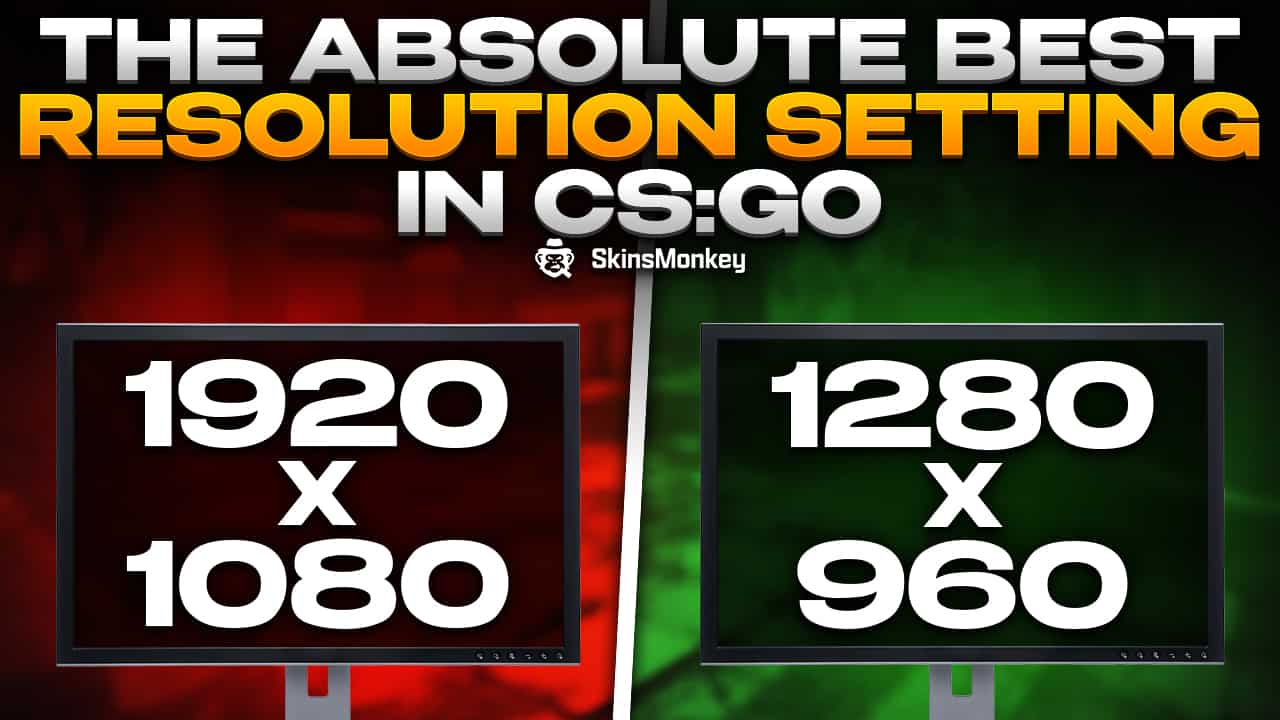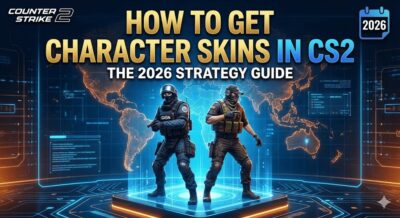It's clear that Counter-Strike: Global Offensive is mainly a skill-based game, where the individual player's ability decides the outcome of a match. Map knowledge, knowing how and when to use grenades, and how to control the recoil of every gun are all essential skills that affect your gameplay.
However, your game settings can also affect how easy or difficult the game will be. There are many different game features that can affect your performance. Tick rates, key binds and even graphical settings can impact your gameplay. Here's everything you need to know about the best CSGO resolution and aspect ratio you can set for your game.
What Are Resolution And Aspect Ratio Settings?
Resolution and aspect ratio are two settings, which control how the game displays on your computer. These are two different parameters:
- Resolution – Resolution generally controls how many pixels are displayed on your screen. This means that the lower resolution, the lower details you'll see in the game and your image will be less clear since the game engine can't display everything with not enough pixels. This means that the higher your resolution, the more processing power the game has to use.
- Aspect ratio – The aspect ratio controls the overall shape of the game displayed on your monitor. Your monitor isn't a perfect square, so the resolution and aspect ratios will always create a rectangle shape. Aspect ratio consists of two value, one being height and the other width. The higher the aspect ratio, the more of the game world will be projected on your screen. Again, higher aspect ratios generally impact your FPS and require a more powerful computer to use effectively.
Do Resolution And Aspect Ratios Impact Your Game Performance?
Just how much of a significant advantage you get out of tweaked CSGO settings has always been somewhat debatable. Depending on who you'll ask, many players will claim that there hasn't been any real advantage that they've gotten out of changing the native resolution and that it's all just personal preference. On the other hand, many pros will tell you, that there are in fact certain specific aspect ratios and resolution settings, which allow you to see more and in turn be one step ahead of other players.
Whether you get a real advantage out of changing your resolution and aspect ratio or not, professional players will do anything they can to get any advantage over the opposition. At higher ranks, where players are more even in skill, technical details like these can decide the outcome of an important game. Because of this, it's generally a good idea to try and tweak your settings to get the most that you can out of your game.
What Are The Best Resolution And Aspect Ratio Settings For Ranked CSGO?
The discussion around resolution and aspect ratio settings has never really been settled. Many players will still uphold that your video settings in CS:GO are really just a personal preference and nothing more. Other will claim that just different resolutions alone can greatly impact your image quality and in the process how good you do in the game.
Here are some screen resolution and aspect ratio settings that you can try out in your game to see how they feel:
1280×960 4:3
This popular aspect ratio is chosen by many players, due to how much it can help you really focus on the game. With this resolution and aspect ratio setting, you can get higher FPS than with other, much higher settings. This makes the game run smoothly without any stutters, and at the same time keeps the character models in the center of the screen. 1280×960 4:3 is really the best resolution and aspect ratio for Counter-Strike players who need reliable performance.
1024×768 4:3
Second most popular aspect ratio used by professional players in the game, this setting uses the same aspect ratio, but the resolution is significantly lower than the previous. While many details will appear pixelated with this setting, a low resolution with the 4:3 aspect ratio can actually give you better FPS, while still retaining all the advantages of the 4:3 ratio. If your computer is struggling with higher resolution settings at this aspect ratio, consider trying the 1024×768 resolution setting.
1920×1080 16:9
This is the native resolution and aspect ratio of most modern monitors, which means that most players have these settings enabled by default. Although most monitors have this enabled by default, it can require a powerful set-up to run smoothly without any stutters. While most players would call this a perfect resolution, not every PC will be able to run these resolution and aspect ratio settings without any problems. Still, this is the best resolution if you want to see player models in-game clearly, without any lags or issues.
To Sum Up
Although the default settings are generally enough for most players, different resolutions and aspect ratios can turn out to be really beneficial to you. Try playing CSGO with different settings to see if you will have any improvement. If you want more guides for your game, remember to visit Skinsmonkey, one of the best CS:GO (CS2) skin sites.
Skinsmonkey is your best source for all things CSGO, where you can buy, trade and sell CS:GO (CS2) skins, always at best prices possible. Our website also offers you a large library of CS:GO knowledge, and even free CS:GO (CS2) skins! Be sure to head over to Skinsmonkey for all your CS:GO needs.
A true gaming enthusiast, especially Counter-Strike: Global Offensive (CS2) and Rust. At SkinsMonkey, he is involved in creating game guides based on his own experience.