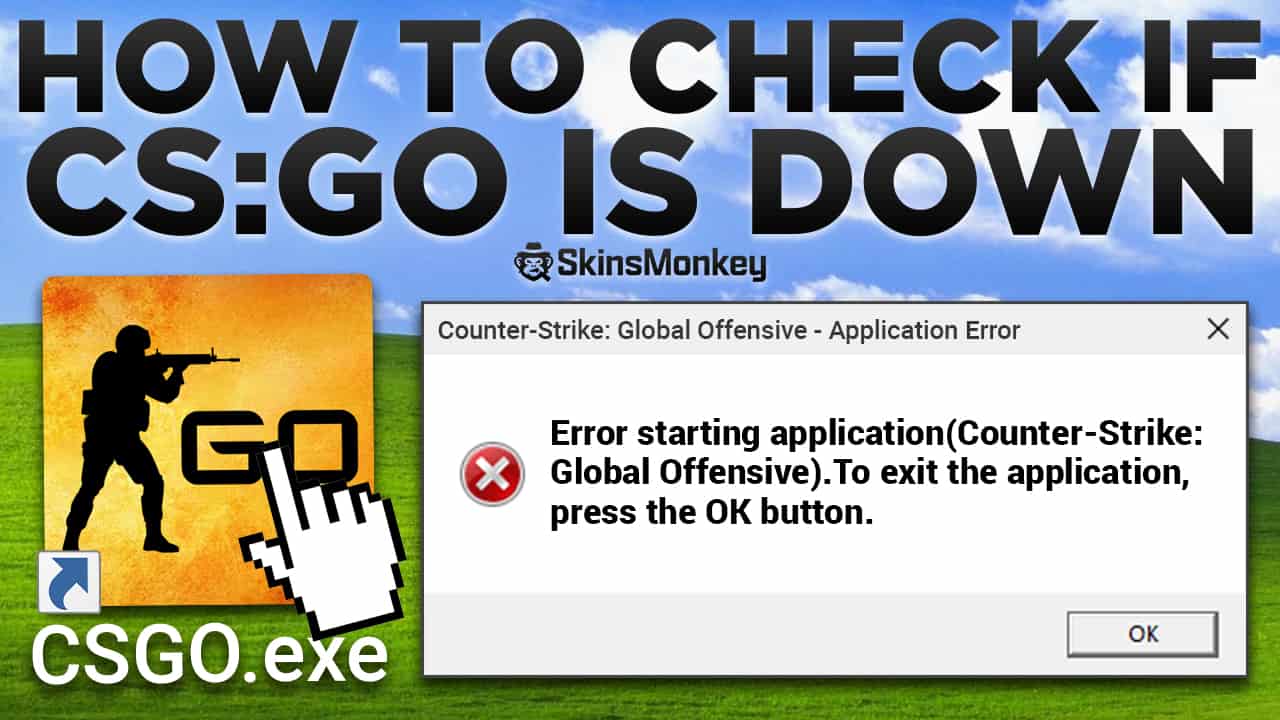Like many other online games, Counter Strike 2 depends on its servers, which the Valve corporation makes sure to maintain in the best state possible. The release of CS2 involved several technical issues, including an error message stating that CS2 servers are down.
Obviously, without CS2 servers running you won't be able to play with other gamers. However, it's not always clear whether the issues are with the CS2 servers or your game or internet connection. Here's a guide on how to check the server status for Counter Strike 2!
Looking to trade CS2 skins for best prices available? Head over to Skinsmonkey, where you can always get the best deals possible on all your Steam items!
Why Am I Getting The Error?
If you're getting an error message claiming that CS2 servers are down, there might be a couple of reasons for this.
- Steam server maintenance
Since Steam is one of the biggest gaming platforms in the world, the servers are often under a heavy load. In order to be able to function efficiently, Steam servers have to undergo regular maintenance, during which many of the online Steam services might become unavailable. This means that you probably won't be able to purchase games in the store, access some functions of your Steam profile, connect with Steam community and play online games that use Valve servers, which includes CS2. When you try to start a CS2 game at the same time as Valve servers are having maintenance, you'll get the message that CS2 servers are down. To check if this is true, simply open the Steam browser and go to the store. You should then see a message telling you that Steam servers are undergoing maintenance, along with the expected time they will be back up. Most Steam servers' maintenance happens on Tuesday, and take roughly 2 hours to complete, during which your Steam access might be limited.
- You are having connection issues
In some rare cases you might get the ‘CS2 servers are offline' notification when the issue is really with your own connection. This happens mostly when your internet connection gets terminated while you're in the game. The CS2 client will then give you this message when trying to connect to the game server.
- Steam updated while you were in-game
If Steam released an update while you were playing the game, you won't be able to connect to the CS2 servers. If that's the case, you'll simply receive the information that CS2 servers are down, when trying to connect.
- CS2 servers really are down
In some rare cases, the CS2 servers can really be down, due to a variety of different reasons. It can be a power outage, Hacker attack or a myriad of technical issues which can plague online servers. If this happens, chances are not only the CS 2 servers are affected, but the entire Steam server infrastructure as well, including Steam website, client functionality and other online games. Issues of this type affect all users, and are generally difficult, if not impossible, to predict. Whenever this happens Valve will most likely release a tweet or otherwise inform Steam users of any possible issues.
Got some Steam items you don't need? Why not visit Skinsmonkey and sell CS2 skins for best prices, anytime, anywhere!
How To Check Counter Strike 2 Server Status?
If you want to check the server status and see where the issue lies, you should first try updating your Steam client. Chances are that while you were playing an update rolled out and caused you to disconnect from the game. If you get the error message, your first move should always be to try and update Steam. To do this, all you have to do is:
- Open the Steam application and click “Library”.
- Right-click the game in your library and select “Properties”.
- Select the “Updates” tab.
If this didn't help you, your next choice should be to simply reset your internet connection, or try a different internet connection and connect to Steam. If you're still receiving the error message after doing all of this, chances are the Steam servers are really down. To check the CS2 server status go to https://store.steampowered.com/charts/ and see if the servers are down.
To Sum Up
Steam is a complex platform, and there are many issues that can occur, either at your end or at Valve's. If this happens, try out one of the solutions in our guide and see if it helps you. Also, be sure to check out Skinsmonkey for a chance to win free CS2 skins!
A true gaming enthusiast, especially Counter-Strike: Global Offensive (CS2) and Rust. At SkinsMonkey, he is involved in creating game guides based on his own experience.