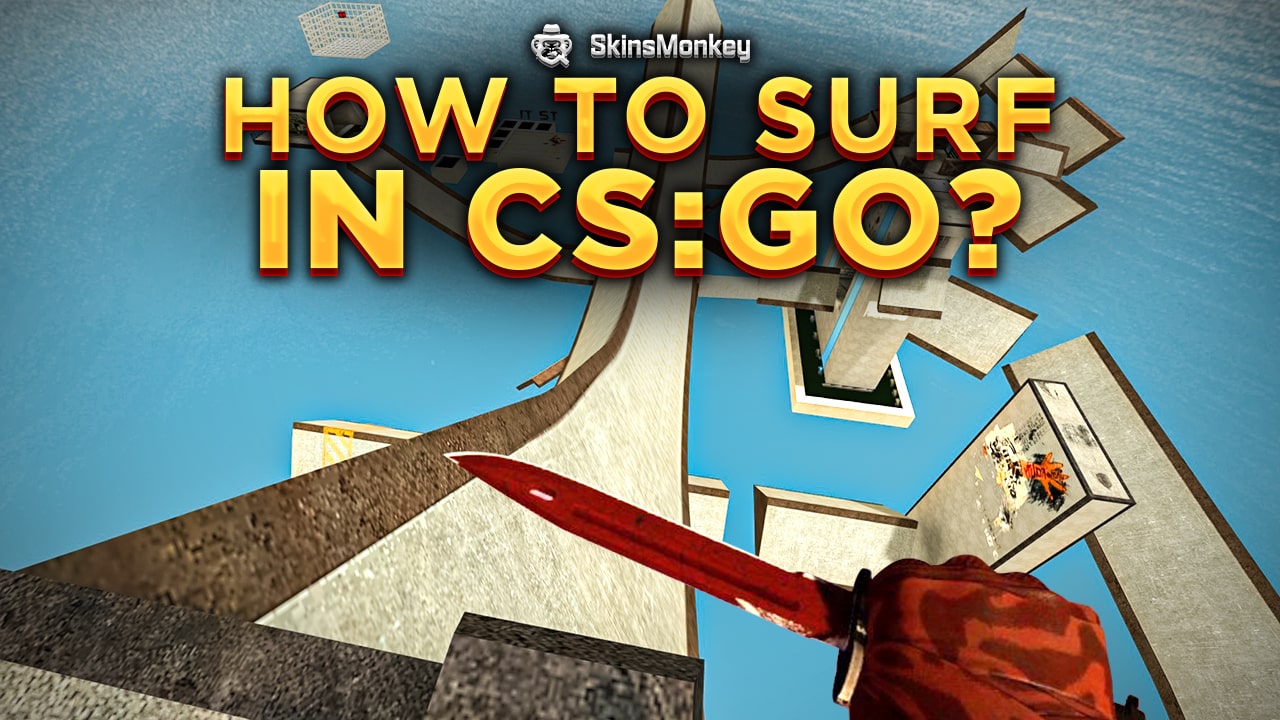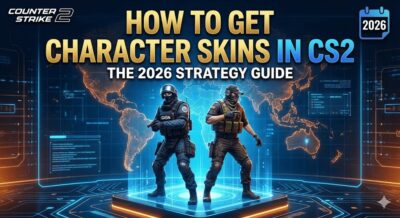The Counter Strike franchise, particularly Counter-Strike: Global Offensive, has seen many CS game modes added since its debut. Wingman, Deathmatch, Arms Race and various modes that came with some events have been loved by the CS2 and CSGO community. However, few of these game modes are as popular and as dear to the Counter Strike community as the legendary surf mode.
Surfing in CS:GO is a fun alternative to the standard competitive game modes, which completely changes the standard rules of the game, adding a number of new skill-based gameplay features to the traditional online shooter. The game mode has retained its popularity in CS2, and if you want to learn how to surf in CS like a pro, you’re at the right place!
Also, if you want to learn how to surf in style, make sure you visit SkinsMonkey, where you can always trade CS2 (CS:GO) skins for best prices!
What is CSGO Surf?
In short, CS:GO surf game mode is a more agility-based game mode that plays completely differently from other game modes. Surfing was discovered way back in CS 1.6 by accident. The game mode abuses physics present within the Source game engine, allowing players to effectively surf at great speed along certain ledges.
For those looking to master this unique mode, this article serves as the ultimate guide to CS:GO surfing.
Normally, if you were to stop near a ledge in CSGO and drop down, you’d simply fall, most likely to your death as well. However, if you stand near a steep ledge and place yourself in a particular position, instead of falling you’ll start sliding down, with an increasing speed, effectively surfing alongside the ledge.
Although surfing itself isn’t very useful within any of the active duty maps, most surf games take place on special CS:GO surf maps, with ledges and design dedicated to allow lengthy surfing with special lanes and surfing tracks. Many maps also include various PvP features, allowing players to have a CS sniper match on surfing lanes, or knife fights while flying in the air.
Getting Started with Surf Maps
To get started with surfing in CS:GO, the first step is to find surf maps or surf servers. To find surf maps or servers, type ‘surf' in the search bar to filter and locate specific surf maps and servers. You can easily find the best CS:GO community maps by using the search bar in the game’s server browser or by visiting the Steam Workshop and searching for surf maps. Once you’ve found a surf map or server, it’s time to dive in and start practicing your surfing skills.
Begin by familiarizing yourself with the map and learning how to control your CS:GO movement. It’s a good idea to start with simpler maps to get a feel for the mechanics before moving on to more challenging ones.
As you progress, you’ll find that each surf map has its own unique set of obstacles and ramps, so take your time to explore and understand each one. Additionally, equipping cool skins can enhance your gaming experience and allow you to showcase your unique style while surfing.
In addition, optimizing your game settings is important for effective CSGO surfing. Adjust your mouse sensitivity to find a balance that allows for precise movements without being too sluggish or overly sensitive, allowing you to smoothly switch surfing lanes. Additionally, tweaking your keyboard settings can help you execute jumps and strafes more effectively.
As you become more comfortable with surfing, focus on improving your speed and accuracy. The more you practice, the better you’ll get at navigating the ramps and obstacles with ease. Remember, surfing is all about maintaining momentum and making smooth transitions, so keep practicing and refining your technique.
Mastering Surfing Techniques
Surf maps feature ramps with specific angles designed for you to slide along. Your goal is to maintain momentum while moving smoothly without falling off. To do this, you need to use strafe keys effectively. When you approach a ramp, use the A key to strafe left or the D key to strafe right, depending on the direction of the slope. The key is to stay aligned with the angle of the ramp, as this will allow you to glide along it without losing speed. Avoid pressing the W key, as doing so will disrupt your glide and cause you to fall off the ramp. To maintain speed and control, always move your mouse in the same direction as the ramp.
Your mouse movement plays a vital role in controlling your surfing. By looking slightly downward, you can gain more speed and stay grounded on the ramp. Looking upward helps you adjust your trajectory, especially when preparing to jump or navigate between ramps. Mastering these techniques can significantly improve your performance in competitive matches by enhancing your movement and control. Consistent practice is key to master surfing, so start with easier maps and gradually increase the difficulty to build muscle memory and confidence.
Want to improve your inventory, but find yourself short on funds? Check out our guide on how to sell CS2 (CS:GO) skins for real money!
To maintain a smooth surfing experience, always focus on keeping your momentum. As you approach a ramp, time your jump so that you land on the slope without losing speed. Once on the ramp, continue strafing to guide your movement, with your crosshair pointed in the direction you want to go. When transitioning between ramps, it’s essential to release the strafe key you’re currently pressing and quickly switch to the opposite one. This helps you stay on track and land on the next slope correctly.
For increased speed, it’s important to stay low on the ramp, as this will maximize the momentum you gain. If you want to change your direction or prepare for a jump, use the mouse to adjust your view slightly upward, allowing you to control your jump’s height and distance.
Advanced Surfing Tips
To elevate your surfing skills in Counter-Strike 2 to the next level, focus on mastering advanced techniques such as surfing on one ramp and navigating complex maps. Using offline maps can be a great way to practice your surfing techniques without the pressure of other players. Practice surfing on different types of ramps, including curved and angled ramps, to develop a well-rounded skill set.
Controlling your speed and direction while surfing is crucial for maintaining momentum and making smooth transitions. Practice surfing at high speeds to improve your reaction time and spatial awareness. The more you practice, the better you’ll become at anticipating and reacting to the challenges each map presents. Playing surf is a unique gameplay mode that focuses on speed and maneuverability, offering a different experience from traditional combat modes.
Experimenting with different game settings and techniques can also help you find what works best for you. Adjusting your mouse sensitivity, tweaking your keyboard settings, and trying out different surfing styles can all contribute to improving your overall performance.
Can I Get Banned For Playing On CSGO Surf Community Server Browser?
When you log into some Community servers, you may see that the game client downloads a number of different files, sometimes with larger sizes. No need to be afraid. however. Game files you download from other community servers usually change the cosmetics or the UI, often downloading features which aren't present in the case game, but can significantly improve the quality of your surfing if enabled.
Console Commands You Can Use in Surf Maps
Like with anything else in the game, best CSGO console commands can greatly help you improve your own client. With the console commands below, you can personalize the game and surf server to your own individual liking.
bot_kick: When you first open the server, there will be dozens of bots. You can kick them.
sv_cheats 1: It is an important command that makes other commands work.
mp_freezetime 0: It resets the cooldown after spawning, as you will constantly die.
mp_restartgame 1: Resets the game.
sv_airaccelerate 400: It is a command related to your speed in the game and your acceleration in the air. You can increase or decrease the number according to your own play style.
A true gaming enthusiast, especially Counter-Strike: Global Offensive (CS2) and Rust. At SkinsMonkey, he is involved in creating game guides based on his own experience.