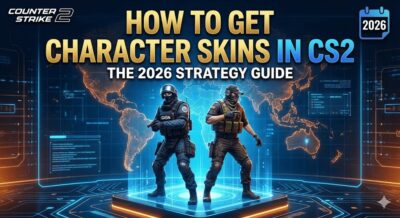Grenades in CS2 are one of the most important aspects of the gameplay, and a well-placed smoke or a molotov can completely change the outcome of a match. If you want to play at the higher CS2 ranks, mastering grenades is one of the most important skills you need to reach there.
Many players are unaware that there's a hidden method that will let you master your CS2 grenades with more precision. Here's what you need to know about the CS2 grenade camera command and how to enable it in your practice match!
Remember, if you ever need to trade CS2 skins, you won't find a better place than SkinsMonkey?
What Is The Grenade Camera Command?
The grenade camera preview is an extremely useful feature, which makes practicing your CS2 grenades a breeze. When you enable grenade throw trajectory, you will see a small window pop up in your left part of the screen.
It's one of the most powerful tools you can use in any practice match, since it shows you where your grenade will land. Based on your current position and your CS2 crosshair, the camera will show you the exact landing point of any grenade you would throw. Perfect for learning how to hit all the most important spots in competitive play.
The grenade camera is an absolute must-have if you're planning to learn how to throw grenades in CS2, and will make any grenade practice a much easier task. You can safely practice your grenade lineups and throws based on the output from your grenade camera.
How to Enable CS2 Grenade Camera Command?
The easiest way to enable grenade throw trajectory is to use the Counter Strike console commands. Before you do this, make sure you enable developer console in the settings menu. Once you've done this, bring up the console (default tilde key ‘~') and execute the following command:
- sv_grenade_trajectory_prac_pipreview true
Once you've entered the command, the CS2 grenade cam should appear in your left side menu. Keep in mind that you can only open the grenade camera in a practice match. Limiting it to the practice mode is necessary, since it gives far too big of advantage to anyone who uses it. Still, if you need help practicing grenades, you need the grenade camera to safely practice all of the advanced techniques.
Additional CS2 Grenade Cam Commands
Once you've enabled the camera preview, there are couple of features available via the CS2 console commands, that you should know about. Make sure you enable cheats in the game menu. Once you've done that, you can use the following cheat commands:
- Clear Grenades: As its name implies, this command completely removes all grenades, including your last grenade, from the game. It's a particularly useful command when you're practicing things like smokes or molotovs with infinite ammo settings enabled, which can lead to a lot of clutter on the map, as well as low CS2 FPS. The command to quickly clear all CS2 grenades is: bashCopy codebind k “ent_fire smokegrenade_projectile kill;ent_fire molotov_projectile kill;ent_fire flashbang_projectile kill;ent_fire hegrenade_projectile kill;ent_fire decoy_projectile kill;stopsound”
- Rethrow Last Grenade: If you want to quickly re-throw the last grenade you just used, you can simply use the following command: bashCopy codebind , sv_rethrow_last_grenade
How to Use The Grenade Camera?
The grenade camera preview is a powerful tool for practicing nades, showing you the exact landing spot. Here are some tips that you can use to utilize it best for your training purposes:
1. Use Infinite Ammo
When you enable infinite ammo, you will have all the grenades in the game available without any limits. With infinite ammo enabled, you can simply walk around the map and practice any of the grenade spots for your leisure.
2. Use A Jump-Throw Bind
A jump-throw bind is a necessity at higher CS2 ranks, and allows players to throw grenades much farther, granting control over hard-to-reach spots. With a grenade camera enabled you can see exactly where your jump-throw genades have landed.
3. Use Grenade Camera Preview Against Bots
It's important to remember that you can use the grenade camera with bots enabled in any practice match. This feature is particularly useful if you want to try hitting other players with HE grenades, or simply practice throwing well-aimed grenades in CS2 while under fire and pressure. Once you're done, remember to kick bots in CS2.
4. Practice Different Active Duty Maps
It's important to try grenade practice on every active duty map you can. As we've already said, grenades in CS2 are a crucial part of the game, and you must know how, when, and where to throw grenades in CS2 to succeed. Use the grenade cam to learn all of the most important grenade spots on the active duty maps.
In Conclusion
As you can see, practicing grenades in CS2 can be easy, and with the grenade cam enabled you can learn to hit your grenades with sniper precision.
If you enjoyed this article, make sure to check out the rest of the SkinsMonkey blog, where we regularly post more tips, tricks, CS2 news, and even offer free CS2 skins!
A true gaming enthusiast, especially Counter-Strike: Global Offensive (CS2) and Rust. At SkinsMonkey, he is involved in creating game guides based on his own experience.