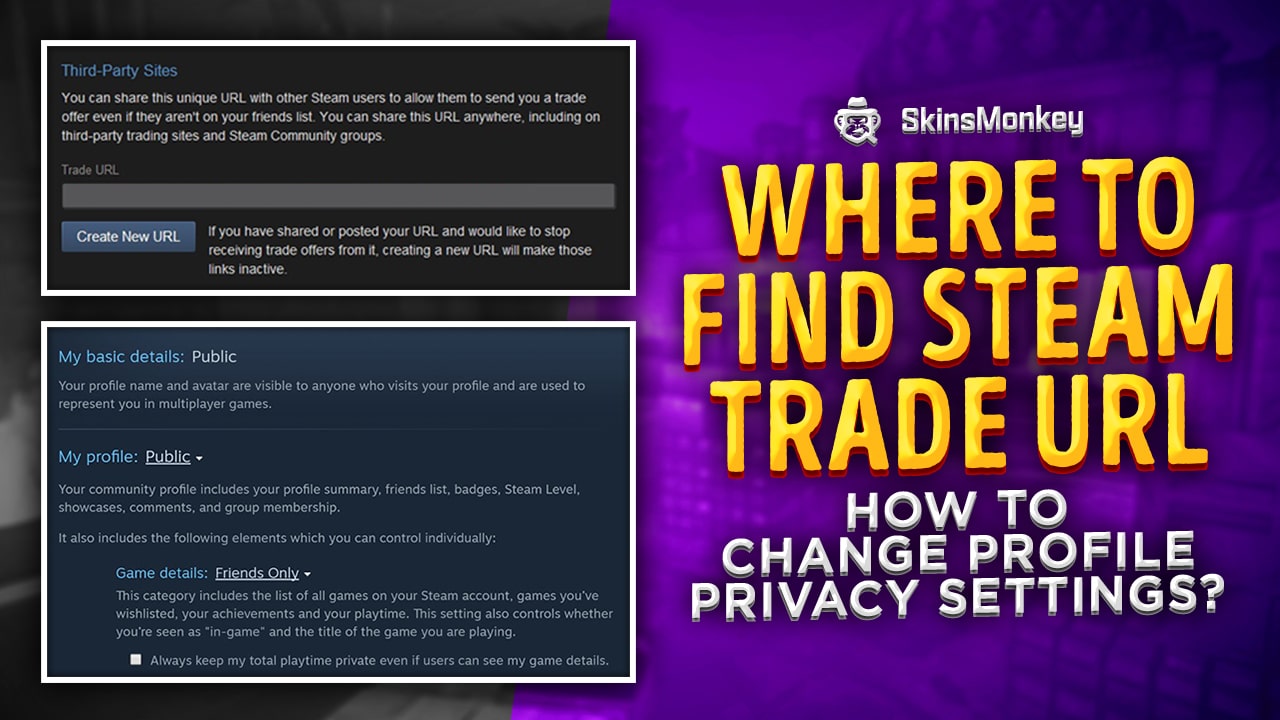Every player who wants to trade CSGO or any other items with their Steam account must have a Steam trade URL, also known as a Steam trade link. If this is your first time conducting a Steam trade or using a CS:GO trading bot to get new items or sell your old ones, you can easily find your Trade URL in a few simple steps and begin.
Why Do I Need a Steam Trade URL?
There are a couple of reasons why all players must use a Steam trade link. The first reason is for your own protection. This link will ensure that other players recognize your account and that you can sell CS:GO skins safely. Your items will never get lost during a trade transaction and will be sent directly to the Steam inventory the Trade URL belongs to.
The other reason is for easy integration with third-party trading sites online. All you have to do is find your Steam trade URL and your Steam inventory will sync with any website that you choose to use for trading or skin gambling.
Having said all that, let's find out how you can find your Steam trade URL or even generate a new URL if you like.
How to Find Your Steam Trade URL?
The steps are few and simple. However, you must ensure that you have enabled your Steam Guard 15 days before you want to conduct Steam trade offers. Otherwise, you won't be able to get access to the community market or accept any trade offer that comes your way. If you have all that set up, then just follow these steps for finding your Steam trade URL.
- Log in to the Steam client
- Go to your Steam inventory by hovering over your username in the upper left corner of the screen
- Click on “Trade Offers“
- There will be a navigation bar on the right-hand side. Click on “Who can send me Trade Offers?”
- Scroll down to the bottom of the page and you will see your Steam Trade URL.
Now, simply copy it from there or generate a new one and you can use it for accepting or denying Steam trade requests whenever you like. However, there's also one more thing that you need to do in order to be able to enter trade offers with other Steam users. You have to change your account privacy settings so that anyone can send you trade offers if they find something they like.
This action is also necessary if you want to participate in any third-party trading sites as well. So, how do you edit privacy settings on Steam? Quite easy actually.
How to Edit Steam Profile Privacy Settings?
Keep in mind that you aren't forced to change your entire Steam account to Public. You can set it to “Friends-Only” and only be able to trade with Steam users who are your friends.
On the other hand, if you want to trade on a third-party website online then you must have a Public Steam profile in order to do so. Having a public profile doesn't mean you are vulnerable. Just keep in mind to trade with Steam users you trust and use trading websites that are legit and trustworthy.
In that case, all the other users need is your Steam Trade URL and you can easily start trading with them.
Here is how to tweak your Steam account inventory settings so that you can trade skins:
- Launch Steam
- Click your username in the top corner of the right side of the screen
- A dropdown menu will appear. Go to “View my profile“
- Click on “Edit Profile“
- Go to “Privacy Settings” from the panel on the left
- Find the “My Profile” section and set it to “Public“
- Then, scroll down to the “Inventory” section and set that to “Public” as well
Doing this will allow any user on Steam to send you a trade offer if they want to exchange a certain item for one of yours. However, you are free to decline any unwanted offers you get and prevent contact from users you don't want to trade with on Steam.
If you're feeling lucky, remember that you can always win free CS:GO skins at SkinsMonkey!
Summary
Your Steam Trade URL is an essential part of Steam that allows players to send and receive trade offers. As a result, everyone with a Public Steam inventory can send and receive various items and skins. You can rest assured knowing that sharing your Steam Trade URL isn't risky at all as it can't be used to hack your account. In addition, the Steam Guard authenticator you have installed on your Steam app is enough to keep scammers away.
A true gaming enthusiast, especially Counter-Strike: Global Offensive (CS2) and Rust. At SkinsMonkey, he is involved in creating game guides based on his own experience.