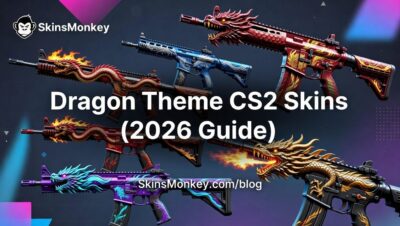Steam is one of the world's leading gaming platforms, allowing players from all over the world to easily purchase games, share content and play together. Besides offering an online store, the Steam app also includes a variety of social features, which let players come together and stay in touch to play their favorite games.
Every Steam user has to first create their profile, which they can modify in many ways. Players can change their avatar, its border, name, and even the profile background. Players can also add various stickers they collected to their profile page. However, besides the more obvious visual changes, users of the Steam application can also change more technical details of their Steam account, such as their Steam profile link. Here's how to modify your profile page URL.
Looking to trade CSGO (CS2) skins? At Skinsmonkey you will always get the best deals for any of you items!
What Is A Steam Profile Link?
There are many different elements that make up your Steam account, such as your username, Steam id, or display name. A Steam profile link is simply the unique URL that is ascribed to your Steam account. Anyone can use the given Steam link to access a profile it's connected to.
Bear in mind, that this only applies to public Steam profile pages If you or the person you're trying to view has changed their settings to private, you won't be able to view their profile, even if you have their Steam URL.
How Can I Find My Steam Profile Link?
Finding your unique Steam profile page link is very easy. You can do it either in your browser or in the Steam application. To find out how your Steam profile link looks, here's what you have to do:
- Open Steam
- Go to your profile
- Right-click and select ‘copy page URL'
If you want, you can also easily find your Steam page URL in the browser. All you have to do is open your Steam profile and copy the URL that's in your address bar.
Want to expand you inventory withou paying? At Skinsmonkey you can score free CSGO (CS2) skins in regularly held givaways!
How Can I Change My Steam Profile Link?
Not many Steam users know about this, but you can actually modify your personal Steam profile page URL to look like anything you want. Although the change is only cosmetic, it's still a cool way to modify your individual Steam profile to be more up to your standards and can add more character to your Steam page. Changing the Steam page URL is as easy as finding it. Here's what you have to do:
- Open Steam
- Click on your username and select ‘view profile'
- In your profile, click on the ‘edit profile' option
- You should see the different settings you can change for your Steam account. Find the ‘custom URL' option and type in your desired Steam page link
- Click ‘Save'
You should now see and be able to access your Steam profile using the new link. Bear in mind, that if you changed your Steam profile link, users who accessed it with the previous version of your link will receive a 404 error instead.
The selected custom URL will appear after the ‘https://steamcommunity.com/id/' part of your link. Bear in mind, that you can't choose any custom URL that would be offensive, and your Steam page link is subject to the same rules as your username.
Need to make some quick buck? At Skinsmonkey you can sell CSGO (CS2) skins at best prices, anytime, anywhere!
To Sum Up
Changing your Steam profile URL is a fancy way to show off your individuality in-game. Pro players use this option to distinct their profiles from potential fakers. If you want to add some more character to your Steam profile, changing the URL to a custom one is a great way to do that.
A true gaming enthusiast, especially Counter-Strike: Global Offensive (CS2) and Rust. At SkinsMonkey, he is involved in creating game guides based on his own experience.