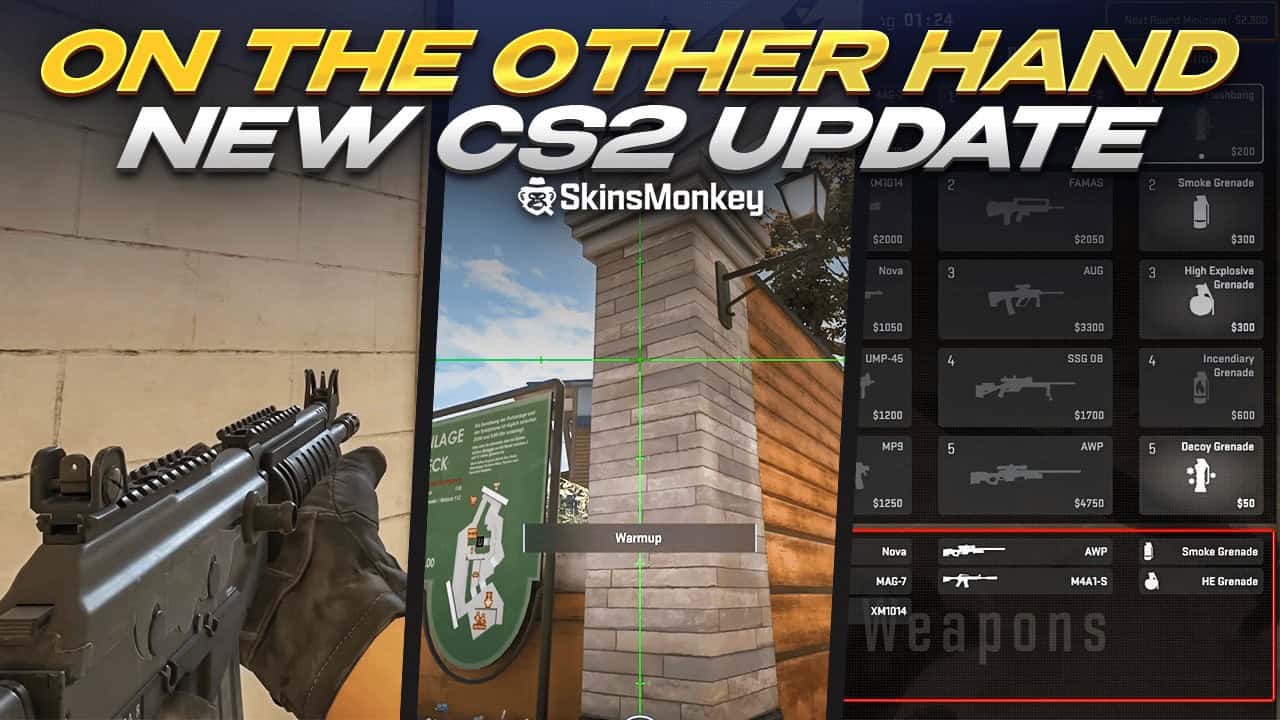April saw a new update released for Counter Strike 2, and while it might not have so much impressive content as the popular Call to Arms update, it has certainly shaken up the CS2 community a bit, particularly those players who enjoy a regular game of competitive CS2 mode.
So, what hides behind the enigmatic name ‘On The Other Hand'? Here at SkinsMonkey we've got you covered! Here's everything you need to know about the latest update to set you up to speed.
Also, if you ever want to trade CS2 skins for the best prices available on the market, make sure to check out the rest of the SkinsMonkey website!
Dust II Is Back In The Active Duty Pool
That's right, you're not mistaken! Dust II, possibly the most classic map in the Counter Strike franchise is back in its awesomeness. Replacing Overpass in the Active Duty pool, Dust II is back for everyone to enjoy. Loved and hated by many gamers, Dust II has been one of the most commonly played maps in the entire franchise, and now you can enjoy the community's favorite in a new, refreshed look. Valve considers Dust II a ‘touchstone' map, meaning that it won't include any new features or a change in the layout, but only a refreshed look.
You can now play the new version of this classic CS2 map in both premier and competitive game modes, as well as try it our with your friends in the community servers. Dust II adds a touch of the classic CS gameplay to Counter Strike 2, so if you're nostalgic or not particularly a fan of changes done to the game, you don't have to wait anymore and can get back to shooting in the good old Dust corridors and corners.
Left-Handed Viewmodel Added To Game Settings
Viewmodel refers in Counter Strike to the player's model holding the gun in-game. One of the hidden features available through CS2 console commands allowed players to move their viewmodel around the screen, placing it virtually anywhere they want. And while CS2 viewmodel commands have been available for a long time now, it was a hidden feature, and many users who wanted to switch their game around to a more comfortable set-up were forced to play with the default ViewModel settings.
If you hate how your hands are stuck in a single position on the screen, you'll be happy to learn that the ‘On The Other Hand' CS2 update includes a feature that allows you to switch your viewmodel to the opposite side, without having to rely on the CS2 console commands. Although this won't give you any direct advantage in the game, it's still a nice feature, that has certainly been missing from the client for a long time.
Grenade Assistance
CS2 grenades play a major role in the game at all levels. Smoke grenades and their placement can make or break every round, and one thing that separates newbies from the pros is if they know how to use these consumables effectively. One of the most important features added in the new update is grenade assistance. Once enabled in the game settings, players will see a green rectangle with two lines, horizontal and vertical, as soon as they pull out a utility item. These lines are possibly the most important part of the entire update, as players can use them to aim more effectively with their grenades.
Last, the newest update adds a new feature to the buy menu. Now, when you open the buy menu, you will see the minimum amount of money you will receive next round. With this new feature, you will no longer have to guess or count in your head how much money you're going to get, making it much easier to plan your long-term strategy and help you manage your 👋.
Full List Of Features
That's about all of the most important features added in the new update. However, like the previous patches, this one comes with a plethora of changes. Here's the full list of new features added to get you up to speed:
Viewmodel
- Adjusted viewmodel bob movement
- Added “Preferred Viewmodel Left/Right Handedness” setting
- Added “Switch Viewmodel Left/Right Hand” key binding (default: US keyboard letter H) to switch hands temporarily during gameplay
- Viewmodel position setting and left/right hand state are now networked and visible to first-person spectators.
- Deprecated “Couch” viewmodel position setting
HUD
- Added “Radar Map Alternate Zoom” setting and “Toggle Radar Zoom” key binding to toggle between zoom levels during gameplay
- Added a radar icon for the local player when free cam spectating
- Added a grenade line-up reticle that appears shortly after pulling the pin. The timing can be configured for each grenade type independently
- Changed weapon Swap text (when pointing at a dropped weapon) to always show the gameplay name of the weapon instead of any customized name it might have.
- Added a kill feed icon for “in-air” kills
- Added the scoreboard to the ESC menu
- Added an icon to indicate bots on the scoreboard
- Added a “Dropped Weapons” panel, which shows (and allows the direct pickup of) weapons that have been dropped by teammates that are standing in the buy zone
- Added the minimum amount of money that a player is guaranteed to have in the next round to the buy menu title bar. (thanks, Kadomos)
Gameplay
- Increased Zeus movement speed and adjusted the attack cone
- Increased Zeus kill reward from $0 to $100 ($50 in Casual)
- Increased CZ75-Auto kill reward from $100 to $300 ($150 in Casual)
- Reduced XM1014 kill reward from $900 to $600 ($300 in Casual)
Inventory
- Lighting adjustments in Inspect background maps
- Added Wear Category to the info tooltip in the Inspect screen
- Added gameplay name in panels that used to only show customized name. E.g., Inspect screen, inventory tile
Maps
- Replaced Overpass with Dust 2 in the Active Duty Group, current competition map pool, and Premier matchmaking
Baggage:
- Opened roll-up doors at spawns
- Updated models for some conveyors
- Solidified stairs
- Various bug fixes
Inferno:
- Removed overhanging building at top mid
- Removed overhangs at bottom of banana
- Various map tweaks to improve player collision and readability
- Overpass, Nuke, Vertigo, Mirage and Office
- Bug and exploit fixes
- Collision and line of sight adjustments
- Minor performance improvements
Weapon finishes
- AK-47 | Inheritance: Texture and mask adjustments
- USP-S | Jawbreaker: Corrected ambient occlusion texture
Miscellaneous changes
- Decoupled demo playback camera movement from playback speed. This allows moving the camera even if playback is paused
- Added ability to launch practice matches and workshop maps with party members
- Added Overwatch system to enable match demo review by trusted partners
- Copenhagen 2024 Major sticker capsules are on sale now -75% off
- Added ability to adjust brightness in windowed modes
In Conclusion
That's all you need to know about the new update to Counter Strike 2. If you liked this guide, make sure to check out the rest of the SkinsMonkey blog, where we regularly post more tips, tricks, and CS2 news!
A true gaming enthusiast, especially Counter-Strike: Global Offensive (CS2) and Rust. At SkinsMonkey, he is involved in creating game guides based on his own experience.