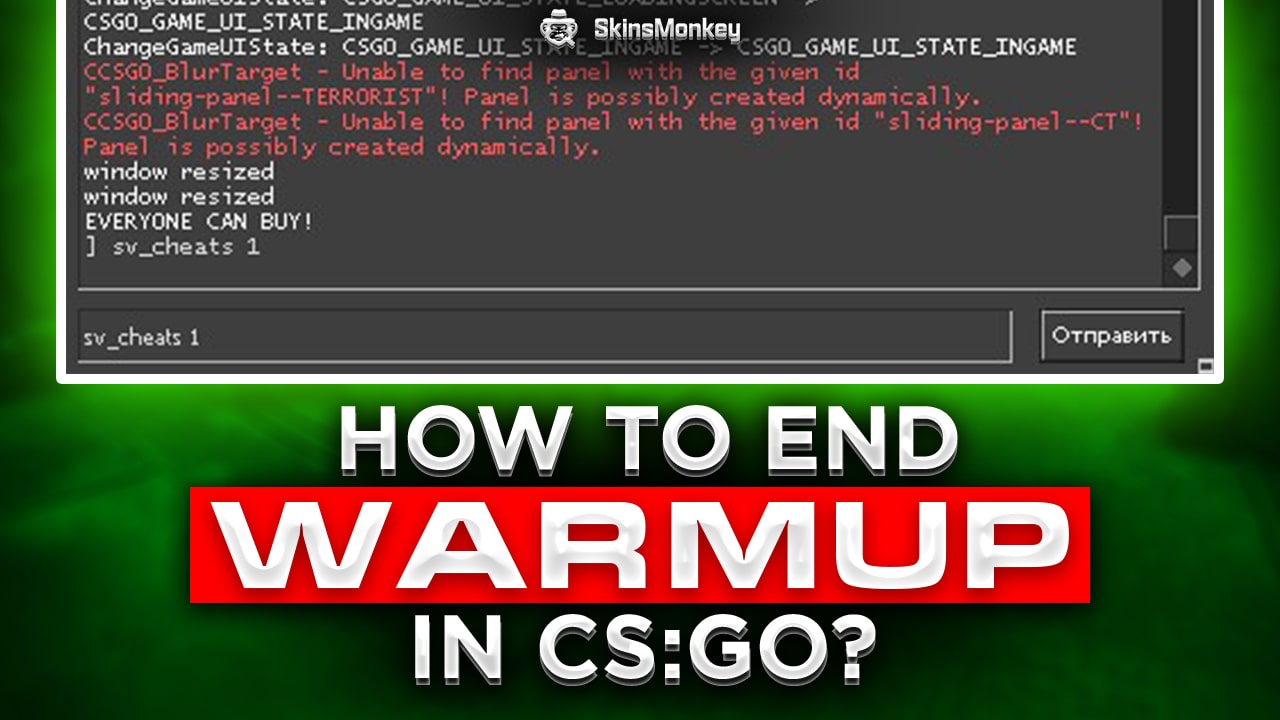Learning how to end warmup in CSGO is actually pretty easy. It only takes typing in a few console commands in the developer console and the annoying warmup time aspect is gone, just like that.
Ideally, all you have to do is simply run the “mp_warmup_end” command to end the warmup timer.
However, there's much more you can play around with here. You can tweak the settings, learn how to adjust the command so that you don't have to constantly run it, and so on.
In this guide, you will learn how to effectively end warmup in CSGO step by step. In addition, we will also explore some other options to play around with the warmup time. If you enjoy this guide, be sure to check out the rest of our website, where you can trade CS:GO skins for best prices!
How to End Warmup in CSGO With Bots?
If you didn't already know, ending the warmup timer in different modes requires a different command in the command console. When it comes to Counter-Strike bot games, all you need to do is type in mp_warmup_end.
Keep in mind, you will need to type this console command every single time when you open Counter-Strike Global Offensive.
If you want to end warmup with bots permanently, you can completely remove this by editing your .cfg file.
Simply locate it and type in the following commands inside: mp_warmuptime “0”. Then, save the file and start CSGO again. It's the perfect way to save a lot of time in the long run.
How to Skip the 15-Second Freeze Time During Spawn?
To end the annoying 15-second freeze time on spawn, you need to open the developer console screen and type in mp_freezetime “0”; mp_restartgame “1”.
Once you copy and paste these “skip warmup” commands, CSGO will restart and proceed without you wasting those 15 seconds every time you start a new match.
💡Tip: You can input any number of seconds you want the warm up time to be. For example, instead of mp_freezetime “0”, you can type in mp_freezetime “3” and the warmup timer will last 3 seconds.
If you want to sell CS:GO skins for a quick profit, be sure to check out SkinsMonkey!
How to End Warmup Time on Your Own Server in CSGO?
If you run your own competitive server in CSGO, or a Rcon server, you can also choose to completely end warmup for all players when they join.
It's not the same way with this type of server. You don't need to edit CSGO settings though, as all you need are a few different console commands.
Here's how to do it:
Open the command console and type in the following command: rcon mp_warmup end.
You can also decide to permanently remove the warmup time on a rcon server by using a different command: rcon mp_warmuptime “0”; rcon mp_restartgame “1”.
And, that's it. That's all it takes to completely disable the warm up timer on a competitive server or another private server that you run.
A simple command saves many players from all those annoying seconds of standing around and doing nothing.
Can I Use an End Warmup Command on Public Servers in CSGO?
Sadly, no outside players will be able to remove the warm up on a CSGO server that is not owned by them.
So, for example, if you join any random CSGO server, you won't be able to end the warmup period unless you're the owner of the server or you have admin privileges.
That's simply how it works and there is nothing that can be done about it. You will just have to wait out the warm up or find another server that has it removed.
Looking for free CS:GO skins? Check out SkinsMonkey to learn how to get free CSGO items!
Should I End Warmup On My CSGO Server?
If you don't want to use a warmup end command and completely disable this feature for everyone, you can also set a command that only ends warmup when the wanted number of players have joined the server.
This way, players have enough time to join your server and not waste any more time when the mentioned number of players has been filled.
This is the command to do this: mp_endwarmup_player_count *. Instead of typing in the *, you should input your desired number of allowed players before the warmup timer is disabled.
For example: mp_endwarmup_player_count 16
Summary
As you can see, it doesn't take much effort to end CS:GO warmup timer. With a few simple commands, you can choose to completely skip the warmup or just shorten it down to only a few seconds.
A true gaming enthusiast, especially Counter-Strike: Global Offensive (CS2) and Rust. At SkinsMonkey, he is involved in creating game guides based on his own experience.