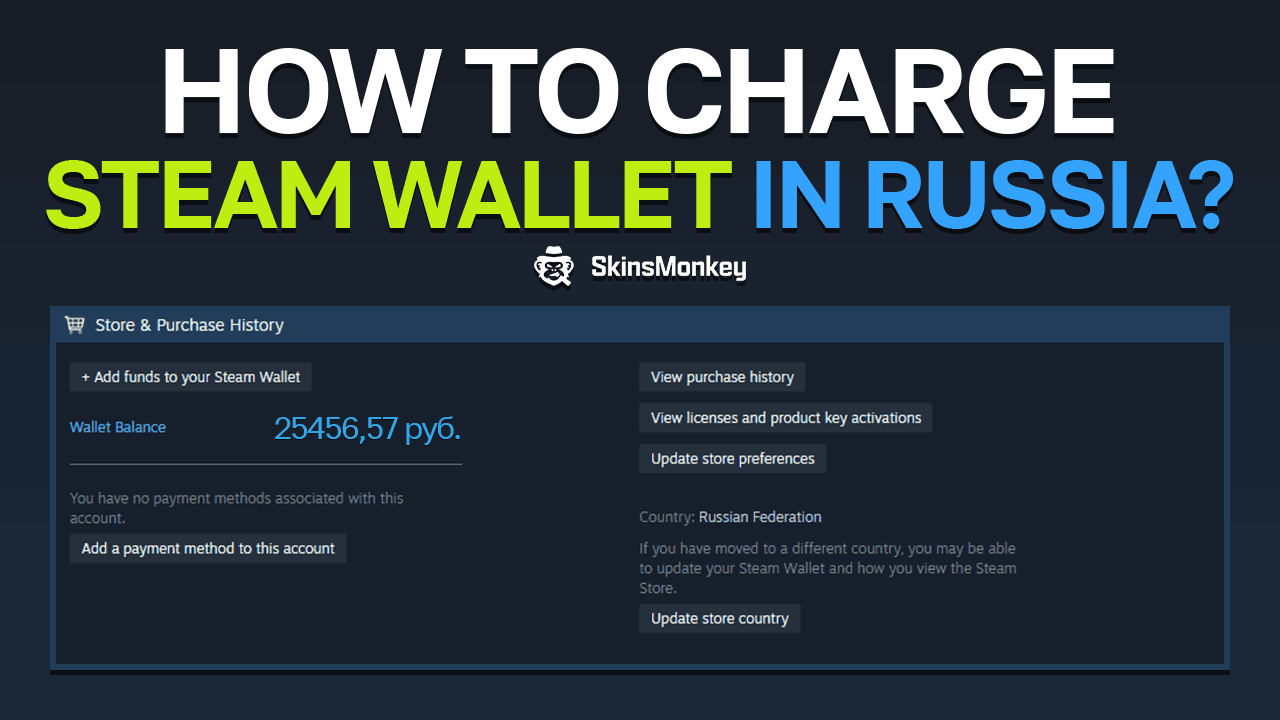Due to the global political situation, a large number of players from Russia were blocked from using payment methods required to add funds to their Steam wallet. While this hasn't blocked Russian players from the game, it can significantly limit the game's experience, considering that they won't be able to use Steam wallet funds on the Steam marketplace to buy CS2 skins.
If you're looking to add funds to your Steam wallet in Russia, there's a way to do that with Skinsmonkey. Here's what you need to know to easily add Funds to Steam wallet in Russia and enjoy quick and easy purchases in the Steam store, as well as the Steam marketplace!
Why Can't I Add Funds to my Steam Wallet?
If you're a Russian citizen looking to add some funds to your Steam wallet, you might find your payment options to be restricted. Although Russian users can use Steam, the store and the Steam community market, due to various financial sanctions placed on the Russian government, most of the standard payment methods available on Steam are no longer accessible to Russian citizens.
The sanctions only affect the various payment methods provided by companies such as PayPal or bank transfers from Russian institutions. This means that you will always be able to access your Steam library and play on the official Steam servers, but you won't be able to add funds to your Steam wallet through standard means.
How to add funds to your Steam Wallet in Russia?
If you're a Russian CS2 player who still wants to add some funds to their Steam wallet, there's an easy way to do that with SkinsMonkey trading features. All you need is a Steam account with Steam guard enabled. Here's a quick step-by-step guide on how to add Steam wallet funds to your account with Russia:
- Log in to SkinsMonkey with your Steam account: Before you can use SkinsMonkey trading features, you must log in with your Steam account. SkinsMonkey requires an integrated Steam log-in, which is necessary to access your Steam inventory contents. Once you log-in to our website with your Steam account, you will be able to access SkinsMonkey trading features. Remember, that SkinsMonkey only needs you to log-in through an integrated Steam feature, and will never ask for your account details. If anoter user is asking for your log in details, you mighr be a victim of a CS2 trading scam.
- Add the amount you want in your Steam wallet to your SkinsMonkey balance: Once you've logged in, add the amount of money you want to have in your Steam wallet to the SkinsMonkey balance. You can use many different methods, such as standard bank transfer, crypto, PayPal, and more.
- Trade CS2 skins for the desired amount: This method will require you to turn your SkinsMonkey balance into skins first. Select any number of skins whose total price is equal to your desired wallet funds amount. (Your best choice is to use the most expensive CS skins). Once you accept the trade, the SkinsMonkey balance will be subtracted from your account, and you'll receive a Steam trade notification from our trading bot.
- Sell CS2 skins you've got from SkinsMonkey on the Steam marketplace: Once you pick up your skins from our trading bot, you can sell them on the Steam marketplace. Each transaction you carry out this way will give you a corresponding amount of Steam wallet funds. After you sell all skins you've traded from SkinsMonkey, you will have the desired amount of funds in your Steam wallet.
Can You Use Steam Funds Added This Way to Buy Games?
Yes, any amount of money you transfer to your Steam wallet this way can be used to make purchases on the Steam community marketplace, as well as the Steam store. This means that you can safely use the SkinsMonkey trading feature to charge your Steam wallet with funds, which you can later use for any purchase within the Steam client.
SkinsMonkey accepts more payment methods than Steam, and can even let you charge your Steam wallet with cryptocurrency. Simply follow all of the steps mentioned in the guide above, and charge you SkinsMonkey balance with your desired cryptocurrency.
Can You Use Steam Funds to Buy A Steam Gift Card?
No, you can't use the Steam wallet funds from trading to buy gift cards on Steam. Buying gift cards requires different payment methods than standard Steam store trasnactions, and generally requires you to use a credit card to purchase any number of gift cards.
In Conclusion
If you find yourself blocked from charging your wallet, and you don't want to use Steam wallet codes, SkinsMonkey is here to help. With out easy-to-use trade features, you can quickly turn any amout of money you want into Steam wallet funds with a number of short Steam transactions.
If you enjoyed this article, make sure to check out the rest of our blog, where we post more tips, tricks, guides, and even offer free skins giveaways! Also, if you plan to add balance to your SkinsMonkey account, remember that with a promo code you will receive free $5 on your first transaction!
FAQ
Can I still use my Steam account in Russia?
Yes! Russian users still have full access to their games library, the Steam store, and community features. Only payment methods are restricted — not gameplay or platform access.
Why can't I add funds to Steam directly?
Due to financial sanctions, services like PayPal, Visa, and most Russian banks no longer work with Steam, making it impossible to top up your wallet through traditional methods.
Can I use crypto to add Steam wallet funds via SkinsMonkey?
Yes! SkinsMonkey accepts various cryptocurrencies, which can be exchanged into skins and then sold on the Steam marketplace for wallet funds.
A true gaming enthusiast, especially Counter-Strike: Global Offensive (CS2) and Rust. At SkinsMonkey, he is involved in creating game guides based on his own experience.