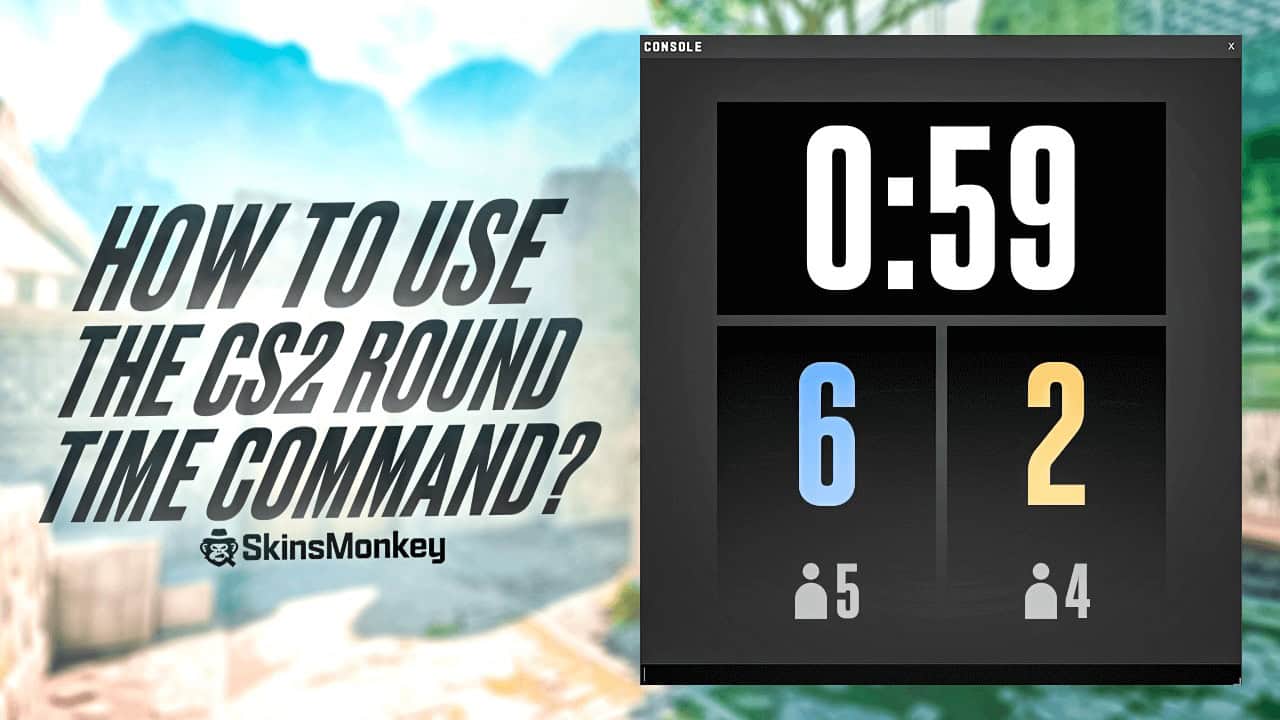CS2 console commands are one of the reasons the game is so flexible. Players can modify virtually any of the game settings they want. Players can modify any part of the UI, change their connection and modify almost any tiny detail in the game.
Console commands are particularly useful in practice mode when you want to try out a new strategy or practice gun recoil. Console commands allow you to modify almost any aspect of the game settings of your own server. This means that when you're playing with friends, you can modify bot behavior, give yourself money and weapons, and even give yourself unlimited round time. Here's how to change the round time with CS2 console commands.
Also, if you enjoy this guide, make sure to check out the rest of our website, where you can trade CS2 skins for the best prices possible!
What Are The CS2 Round Time Commands?
The default round time limit in CS 2 is 1 minute and 55 seconds. This is the time that the terrorist team has to plant the bomb successfully or eliminate the entire CT team. If the terrorist side players fail to plant the bomb in this time window, the CT team wins. On the other hand, when the terrorists plant the bomb at any of the sites, the time limit freezes and the 40-second bomb countdown begins. This 40-second timer can actually extend the total round time, going beyond two minutes.
There's a good reason for a time limit of this type in the game. Counter-Strike 2 is about fast, explosive game rounds. Even with such a short time in CS 2 rounds, a match can easily last beyond 30 minutes, so every competitive game can be a long succession of short rounds.
While this round time makes for a good competitive experience, the basic settings aren't very useful when you're just trying to practice grenades or jumps. Thankfuly, the developer console commands make it easy for any player to modify the round time in CS2. With proper console commands you can even get unlimited round time, making it a useful tool for practicing CS 2.
How To Get Unlimited Round Time In CS2
Before you try to modify the round time and get infinite round time in your own server, remember that you must have the developer console enabled in the game settings. Once you get that out of the way, you can try and use the console commands to get infinite round time, or to simply modify it to fit your goal in any way you want.
To do this, open the developer console while you're on your own server and type in the following command:
sv_cheats 1
The sv_cheats console command is necessary for the game to enable custom console commands that can modify the round time.
After you do all of the above steps, you can start modifying the round time, but also many other options like the round limit, buy time, defuse time etc. With console commands you can modify virtually any aspect of your own server.
To modify the round time in CS 2, you have to use the following command:
mp_roundtime [how long you want the round to be in minutes]
This means that if you enter a console command mp_roundtime 30, a single round in your server will last 30 minutes. Keep in mind, that the maximum time limit you can set for a single round is 60 minutes, although you can keep resetting and extending this timeframe, allowing you to have virtually infinite round time.
While the mp_roundtime command is used to modify how long an individual round will last in general, players can also choose to modify individual aspects of the match. Here are other commands, which you can use to change the time limit in CS2:
- mp_roundtime_defuse – this command can be used to modify how long the CT team has to defuse the bomb
- mp_roundtime_hostage – command used to set how long the CT team has to rescue hostages on the map
- mp_buytime – this command changes how much time the players will have to purchase weapons and other equipment at the beginning of every round
In Conclusion
Console commands are a useful tool to modify the game to your liking. Start your own server and try the above commands to see if this gives you the optimal training environment for CS 2.