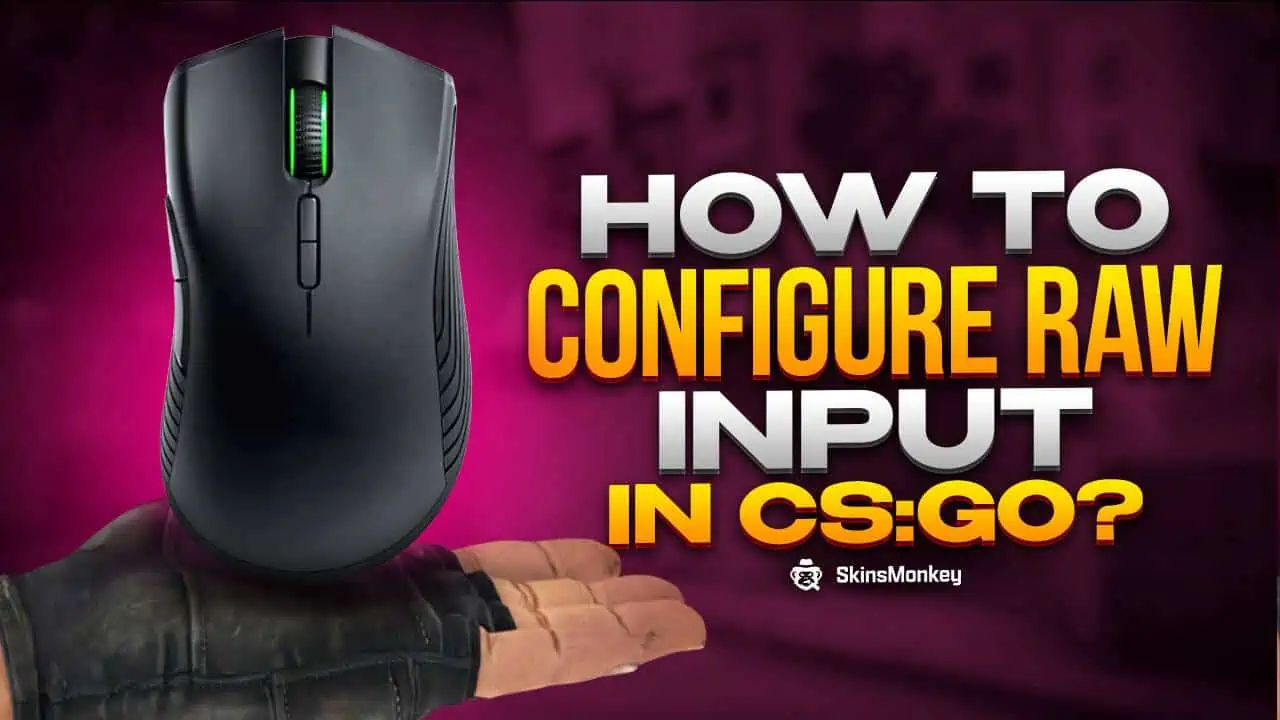Many veteran CSGO players will tell you, that succeeding or losing at the game can be decided by tiniest details. This is why the pros do anything they can, to give themselves technological advantage. Players do not only buy and trade CS:GO skins, mouse with with high enough DPI or monitors with high enough refresh rate can give you a slight technical edge as well. Players who are looking to improve their game often decide to change raw input of the game to improve their mouse command. In this article you will learn what is raw input and how it can affect your CSGO gameplay.
What Is Raw Input?
Raw input is a different way for the game to interpret your mouse movement. Normally, when you click on your mouse, the mouse input is transmited to your processor, passed to the mouse drivers and only then to the game. While this is how mouse input operates by default for every player, some gamers, particularly those with lower-end PCs, sometimes complain about visible input lag.
Raw input allows you to cut the total time your computer spends on translating your mouse movements to the game. With raw input enabled, CSGO will simply receive all of your mouse input directly from the mouse itself to the game. When this CSGO setting is enabled it effectively lets you bypass all of the operations your windows would normally perform to match your mouse input with the frame rate, and instead send the signals directly to the game, leading to improved overall mouse movement.
How To Enable Raw Input?
There are two ways to enable this setting in counter strike.
- Game settingsThe easiest way to enable raw mouse input in your game is to do it through game settings. Simply go to the CSGO game settings, direct to the mouse and keyboard tab, and find the switch for enabling raw input.
- Game consoleIf you have enabled the developer console in your game, you can use it to quickly enable and disable raw input. CSGO developer console can be natively enabled with the tilde ~ button. When you open the console you can simply type ‘m_rawinput 1' to enable or ‘m_rawinput 0' to disable the setting in your game.
How Raw Input Affects Your CSGO Gameplay?
Although pro players use any edge they can get to improve their chances, there is still a debate about whether enabling raw input in CSGO actually improves sensitivity and performance of your mouse. There is definitely some form of advantage to using raw input in your game, since it does cut the total time it takes the game to make calculations and correctly interpret your mouse movement. Nonetheless, many players claim that there is no visible difference in mouse input lag, regardless of whether this option is enabled or disabled.
Still, there is a large number of players who remain convinced that enabling raw input can greatly improve your performance. Many CSGO gamers believe that the improved mouse control gives them greater precision while playing.
Raw input is a popular option with users who do not have access to better gaming accessories, such as mice with high sensitivity and DPI. Low level setups of this type, for example, might greatly benefit from the reduced communication time between the mouse and the game. Players in these situations often claim that enabling raw input in fact improves their mouse movement, gives them better command of the game and makes an actual difference.
Can I Get Banned For Using Raw Input?
Valve makes sure that Counter Strike: Global Offensive matches are fun and fair for everyone. That is why any hacking attempts are quickly picked out and the cheaters permanently banned from the game.
However, this aplies only to the players who use external hacking programs to improve their performance. You are free to change and test any setting you want. Enabling raw input in your game will not cause you to be VAC banned.
Is It Worth It To Enable Raw Input?
Ultimately, this question comes down to personal preferences. The only real way to find out is to test and decide if enabling it improves your mouse control. A slight change can give you the edge you need to really take your game to the next level. Consider using this setting in your next match and see for yourself. Try different modes and you might just discover you have been playing cs go wrong your entire life. And if you want to modify more than just your settings, head over to Skinsmonkey, where you can learn more about CS:GO, but also buy, trade and sell CS:GO skins.
A true gaming enthusiast, especially Counter-Strike: Global Offensive (CS2) and Rust. At SkinsMonkey, he is involved in creating game guides based on his own experience.