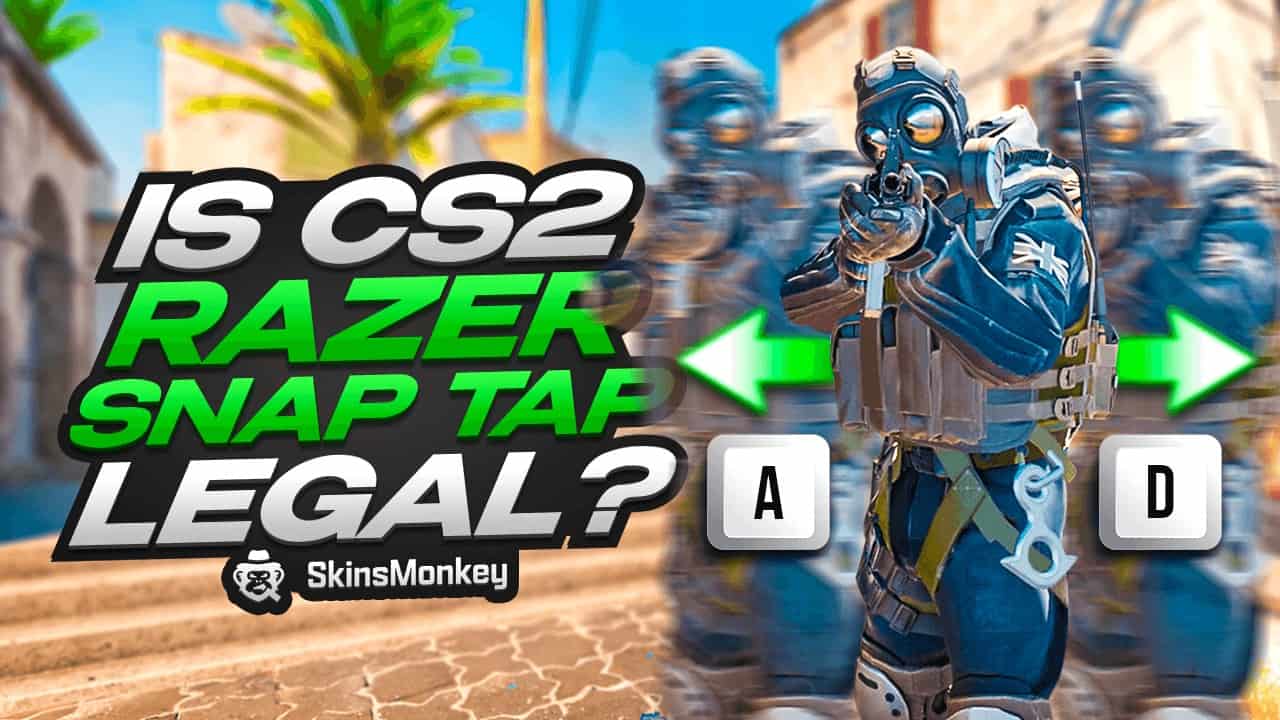In the evolving landscape of Counter-Strike 2 (CS2), players are always on the lookout for tools and settings that might give them an edge. One such tool that has sparked considerable debate is the Razer Snap Tap feature. The big question that arises is whether or not this feature is legal to use in CS2.
Looking to expand your CS2 inventory? Check out SkinsMonkey, where you can trade CS2 skins at best prices!
What is Razer Snap Tap?
Razer Snap Tap is a feature available on certain Razer gaming keyboards that allows players to assign specific macros or combinations of CS2 console commands to a single button press. The importance of key press timing in gaming cannot be overstated, as specific key interactions, particularly in competitive games like CS2 and Valorant, can significantly affect player performance and movement accuracy.
Snap Tap enhances input responsiveness when multiple keys are pressed simultaneously, allowing for smoother directional changes. This can simplify complex actions in CS2, such as jumping and shooting simultaneously, into a single, quick tap. Additionally, Snap Tap prioritizes the last pressed key when two keys are pressed simultaneously, ensuring that pressing opposing directional keys does not result in character stoppage. While this might sound like an efficient way to enhance gameplay, it has raised concerns about fairness and legality, especially in a competitive setting like CS2.
Is Razer Snap Tap Legal in CS2?
Valve, the company behind CS2, has a firm stance against any form of automation or external software that could provide an unfair advantage. According to Valve’s guidelines, using macros or tools like Razer Snap Tap to automate in-game actions could be considered cheating. This is especially true if these macros allow players to execute complex actions with ease that would otherwise require more skill and timing.
After the latest update, recent reports indicate that players using such macros have faced bans in CS2, which suggests that using Razer Snap Tap, especially in competitive play, may violate the game’s terms of service. PCGamesN recently covered how Valve has been increasingly vigilant in banning accounts using unauthorized macros, including those enabled by Razer Snap Tap.
Risks of Using Razer Snap Tap in CS2
If you’re considering using Razer Snap Tap in CS2, it’s important to be aware of the potential consequences. Valve’s anti-cheat system, VAC (Valve Anti-Cheat), is constantly monitoring for suspicious activity, including the use of macros that automate gameplay. If caught, your account could be permanently banned from CS2.
A VAC ban is not just a temporary slap on the wrist—it can prevent you from playing on VAC-secured servers and make your account, along with any valuable in-game items or expensive CS2 skins, inaccessible. The financial loss, especially for players who have invested in high-value skins, could be significant.
Can You Get Banned For Using Snap Tap?
To avoid these risks, it’s best to avoid using Razer Snap Tap or any similar macro tools in CS2. Instead, focus on honing your skills and playing the game as intended. Precise movement in CS2 games is crucial as mastering key press timing can significantly impact a player's performance. CS2 is designed to reward skill and strategy, and while it may take more effort to master the game without shortcuts, the rewards are far greater in terms of satisfaction and achievement.
By choosing to play fair, you not only protect your account from potential bans but also contribute to maintaining a level playing field for all players. This ensures that the game remains competitive and enjoyable for everyone involved.
Conclusion
While Razer Snap Tap offers an intriguing way to streamline complex actions in CS2, its use in the game comes with significant risks. Valve’s strict policies against macros and automation mean that using Snap Tap in a way that provides a competitive advantage could result in a ban. To stay safe and ensure a fair gaming experience, it’s best to avoid using such features and stick to improving your skills the old-fashioned way.
If you enjoyed this article, make sure to check out the rest of our blog, where we post more CS2 tips, news, and even offer free CS2 skins giveaways!
A true gaming enthusiast, especially Counter-Strike: Global Offensive (CS2) and Rust. At SkinsMonkey, he is involved in creating game guides based on his own experience.