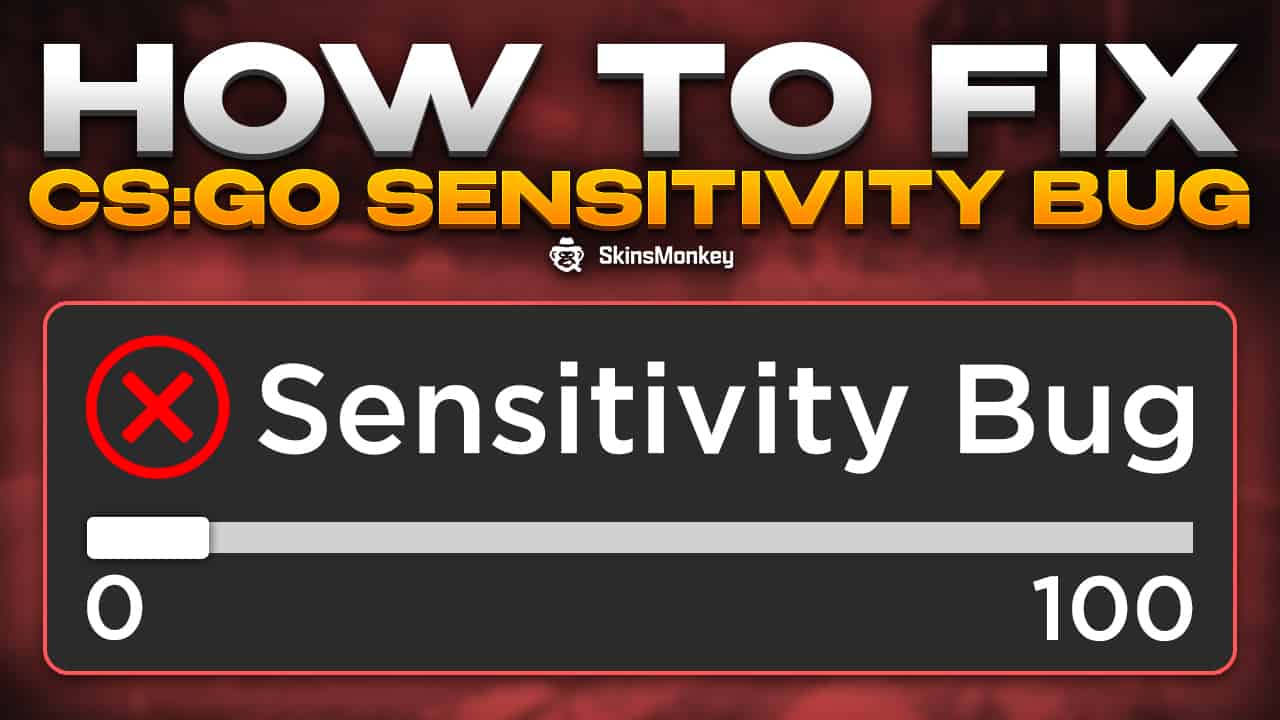Do you ever feel like your mouse sensitivity suddenly drops to extremely low values at the start of the match, without you changing anything in the options? If this has happened to you, don't throw out your mouse. Chances are, you fell a victim to the latest technical issue within Counter Strike: Global Offensive, the sensitivity bug.
If you need something else than a temporary fix to the mouse sensitivity bug, than read on. In this article you will learn everything about the CSGO sensitivity bug that has been making rounds in ranked games and how to fix it.
What Is The CSGO Sensitivity Bug?
In 2021 information about the new sensitivity bug has started circulating Twitter, with many CS pros complaining that it has also happened to them in a ranked match. Although no one has publicly identified the cause of this problem, in all cases it affected the mouse sensitivity of a player. This seemed to drop the sensitivity randomly to very low values, hitting zero in some cases.
The bug has been affecting casual players and pros alike, with sensitivity bug wrecking havoc in every CSGO skill bracket. All players are faced with the same problem and sadly, even after valve rolls out an official solution, some players still report problems with the sensitivity randomly dropping to low values.
This issue also seemed to affect CSGO players whether they had enabled raw input or not. It didn't seem to be a problem with the mouse settings. Some client update has most likely broken important parts of the game, and even after Valva has claimed to provide a permanent solution, many CSGO players still report having an issue with the sensitivity bug.
How To Fix Your Mouse Sensitivity In CSGO
No one has managed to successfully identify the exact reasons why the mouse sensitivity bug occurs in some games. Professional players have tried identifying the causes, but they mostly stay unknown. This doesn't happen in any other games and seems to be only related to CSGO and possibly your Steam account. CSGO pros have managed to identify a temporary fix, and the problem most likely is related to beta participation programs in the Steam client, as well as the Steam overlay.
If you want to fix the mouse sensitivity bug, follow these steps:
- Open the Steam client
- Go into client settings
- Go to the ‘Account' tab and find ‘Beta participation'
- Choose to ‘Opt out' of all Beta participation
In some cases, the sensitivity bug persisted. Steam overlay seems to have effect on the sensitivity bug as well. If opting out of all beta programs in the Steam client didn't help your in-game sensitivity, disabling Steam overlay might fix it. To do it:
- Open the Steam client
- Go to the client settings again
- This time find the ‘In-game' tab in the settings
- ‘Enable Steam overlay' should be checked by default – disable it, to fix the problem
Once you opt out of all Beta participation programs and disable the Steam overlay while in game, you should no longer encounter the mouse sensitivity bug. Also, remember to restart your Steam client after doing all of the above steps, as this has also been reported to help CSGO players with the bug.
To Sum Up
The mouse sensitivity bug is super annoying, and can sadly affect your ranked performance. If you start a match, and you mouse sensitivity suddenly drops to 0, you can expect that your teammates probably won't be too understanding. If you follow all of the steps mentioned in this guide, however, you should remain safe. Also, remember to check out the Skinsmonkey.com blog, where we post many additional, useful CSGO guides every week, as well as trade CS:GO (CS2) skins for the best prices!
A true gaming enthusiast, especially Counter-Strike: Global Offensive (CS2) and Rust. At SkinsMonkey, he is involved in creating game guides based on his own experience.