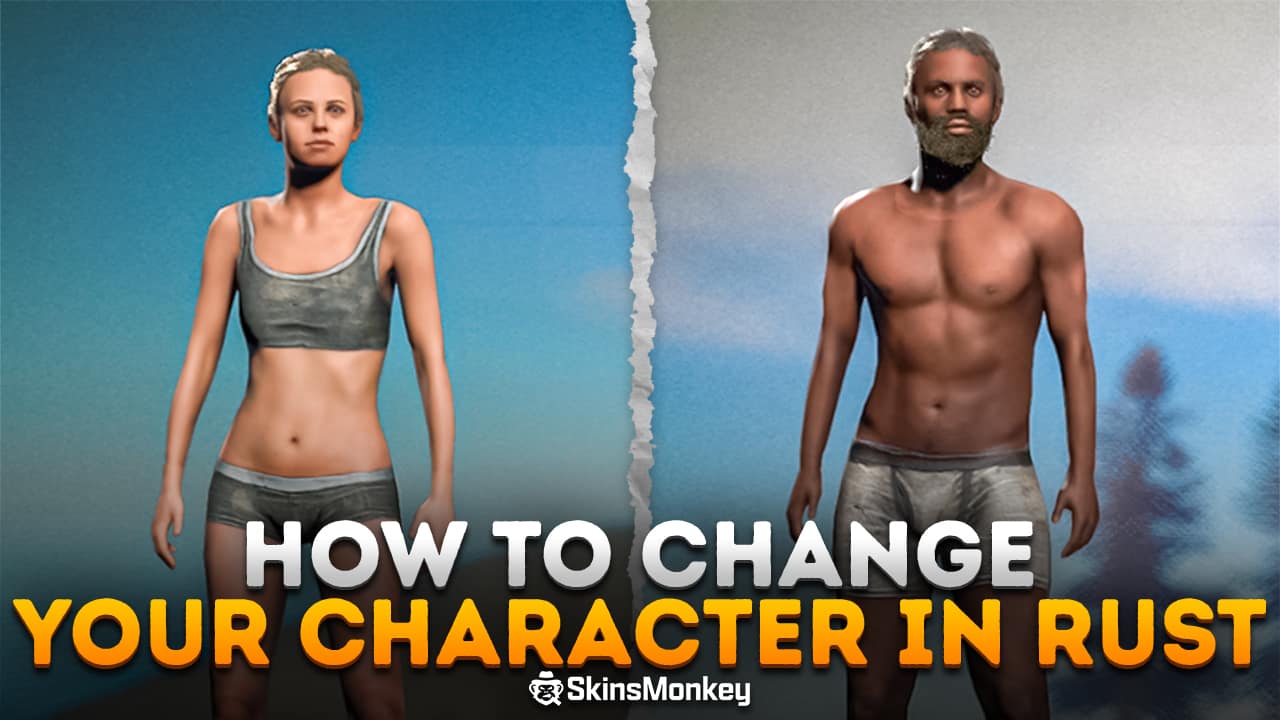Rust is one of the most popular survival games currently available on Steam, where players face off, or cooperate, on a post-apocalyptic island, by gathering resources, building bases, and often fighting with each other and the various mobs present all over the island.
The game offers players a large degree of customization, allowing them to pick different skins for items, furniture, parts of their base, and many, many more! However, despite this, Rust doesn't offer character customization.
Still, if you really want to change your Rust avatar, there's a way to modify your character's appearance. Here's all you need to knowon how to change your character in Rust. Also, if you want to equip your Rust character with some new items, check out our guide on how to trade Rust skins for best prices!
Does Rust Have Character Customization?
Let's quickly answer the most important question in the article – Rust does not feature any official methods to modify your character appearance. There are a couple of reasons behind this, one being that it adds more realism to the survival aspect of the game. Like in real life, you get very limited options for customizing the details of your character, such as race or sex.
In addition, this helps introduce variety to the game. While most people would probably choose to play a white male Rust character, currently the game keeps the player's gender and race at about even 50% split, without any possibility to change genders or race.
When you play the game, you get a randomly generated Rust character, and it's impossible to change characters, or how your Rust avatar looks. The game devs made it very clear that the point of the game is survival, and how your Rust character looks is a completely secondary issue. When playing Rust, your character's gender and race should not affect any of your game choices, thus there's no character customization in the game's code.
You only get one, randomly generated Rust avatr, without any option for character customization. This means that you might have to get a new Steam account, and possibly purchase the game again.
To Sum Up
As you can see, in Rust you're meant to focus on survival and not on looks, meaning that you can't alter your appearance outside of skins and items.
Also, be sure to check out the rest of our website for more tips, tricks and even free Rust skins!
A true gaming enthusiast, especially Counter-Strike: Global Offensive (CS2) and Rust. At SkinsMonkey, he is involved in creating game guides based on his own experience.