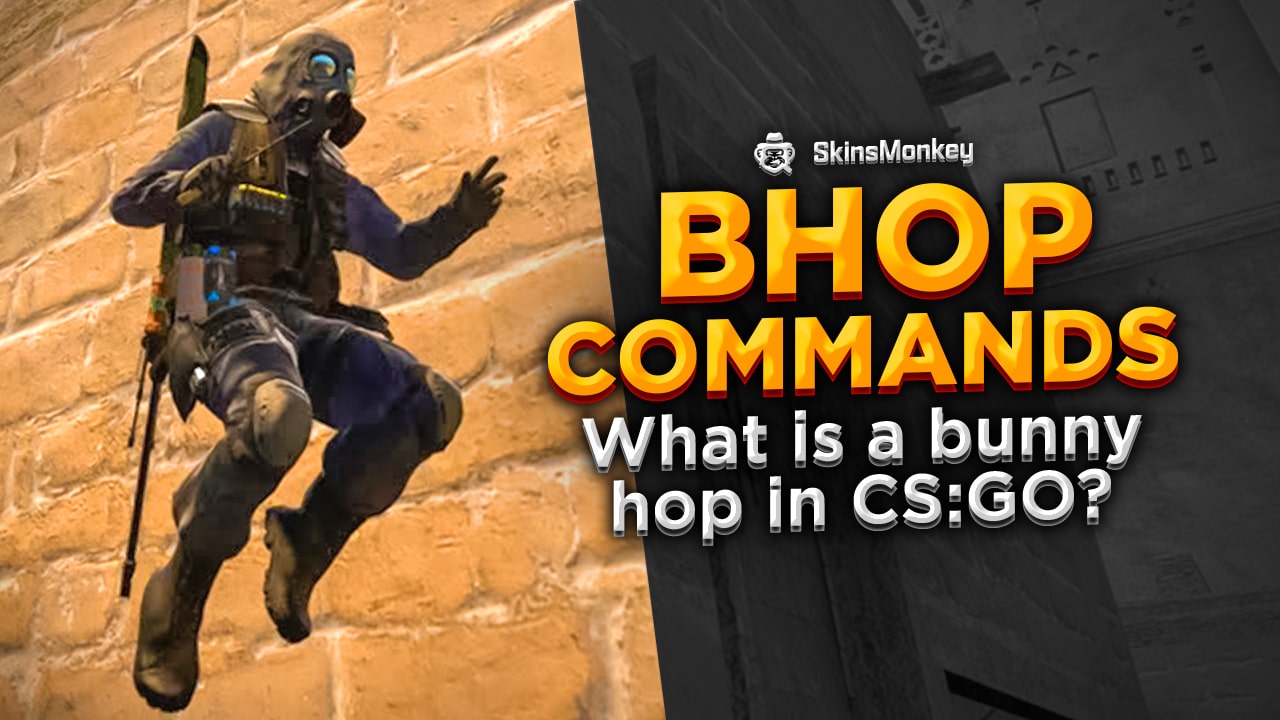In Counter-Strike Global Offensive, there are many ways to facilitate your gaming experience and be better than other players. Using Bhop commands is one way to make things easier and improve your score in CS GO.
In this guide, we're going to explain what Bhop commands are, how to use them, and reveal the ultimate list of Bunny Hop commands. Also, if you enjoyed this guide, be sure to check out the rest of our website, where you can learn more about the game and trade CS:GO skins at best prices!
What Is Bunny Hopping in CSGO?
Bunny hopping allows you to move faster in CSGO by jumping up and down in a crouched position. It's perfectly possible to bunny hop in Counter-Strike without the Bhop commands, however, it's hard to master.
On a private server, you can reach an impressive movement speed with this technique. However, it's worth noting that most public servers won't allow using the bunnyhop commands, especially not with the velocity limits being completely removed.
You will almost never perfectly bunny hop without these commands in place. As a result, read below to copy the list of Bhop commands you need and start using them in the game.
Why You Should Use Bhop Commands?
Bhop commands are a useful training tool that lets you master the bunny hop technique. As we mentioned, you can still bunny hop on public servers, you just can't use these commands to remove the velocity limits or make the technique effortless while other players struggle.
By learning how to bunny hop, you can close the distance between other players much faster and gain an advantage. It's also a very useful technique in CS GO Deathrun games.
At the end of the day, the ultimate goal of bunny hopping in Counter-Strike Global Offensive is to gain speed. The technique allows you to move a bit faster than your max speed when running with a knife inside the game.
Using a bunny hop command can let you learn how to do the real thing much faster and more efficiently.
Want to make some quick cash on your CSGO items? Head over to SkinsMonkey and sell CS:GO skins instantly!
How to Use Bunny Hop Commands?
Practicing bunny hopping with Bhop commands is actually quite easy. However, before you can do that, there are a few basic steps you need to complete in order to be able to use the commands.
Enable Developer Console
- Open CSGO
- Go to Game Settings
- Select Yes next to Developer Console
After you do this, open your command console on your own server or other private servers and paste the following bunnyhop commands exactly as they are written here:
Bunnyhop Console Commands
sv_cheats 1; sv_enablebunnyhopping 1; sv_autobunnyhopping 1; sv_enablebunnyhopping 1; sv_staminamax 0; sv_staminajumpcost 0; sv_staminalandcost 0; sv_staminarecoveryrate 0; sv_airaccelerate 2000; sv_accelerate_use_weapon_speed 0; sv_maxvelocity 3500;
Then, simply press Enter and you can enjoy the commands in action.
How to Bunny Hop in Counter-Strike Global Offensive?
Now, it's finally time to learn how to Bhop in CSGO and increase your movement speed both with and without these commands.
Follow these steps and you'll master it in no time:
Bhop in CSGO with Commands
- Press W to move forward
- Hold space to jump continuously
- Tilt to the right with the D button and your mouse during one jump
- Tilt to the left with the A button and your mouse during another jump
- Repeat steps 3 and 4
Obviously, using commands makes it a lot easier to jump up and down as smoothly as possible. However, let's see how to do it when you play on community servers where Bhopping commands aren't allowed.
Bhop in CSGO without Commands
- Hold W to move forward in a straight line
- Press the jump button
- Tilt to the right with your mouse and press D at the same time
- Press the space bar to jump again immediately when you land
- Tilt to the left with your mouse and press A at the same time
Note: You need to keep in mind that this looks super smooth when done quickly. However, you probably won't be as fast or as smooth at the start. Just practice Bhopping for as long as it takes and it will become natural.
If you're feeling lucky, be sure to check out the free CS:GO skins giveaways at SkinsMonkey!
How to Make Bunny Hopping in CSGO Easier?
You can make this entire process a bit more comfortable and easier to get used to if you're just starting out.
Here's how.
It's called hotkey binding and it allows you to assign different buttons to certain processes in CSGO such as jumping. The most common jumping button in the game is the space bar. However, it can make it quite difficult to time your jumps perfectly. The mouse wheel, on the other hand, has been known to be much more effective for this process.
So, here's what you have to do:
Open the developer console and type in the following Bhop commands:
- bind mwheelup +jump
- bind mwheeldown +jump
This will change the button you use to jump in CSGO to your mouse wheel. By doing so, you can hopefully become more consistent with your jumps and gain speed with ease.
Conclusion
Using a command in Counter-Strike Global Offensive is a great way to learn a new skill and improve quickly. You can take advantage of each Bhop command you see here and easily try it out inside the game. Most players who perfect the Bhop in CSGO can approach and kill an enemy quickly and without even being noticed. As a result, it's definitely worth perfecting the Bunnyhop to quickly increase your current velocity and auto Bhop just as if you were still using commands.
A true gaming enthusiast, especially Counter-Strike: Global Offensive (CS2) and Rust. At SkinsMonkey, he is involved in creating game guides based on his own experience.