The Rust fly command gives you the exceptional ability to freely move around through the vast world of the game. With this command, the laws of physics do not apply to you. However, you can still get hurt easily.
With this in mind, let's explore the topic in further detail and find out how you can benefit from using this special Rust command to fly.
Can You Fly in Rust?
Yes, it is most certainly possible to fly in Rust and explore its massive world from the skies. In fact, there are two different methods to take flight in Rust:
- The first method, and the easiest, is to use a console command to fly in Rust. However, there's just one problem with this method – you must be a server administrator to access this feature.
- The second method, the more difficult one, is to buy a Mini-Copter and use it to roam the skies in Rust.

How Do I Open The Console in Rust?
You can open the command console in Rust by pressing the F1 key on your keyboard.
This will instantly open the console where admins can input various commands to affect and modify the game. If you are an admin on a server, you need to be careful of admin abuse, so don't overdo it with the command console.
In addition, other members that can open and use console commands in a Rust server are moderators. Some servers also allow the players themselves to input these commands. However, these servers are rare and are mainly related to testing base builds in Rust.
Fly in Rust – The Special Command to Do It
The long-awaited Rust admin fly command you need to type in the command console is noclip. It is also called the Rust noclip command based, obviously, on its name.
This type of command is actually not unique to Rust. Many other games, such as Minecraft and Skyrim, use it to let players enter a sort of God Mode in-game. In other words, you're basically able to roam around the entire map freely without any barriers and obstacles.
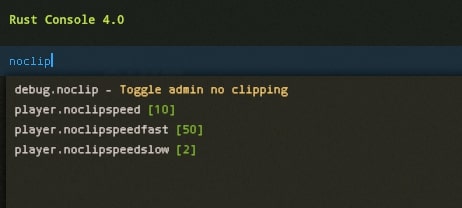
Even though the noclip command lets you enter God Mode and fly in Rust, you are still not invincible. Make sure to be careful in the following scenarios:
- If you want to go over high external walls, don't! You will still take damage from the barbed wire and the spikes.
- You will still be attacked by scientists, animals, the attack helicopter, and the Bradley APC even with the noclip command enabled.
- Do not disable the noclip command while you are still in mid-air, as you will fall and possibly die if you're high enough.
- Cactus plants in the desert are deadly even with an active noclip command.
If you want to stop flying in Rust and turn off the noclip command, you can do so by following these steps. Press F1 to open the command console and type in noclip once more. This will instantly disable the noclip command and turn everything back to normal.
Other Useful Rust Codes to Fly Like a Bird
If you play a lot of Rust, you will notice that taking advantage of quick commands and codes will make the game a bit easier to handle. As a result, below you will find a useful list of console commands that you can use in-game.
Mainly, these commands are similar to the fly, or noclip command, and will help you get around the map faster.
- teleport [playername] – Type in teleport and the name of the player you want to teleport to right next to it. You will instantly be taken to this player on the server.
- spawn sedan – Admins can use this console command to spawn a car and travel across the map faster compared to on foot.
- kick [playername] – this is the oldest command in the book. It will let you instantly get rid of griefers or rude players.
Let's mention this again. Make sure you don't encourage admin abuse with these commands. As administrators, you can take advantage of them in certain cases where you need to fix an issue or deal with griefers.
Conclusion
In the earlier days of Rust, you could use shortcuts like Shift l to instantly enable or disable this feature, until Garry removed this option from the game. However, today you can also bind the noclip command to a key by using a command such as bind l noclip.
In any case, this is the ultimate guide on how to fly in Rust. Now you know that it's easy, simple, and fast. The main downside is that you have to be an admin to use the fly command in Rust.
A true gaming enthusiast, especially Counter-Strike: Global Offensive (CS2) and Rust. At SkinsMonkey, he is involved in creating game guides based on his own experience.




