Чим ми можемо допомогти?
Ви відчуваєте невпевненість або стикаєтеся з труднощами? Перегляньте наші інформативні статті або Чат з нами.
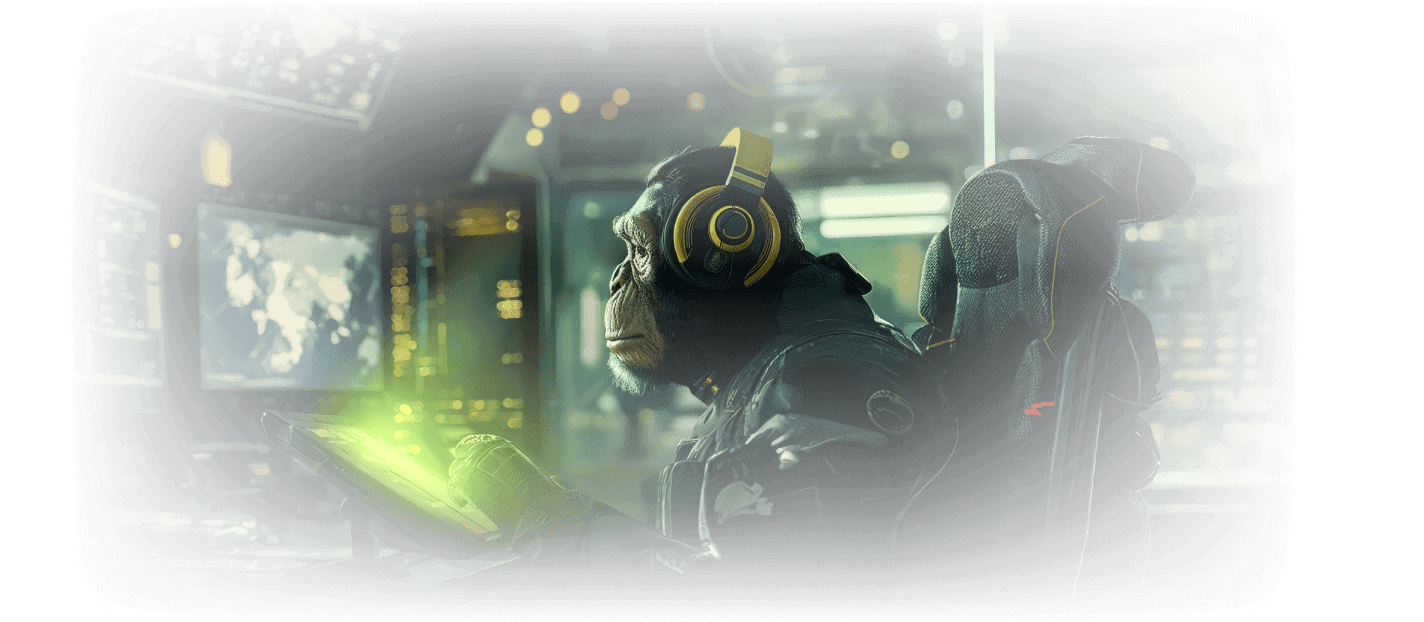
This article will explain the differences in prices. Some items changes prices after you have completed a trade. This is due to several reasons, among the biggest of which are commissions.
This article will inform you about the most important information concerning payments, depositing funds and available payment methods.
This article will help you understand what to do if your trade did not come on Steam and what the transaction status means. If you trade items on trade lock, they are not transferred via Steam, but reserved in your Backpack.
This article will help you delete your SkinsMonkey account. Remember that this decision is final and we cannot restore your account or lost balance in the future.
This article will explain how to decline the trade manually and explain potential issues with automatic cancelling.
This article will help you successfully complete the trades and buy new skins on SkinsMonkey. To buy new items you need to sell your current skins or top up your balance by making a deposit. Additionally you need a prepared Steam account with Steam Guard Mobile Authenticator activated.
This article will help you resolve the "Trade mode not available" error, explain what is Trade Hold and provide reasons why your account can be on hold.
This article will help you add the funds on SkinsMonkey Balance. You can top up your balance by selling skins from your Steam account or depositing funds via chosen payment method.
This article will help you successfully trade your skins on SkinsMonkey. To trade new items you need a prepared Steam account with Steam Guard Mobile Authenticator activated. With it you can trade your current skins or top up your balance by making a deposit to receive new items.
The answer is no, it is not normal! If you receive a second offer do not accept it! Read this article about API Scams and secure your Steam account.
This article will explain the withdrawal rules. Deposits cannot be withdrawn to your bank account, they can be used only in other transactions on our site.
This article will explain the problems with trades. You could have bought the item on Trade Lock, the trade may still be pending and waiting for your action or the technical issue occurred during your transfer.
This article will answer certain questions about items' prices. We are a trading site, not a marketplace, which makes a great difference in prices or available stock. Our item prices are generated automatically based on a variety of different factors.
This article will help you check if your Steam Guard is active on Steam and on SkinsMonkey. To trade on Steam you need to have an active Steam Guard Mobile Authenticator.
Before making a purchase make sure you meet all requirements to trade. If you meet all requirements to trade, your account is prepared and current Steam servers' status is fine, the whole trading process should take no longer than 10 minutes, but according to different factors this time is not guaranteed.
This article will help you understand the new CS2/Steam update and "invisibility" of items. Purchased and traded Counter-Strike items will not be visible to other users who view your Steam Inventory for 10 days.
This article will help you use your Promo Code - special code which allow you to add some extra money to your deposit on SkinsMonkey. They can be found on our socials and profiles of our cooperators.
This article will explain what SkinsMonkey is and how it works. It includes answers for the most popular questions and redirects you to more specific instructions.
Here is everything you need in order to trade on SkinsMonkey: a public Steam account and inventory, minimum level 2 on your Steam account, Trade URL from your Steam and an active Steam Guard Mobile Authenticator. Read the article to learn more.
This article will help you understand when items can be traded. Each item has a status, which declares if it is available for trade on SkinsMonkey or not. Statuses are updating according to our current stock or Steam information.
This article will help you check if you will trade with the correct bot. There are several ways to ensure that you are not being scammed by a fake scam bot while trading skins and other items.
This article will explain safely logging with Steam. When authorizing on a 3rd party website, never type password directly when prompted - scammers often plant fake log in windows on their websites to steal your password.
This article will help you activate the Steam Guard Mobile Authenticator. It is crucial step to trade items on SkinsMonkey. To activate Steam Guard Mobile Authenticator, first you have to download Steam App on your phone.
This article will help you successfully complete the trades and sell old skins on SkinsMonkey. To sell items you need a prepared Steam account with Steam Guard Mobile Authenticator activated.
This article will help you understand what is trade lock and how to buy trade locked items. Trade lock is a restriction put by Steam on CS:GO items, but on SkinsMonkey you can reserve a chosen item and withdraw it to Steam when Trade Lock ends.
This article will help you get free items on SkinsMonkey. Just open the “Freebies” tab on the top and take part in our raffles.
This article will help you use the "5$ Bonus" - a special one-time use bonus code. It can be activated before a trade and once claimed, you will receive 5% of the trade value back.
This article will help you find the history of all trades made on SkinsMonkey. If you want to check your recent trades or see the status of current ones, you can go to your trade history in "Transactions".
This article will show you our online activities and prove how legit we are. We are a truly legit site and are committed to constantly enhancing our service!
This article will help you secure your Steam account e.g. after API Scam. If you suspect your Steam account has been compromised, you can protect it to make sure no unauthorized person is logged in.
This article will help you understand the refund process. To initiate the refund process please contact us via live support chat and provide the transaction ID of chosen payment with the refund’s reason.
This article will help you understand how a Backpack works. Backpack is a place where all of your trade locked items that you bought or traded on SkinsMonkey are stored.
This article will help you safely register on SkinsMonkey. To trade on SkinsMonkey you have to be register via Steam.
This article will explain safely logging to SkinsMonkey. Over the growth period of our website, we noticed an increase in sites trying to impersonate the SkinsMonkey brand. Because of that, it is extremely important to check the link you click on Google.
This article will walk you through the Steam account setup. You must change your "Inventory" and "Profile" from Private to Public in your Steam account settings.
This article will help you contact our Live Support Chat. You can find support team via the “Chat via us” option in Help Center or “Live Support 24/7” button in the footer.
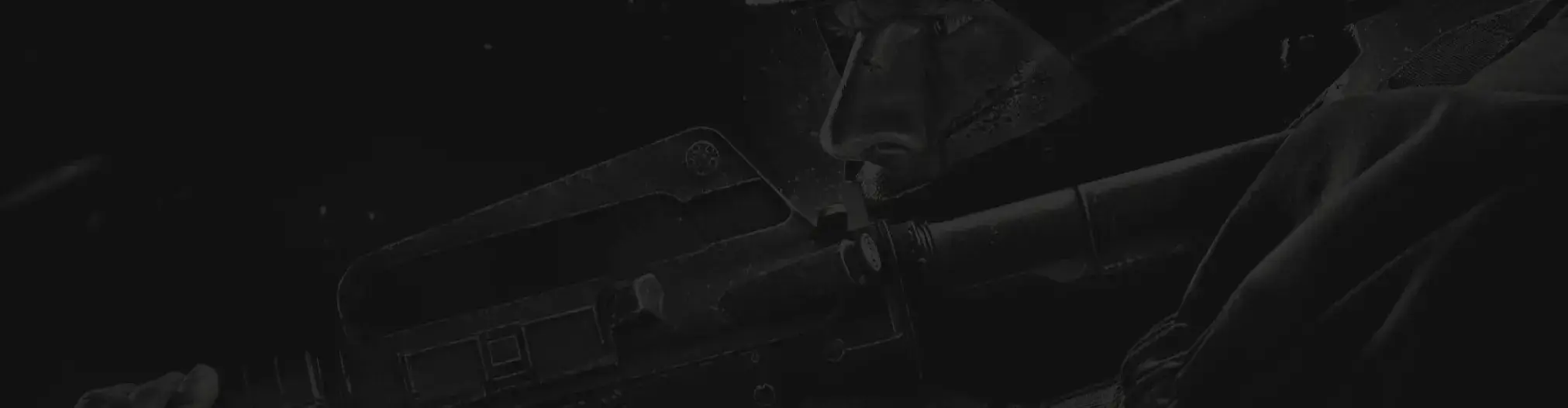
Наша команда підтримки готова допомогти вам з будь-якими запитаннями або проблемами, які у вас можуть виникнути

SkinsMonkey належить і управляється [redacted]. Платежі та інші послуги можуть надаватися зовнішніми компаніями. Зв'яжіться з нами за адресою [redacted] або через Live Chat.
© 2025 SkinsMonkey | Всі права захищені.

