What if my trade did not come?
This article will help you understand what to do if your trade did not come on Steam and what the transaction status means. If you trade items on trade lock, they are not transferred via Steam, but reserved in your Backpack.
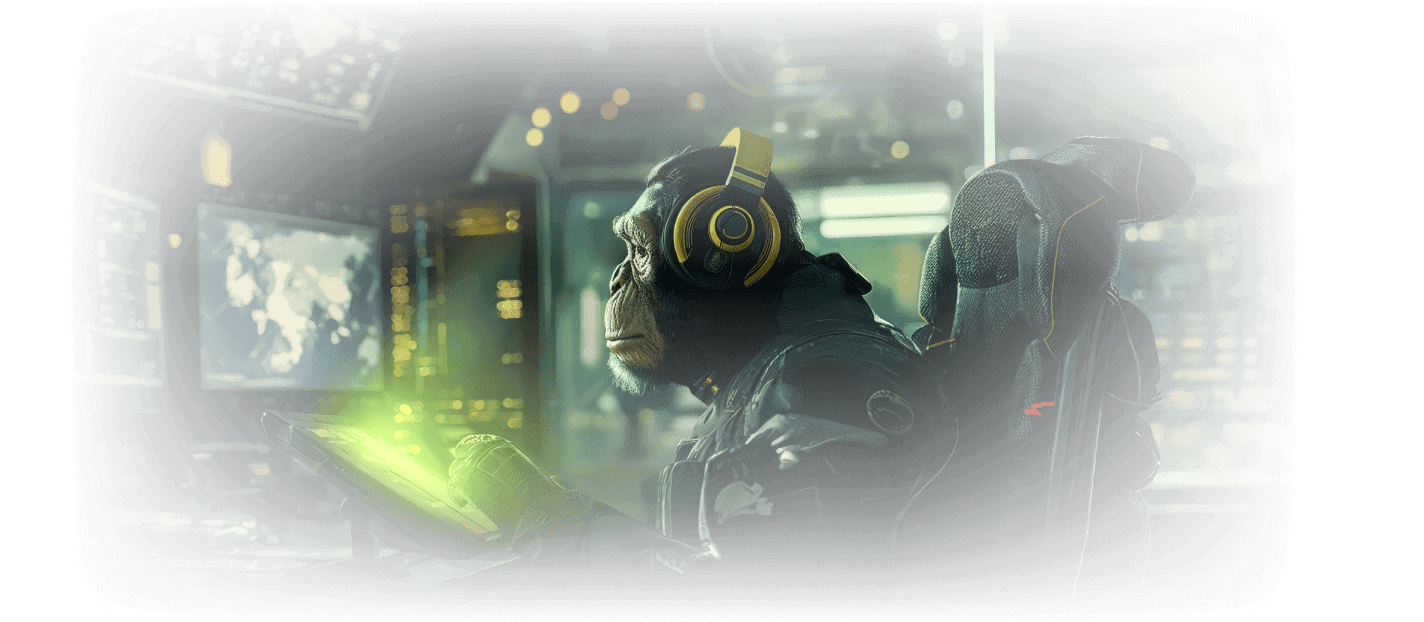
Keep in mind that SkinsMonkey updates transaction information every 30 minutes. If you should receive more than one trade offer on Steam, we will send you the trading offer within 30 minutes of your first transaction. You can check your transactions on SkinsMonkey by clicking on the Transactions tab in the drop-down list in the top right corner.
 You can learn more about your transaction by clicking "Show more".
You can learn more about your transaction by clicking "Show more".

What does the transaction status mean?
- "Accepted" without offer on Steam - you bought the item on Trade Lock and we reserved the item for you in your Backpack. You will be able to receive it to your Steam account when the Trade Lock ends.

- “Sending”- Steam is processing your transaction. You will soon receive a trade offer on Steam.

- “In Progress” - your transaction is being processed by our system. This status may also mean that you have not yet accepted a transaction on Steam and we are waiting for you to do so.

- “Awaiting First Trade” - items you want to trade are in different bots' inventory and we can not send you just one trade. Trade will be sent one after another after you accept the first transaction on Steam.

In the "Transactions" tab, you can see what the transaction will look like, and how many trades offers you will receive. To do that click "Trade" to expand the list of trades.

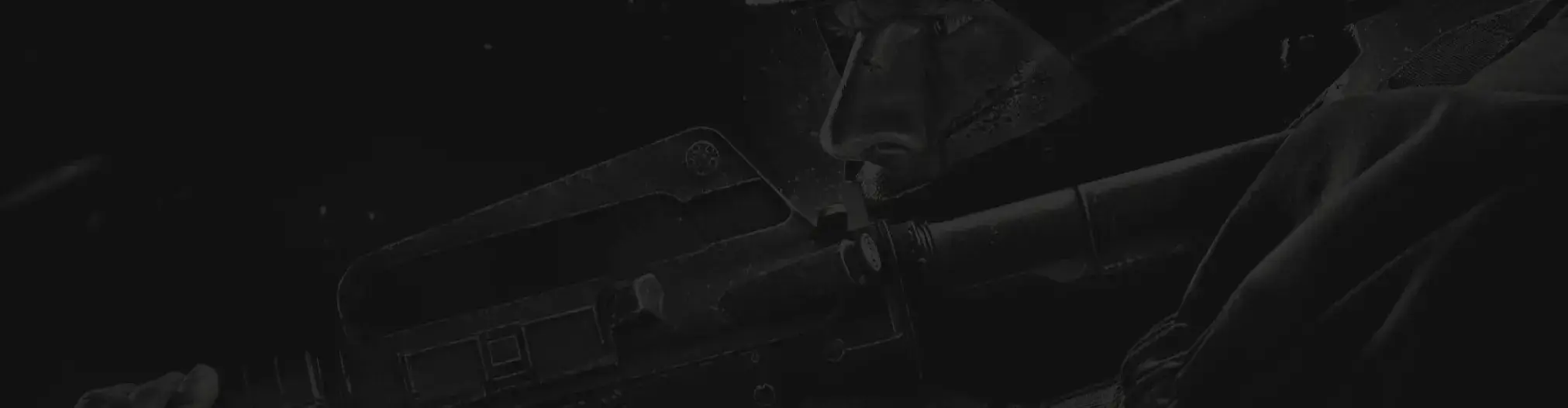
Наша команда підтримки готова допомогти вам з будь-якими запитаннями або проблемами, які у вас можуть виникнути


