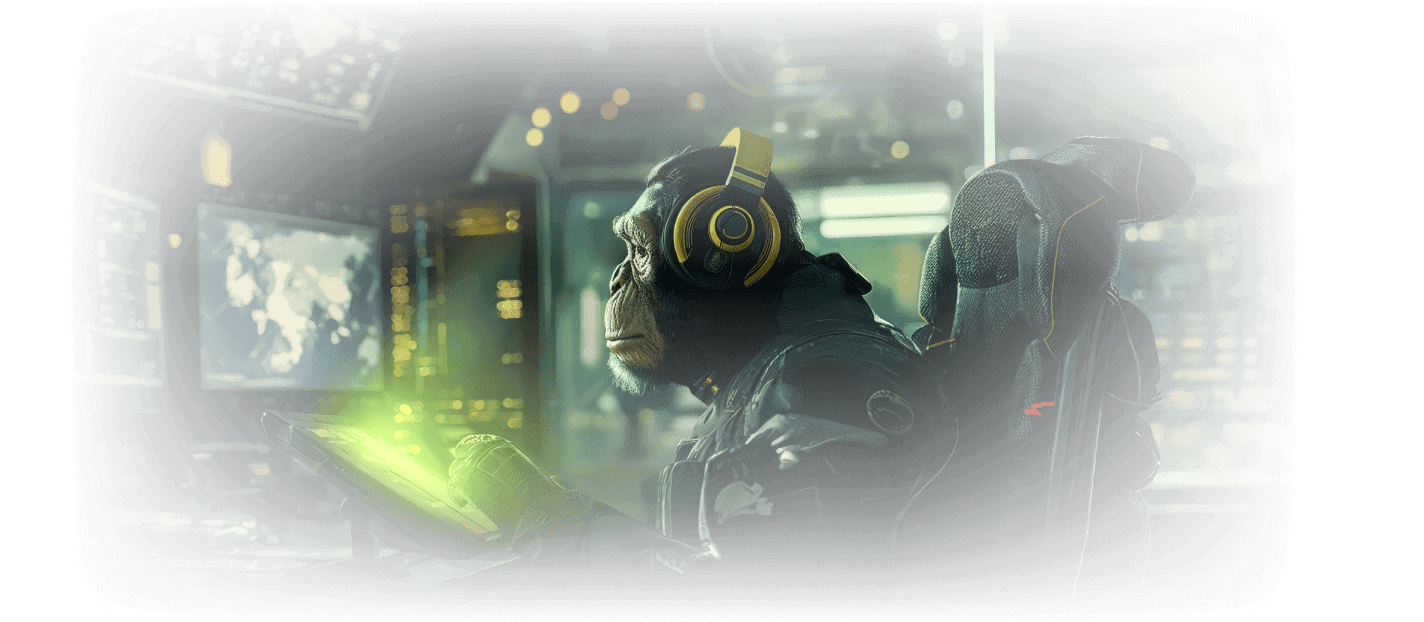
This article will help you use the "5$ Bonus" - a special one-time use bonus code. It can be activated before a trade and once claimed, you will receive 5% of the trade value back.
This article will help you check if your Steam Guard is active on Steam and on SkinsMonkey. To trade on Steam you need to have an active Steam Guard Mobile Authenticator.
This article will help you use your Promo Code - special code which allow you to add some extra money to your deposit on SkinsMonkey. They can be found on our socials and profiles of our cooperators.
This article will help you delete your SkinsMonkey account. Remember that this decision is final and we cannot restore your account or lost balance in the future.
This article will help you find the history of all trades made on SkinsMonkey. If you want to check your recent trades or see the status of current ones, you can go to your trade history in "Transactions".
This article will help you safely register on SkinsMonkey. To trade on SkinsMonkey you have to be register via Steam.
This article will walk you through the Steam account setup. You must change your "Inventory" and "Profile" from Private to Public in your Steam account settings.
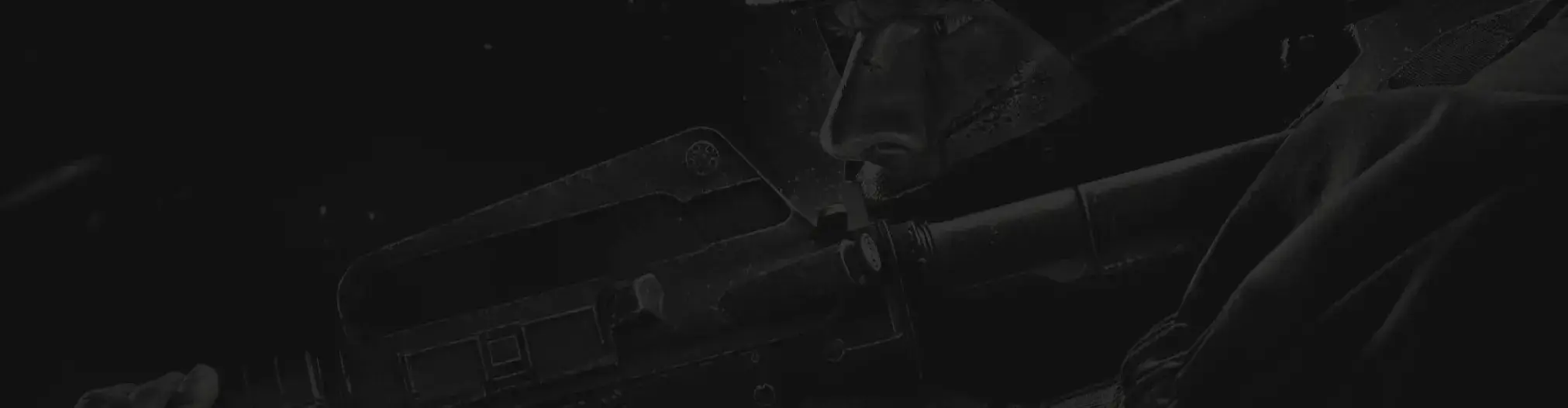
Destek ekibimiz, sahip olduğunuz her türlü soru veya endişe ile size yardımcı olmak için burada


