How to safely login to SkinsMonkey?
This article will explain safely logging to SkinsMonkey. Over the growth period of our website, we noticed an increase in sites trying to impersonate the SkinsMonkey brand. Because of that, it is extremely important to check the link you click on Google.
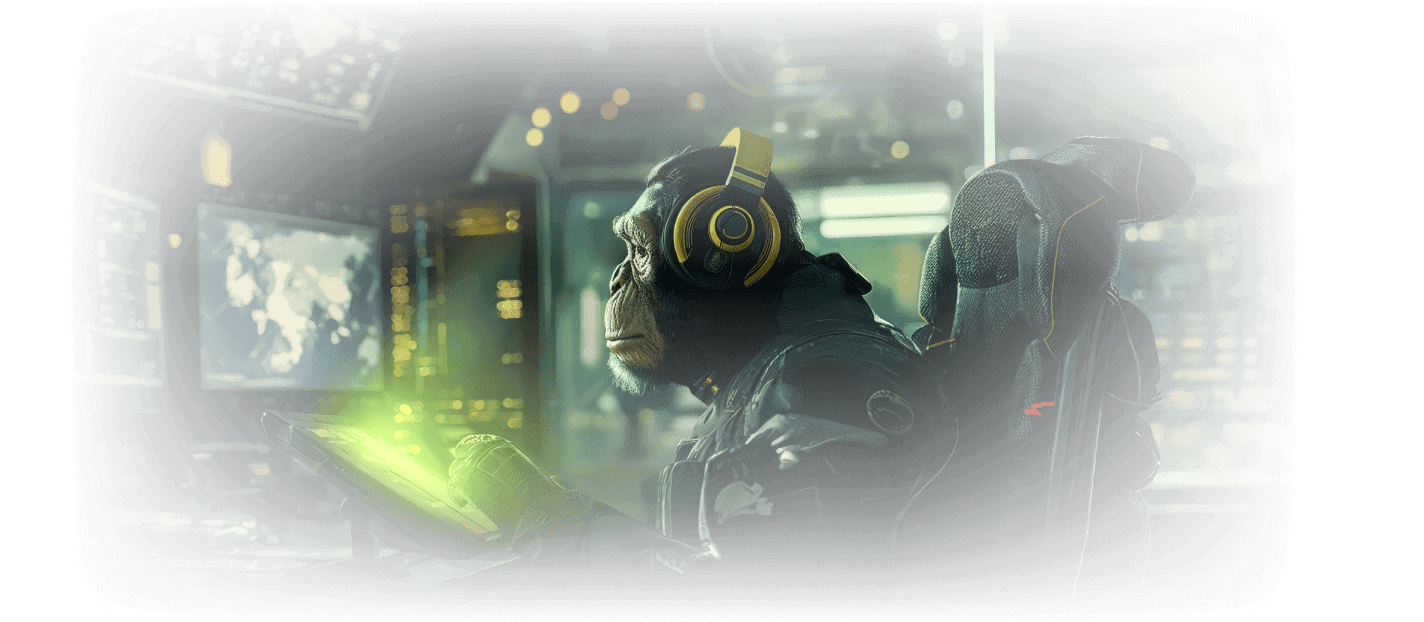
Watch out for fake SkinsMonkey sites!
Over the growth period of our website, we noticed an increase in sites trying to impersonate the SkinsMonkey brand. Because of that, it is extremely important to check the link you click on Google.
While searching for SkinsMonkey in Google you encounter two links: first one as a sponsored ad and second one as a normal link to the site. Do not go to SkinsMonkey via a sponsored link. Scammers make a copy of the original SkinsMonkey landing page and use it to phish for your Steam credentials.


Help us keep SkinsMonkey safe. Report fake sites!
Fraudsters try to imitate the SkinsMonkey site and use the good name of the company to scam traders. We report the fake websites as soon as we see them. You also can help with establishing the safe space for thousands of traders by reporting the scamming websites.
- Click on the three-dots button on the right of the sponsored site
 2. Choose "Report ad"
2. Choose "Report ad"
 3. Choose that the ad "violates Google policies"
3. Choose that the ad "violates Google policies"
 4. Click that the ad is "misleading or a scam"
4. Click that the ad is "misleading or a scam"
 5. Provide your email address to confirm you are the real person. The "Ad or listing link" should be filled automatically
5. Provide your email address to confirm you are the real person. The "Ad or listing link" should be filled automatically
 6. In the "Comments" section paste: Phishing website advertising as SkinsMonkey.com brand
6. In the "Comments" section paste: Phishing website advertising as SkinsMonkey.com brand
 7. After clicking "Submit" you receive the confirmation alert from Google
7. After clicking "Submit" you receive the confirmation alert from Google
 8. **You enjoy the internet with one less phishing site in it!**
8. **You enjoy the internet with one less phishing site in it!**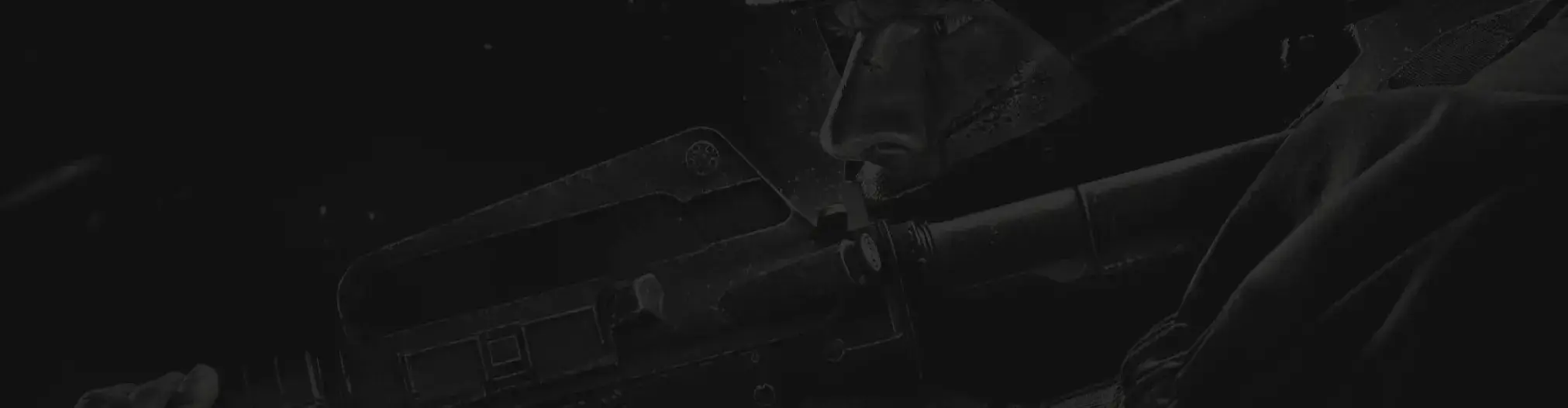
Vårt supportteam är här för att hjälpa dig med eventuella frågor eller bekymmer du kan ha


