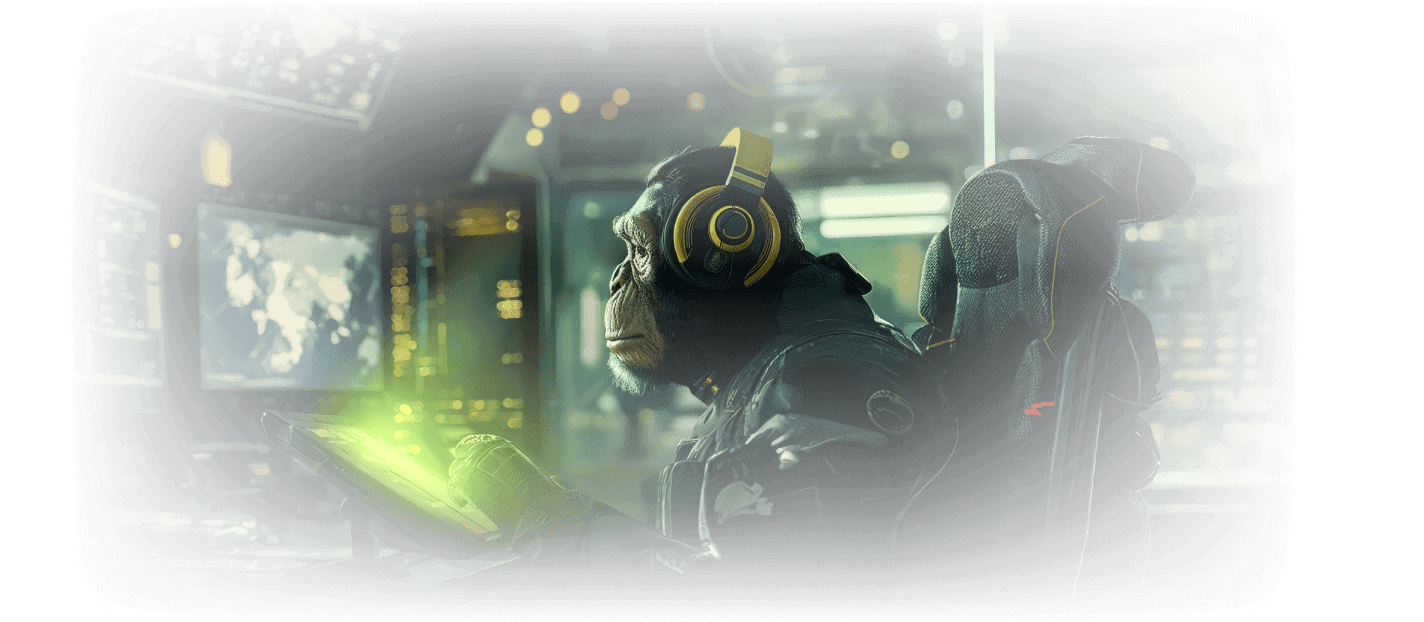
This article will help you successfully trade your skins on SkinsMonkey. To trade new items you need a prepared Steam account with Steam Guard Mobile Authenticator activated. With it you can trade your current skins or top up your balance by making a deposit to receive new items.
This article will help you resolve the "Trade mode not available" error, explain what is Trade Hold and provide reasons why your account can be on hold.
This article will help you successfully complete the trades and buy new skins on SkinsMonkey. To buy new items you need to sell your current skins or top up your balance by making a deposit. Additionally you need a prepared Steam account with Steam Guard Mobile Authenticator activated.
This article will explain how to decline the trade manually and explain potential issues with automatic cancelling.
This article will help you understand what to do if your trade did not come on Steam and what the transaction status means. If you trade items on trade lock, they are not transferred via Steam, but reserved in your Backpack.
Here is everything you need in order to trade on SkinsMonkey: a public Steam account and inventory, minimum level 2 on your Steam account, Trade URL from your Steam and an active Steam Guard Mobile Authenticator. Read the article to learn more.
This article will help you successfully complete the trades and sell old skins on SkinsMonkey. To sell items you need a prepared Steam account with Steam Guard Mobile Authenticator activated.
The answer is no, it is not normal! If you receive a second offer do not accept it! Read this article about API Scams and secure your Steam account.
Before making a purchase make sure you meet all requirements to trade. If you meet all requirements to trade, your account is prepared and current Steam servers' status is fine, the whole trading process should take no longer than 10 minutes, but according to different factors this time is not guaranteed.
This article will explain the problems with trades. You could have bought the item on Trade Lock, the trade may still be pending and waiting for your action or the technical issue occurred during your transfer.
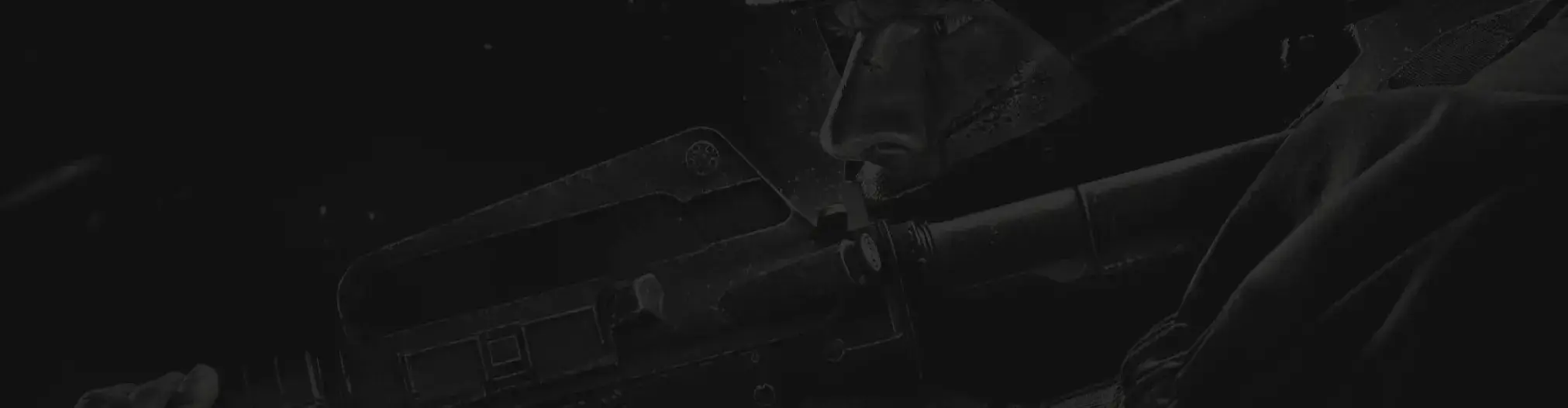
Náš podporný tím je tu, aby vám pomohol s akýmikoľvek otázkami alebo obavami, ktoré môžete mať




