Why can I not trade?
This article will help you resolve the "Trade mode not available" error, explain what is Trade Hold and provide reasons why your account can be on hold.
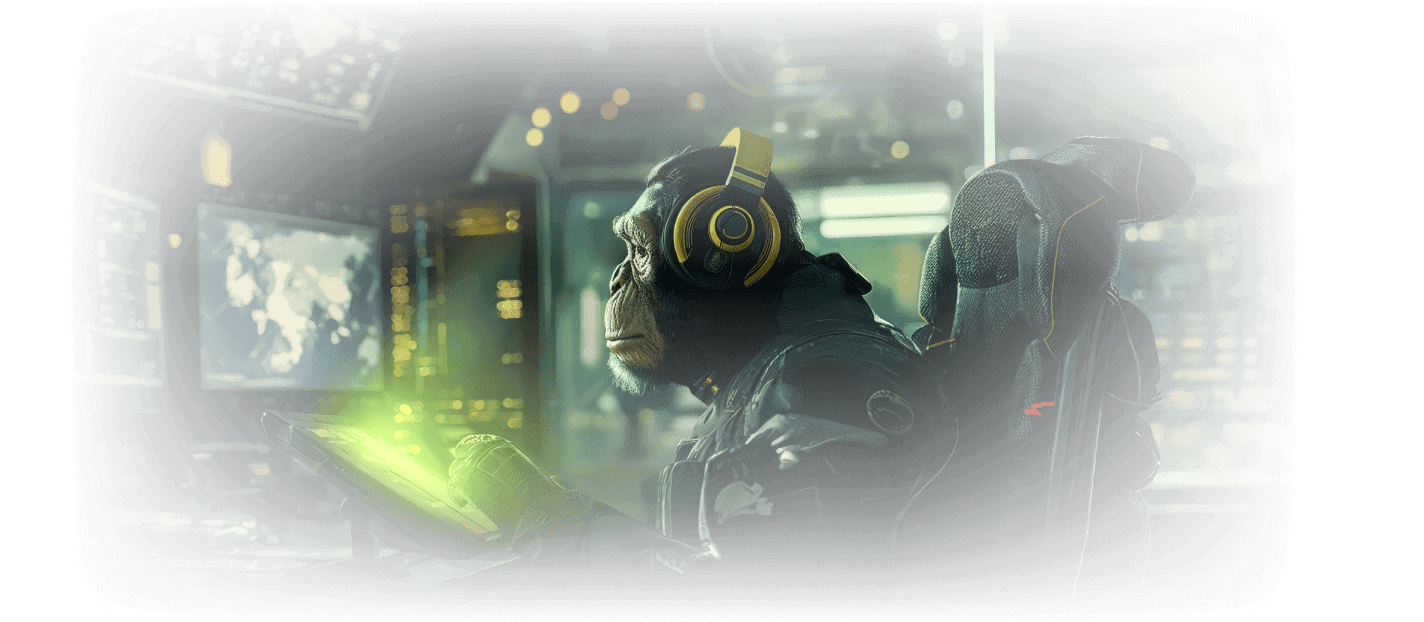
After you log into your SkinsMonkey account you may see information "Trade mode not available". It might mean two things:
- You do not have an active Steam Guard Mobile Authenticator. If your Steam Guard is enabled, please click "Refresh Account" under the information panel.

- You are on Trade Hold on Steam. If your account is not restricted from trading, please click "Refresh Account" under the information panel.

What is Trade Hold?
Trade Hold is a restriction created by Steam that lasts from 2 hours to 15 days. It forbids items from leaving your Steam inventory. It was created mostly for people who do not have Steam Guard Mobile Authenticator active for at least 7 days, but can be triggered by different factors too. It gives you time to check all of your transactions on Steam to make sure your account was not compromised.
During the trade hold all trades from you are being held by Steam. You are able to receive items from us, but we are unable to accept them from you. Unfortunately, we have no option to find what the reason for your trade hold is as Steam displays all issues as "Steam Guard issue".
How can I check if I am on Trade Hold?
Just click this link and see the official Steam reason for trade hold: https://help.steampowered.com/en/wizard/HelpWhyCantITrade
You can also check this by yourself by initiating the trade with one of your Steam friends or our bot.
-
Click on this link and open the trade window with our bot
-
Choose one of your games from the drop-down list and double-click on any item
 * If you are on trade hold, you will see the yellow alert on the screen
* If you are on trade hold, you will see the yellow alert on the screen

Most common reasons for Trade Hold
- Trades created within the first 7 days of adding the authenticator will still have up to a 15 day trade hold. You just have to wait to be able to trade again. Removing Steam Guard or disabling and re-enabling Steam Guard will also trigger this restriction.
- You may be unable to trade or use the market if your account has been banned from trading by Steam Support (Community ban). Depending on the severity of the violation, you may receive a temporary or permanent trade ban. You can contact Steam Support for more information.
- If a VAC Ban, cooldown or overwatch ban has been registered on your account, you will no longer have access to the CS:GO store, or be able to make trades for CS:GO items, and you will no longer receive item drops. Steam Support cannot remove a VAC ban.
- Recent nickname changing - 2-4 hours trade hold
- Recent password reset - 5 days trade hold
- Recently cancelled an accepted trade - 7 days trade hold
- Newly authorized device - 7 days trade hold
- Newly added payment method - 3 days trade hold
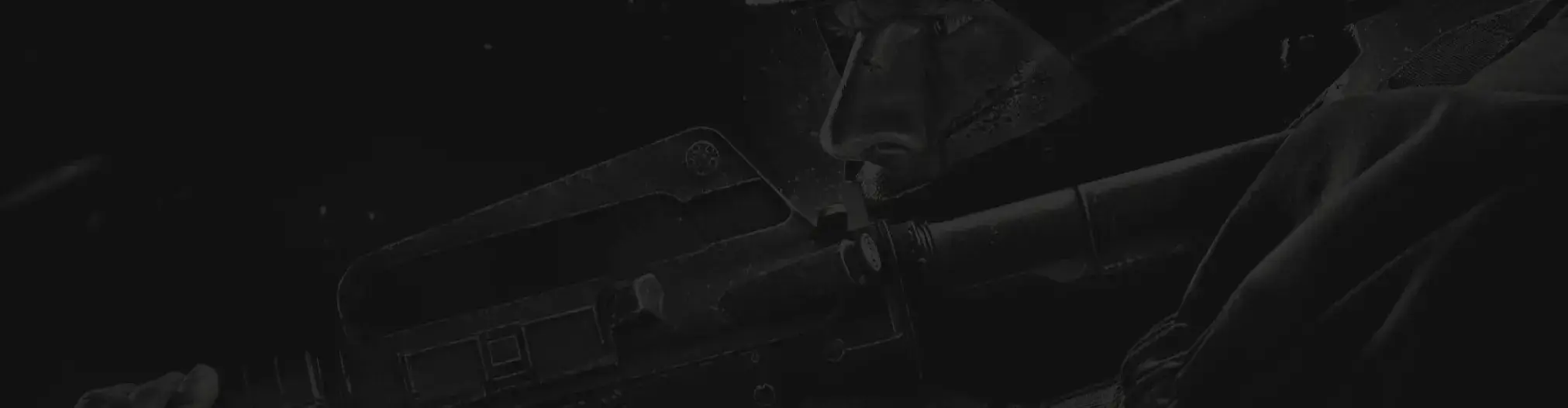
Ons ondersteuningsteam staat klaar om u te helpen met eventuele vragen of zorgen die u heeft




