Terug
How to delete my SkinsMonkey account?
This article will help you delete your SkinsMonkey account. Remember that this decision is final and we cannot restore your account or lost balance in the future.
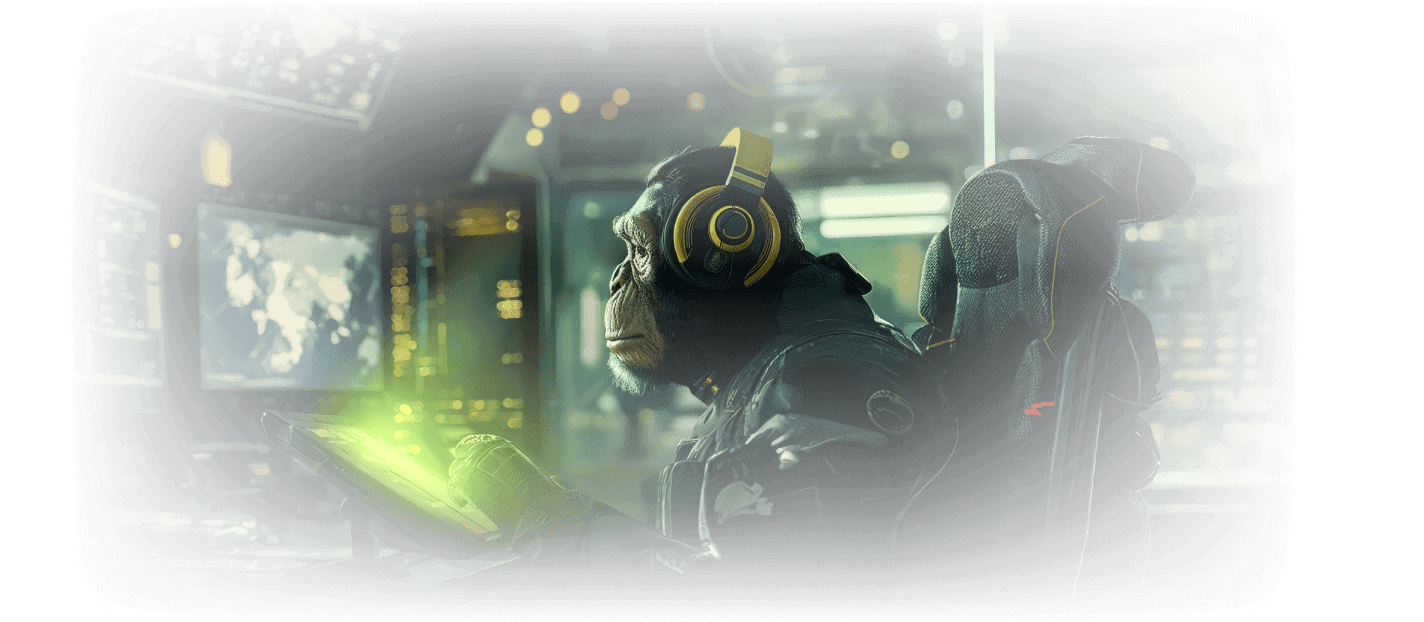
This article will help you delete your SkinsMonkey account.
We offer the option to permanently delete the SkinsMonkey account.
Remember that this decision is final and
we cannot restore your account or lost balance in the future
- Log into your SkinsMonkey account.
- Click on your profile picture in the top right corner. Then in the drop-down list, click on "Personal Area".

- Choose the Security tab on the left. On the bottom is "Delete your account?" section.

- Click the "Permanently delete account" button.

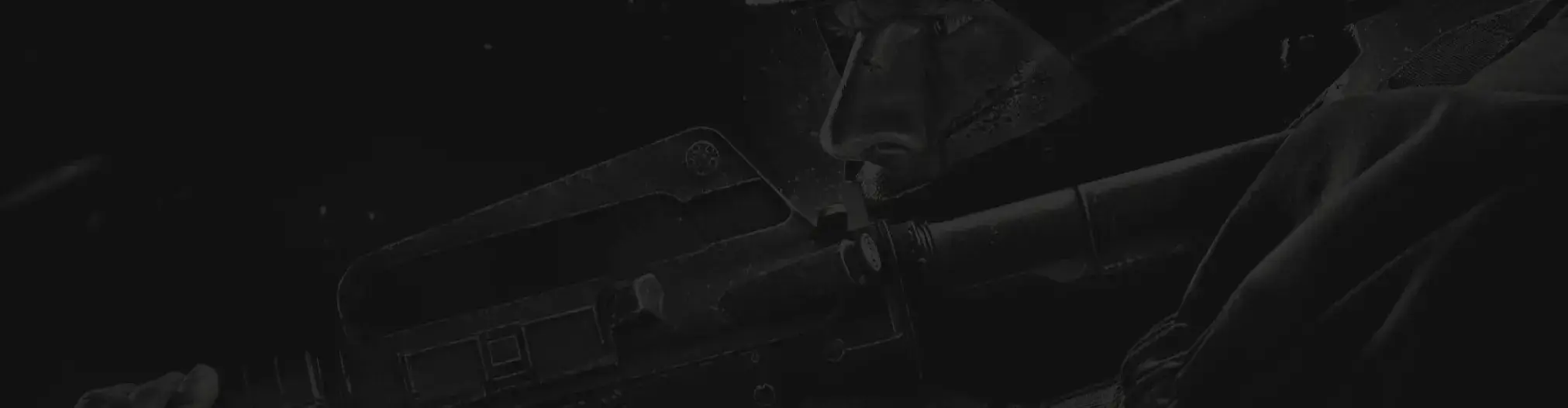
Heeft u nog hulp nodig?
Ons ondersteuningsteam staat klaar om u te helpen met eventuele vragen of zorgen die u heeft


