Gå tilbage
How can I withdraw trade locked items?
This article will help you understand how to withdraw trade locked items. When the Trade Lock expires you can withdraw your item to your Steam inventory from your Backpack on SkinsMonkey.
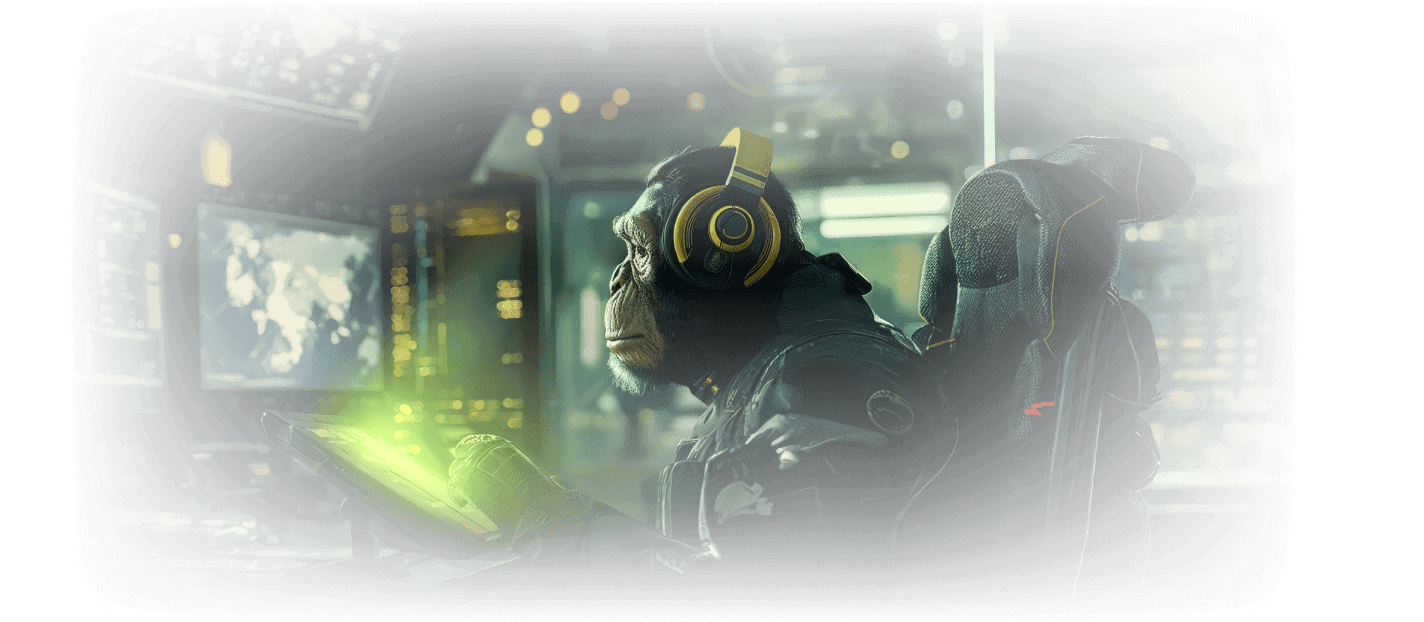
This article will help you understand how to withdraw trade locked items.
Here’s how to grab your skins!
All trade locked items, after a successful transaction, are sent to your Backpack on SkinsMonkey. When the trade lock expires you can withdraw your item to your Steam inventory. To withdraw your item, please follow these steps:
- Open your Backpack on SkinsMonkey

If you want to learn more about the Backpack, click
here
- Hover your mouse over the item and click "Click to Withdraw"
 3. A window pops up informing you that your item is being sent to you (status **"Sending"**)
3. A window pops up informing you that your item is being sent to you (status **"Sending"**)
 4. After a few seconds, the status of the transaction changes into two options of accepting the trade offer on Steam
4. After a few seconds, the status of the transaction changes into two options of accepting the trade offer on Steam
 * Choose between accepting the trade offer in **your browser** or in **Steam app**
* Choose between accepting the trade offer in **your browser** or in **Steam app**
 5. To receive your item on Steam click **"Confirm trade contents"**
5. To receive your item on Steam click **"Confirm trade contents"**
 6. Click **"Accept Trade"**
6. Click **"Accept Trade"**
 7. Now the item is in your Steam inventory!
7. Now the item is in your Steam inventory!
 8. After a successful trade, your transaction has the status **"Accepted"**
8. After a successful trade, your transaction has the status **"Accepted"**

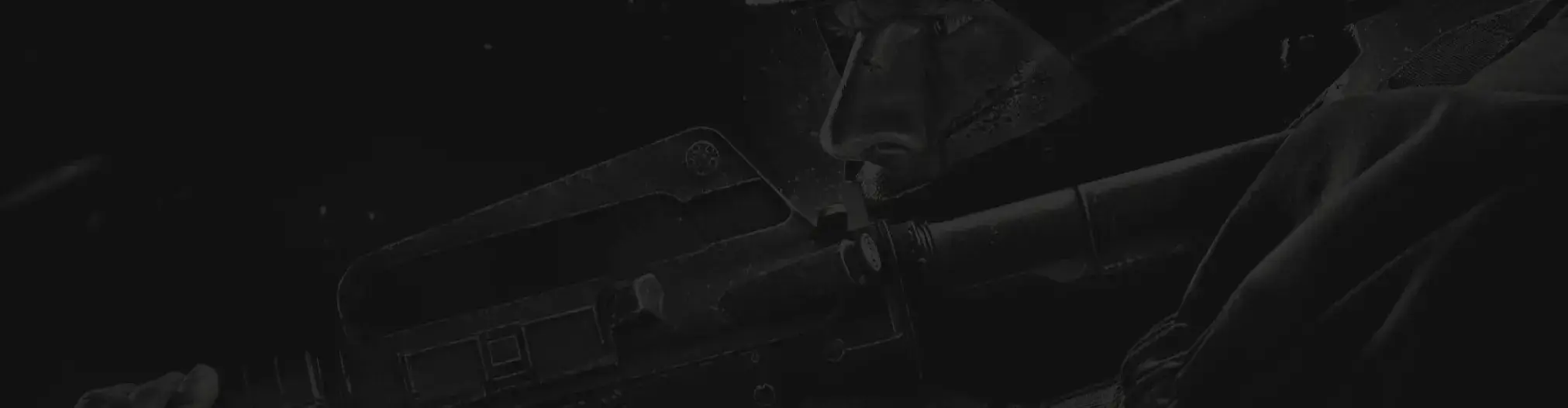
Har du stadig brug for hjælp?
Vores kundeservice er her for at hjælpe dig med eventuelle spørgsmål eller bekymringer, du måtte have




