Gå tilbage
How can I protect my account from scammers?
This article will help you secure your Steam account e.g. after API Scam. If you suspect your Steam account has been compromised, you can protect it to make sure no unauthorized person is logged in.
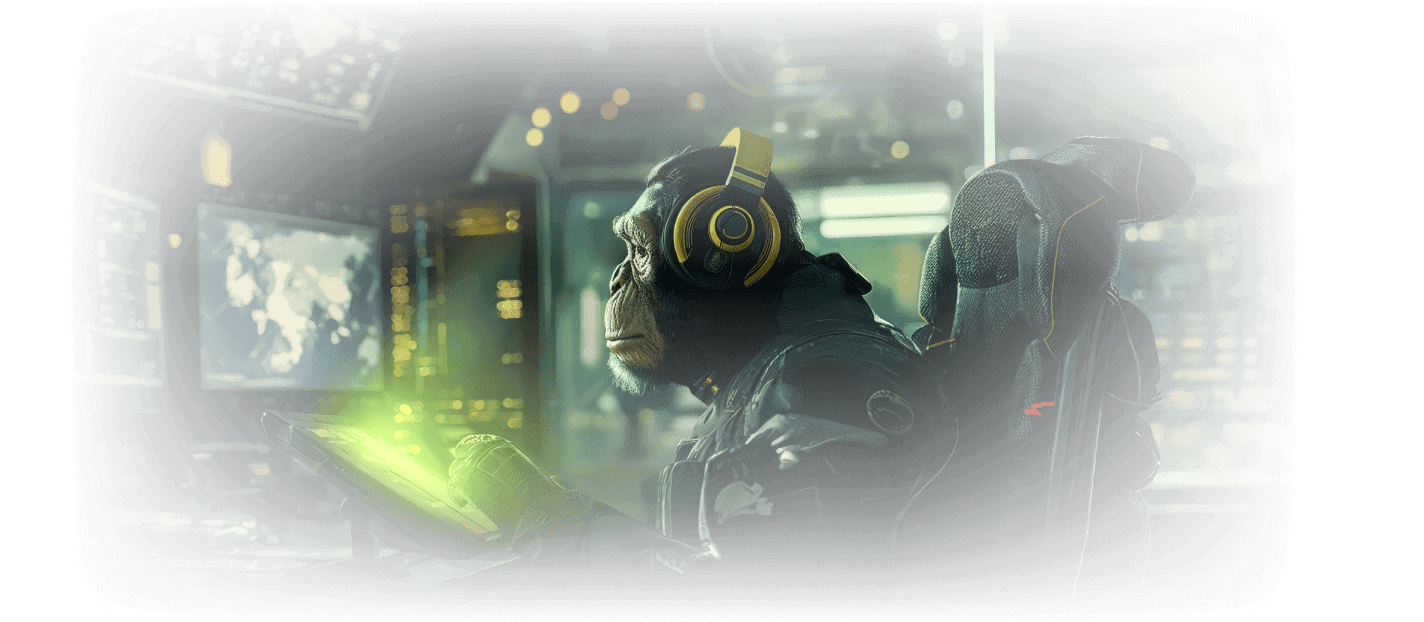
This article will help you secure your Steam account e.g. after API scam.
If you suspect your Steam account has been compromised, you can protect it to make sure no unauthorized person is logged in. To secure your account, follow these steps:
Change your password
- You can do it by clicking here and locating the "Account Security" tab on the bottom. Click "Change password"
 2. Choose the way you would like to change your Steam password
2. Choose the way you would like to change your Steam password
 3. Reset your password
3. Reset your password
Deauthorize all other sessions
You can do it by clicking here
 ## Revoke your Steam API Key
You can do it by clicking [here](https://steamcommunity.com/dev/apikey)
## Revoke your Steam API Key
You can do it by clicking [here](https://steamcommunity.com/dev/apikey)
 ## Change your Trade URL
1. You can do it by clicking [here ](https://steamcommunity.com/my/tradeoffers/privacy)
2. Click "Create New URL"
## Change your Trade URL
1. You can do it by clicking [here ](https://steamcommunity.com/my/tradeoffers/privacy)
2. Click "Create New URL"
 To paste your new Trade URL on SkinsMonkey follow these steps:
To paste your new Trade URL on SkinsMonkey follow these steps:
- Click on your profile picture in the top right corner and then click on Personal Area.
 * Paste your new Trade URL in the correct field.
* Paste your new Trade URL in the correct field.

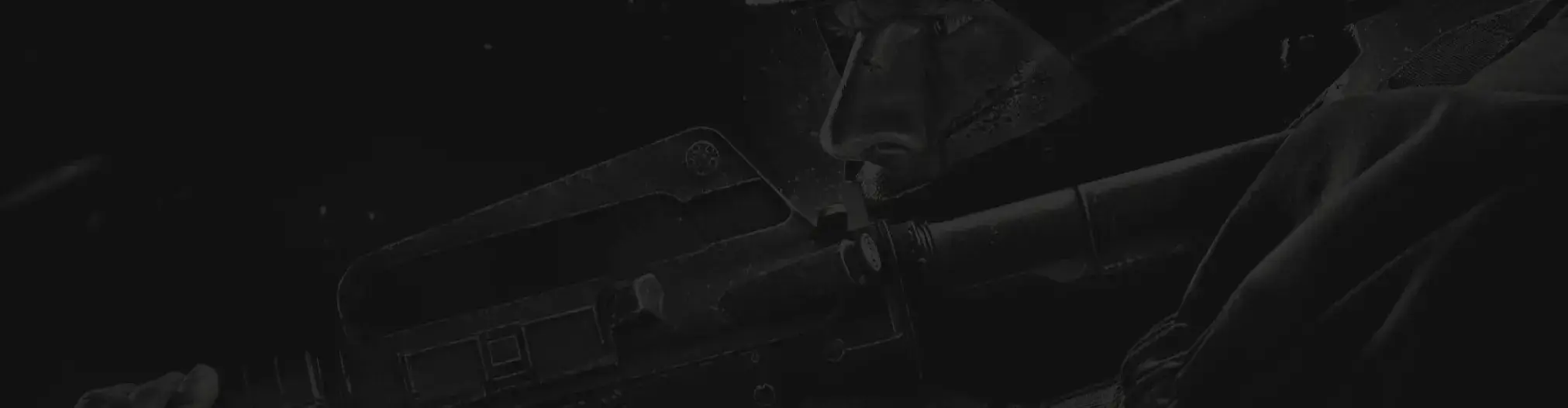
Har du stadig brug for hjælp?
Vores kundeservice er her for at hjælpe dig med eventuelle spørgsmål eller bekymringer, du måtte have




