Return
How to receive up to 5$ for free?
This article will help you use the "5$ Bonus" - a special one-time use bonus code. It can be activated before a trade and once claimed, you will receive 5% of the trade value back.
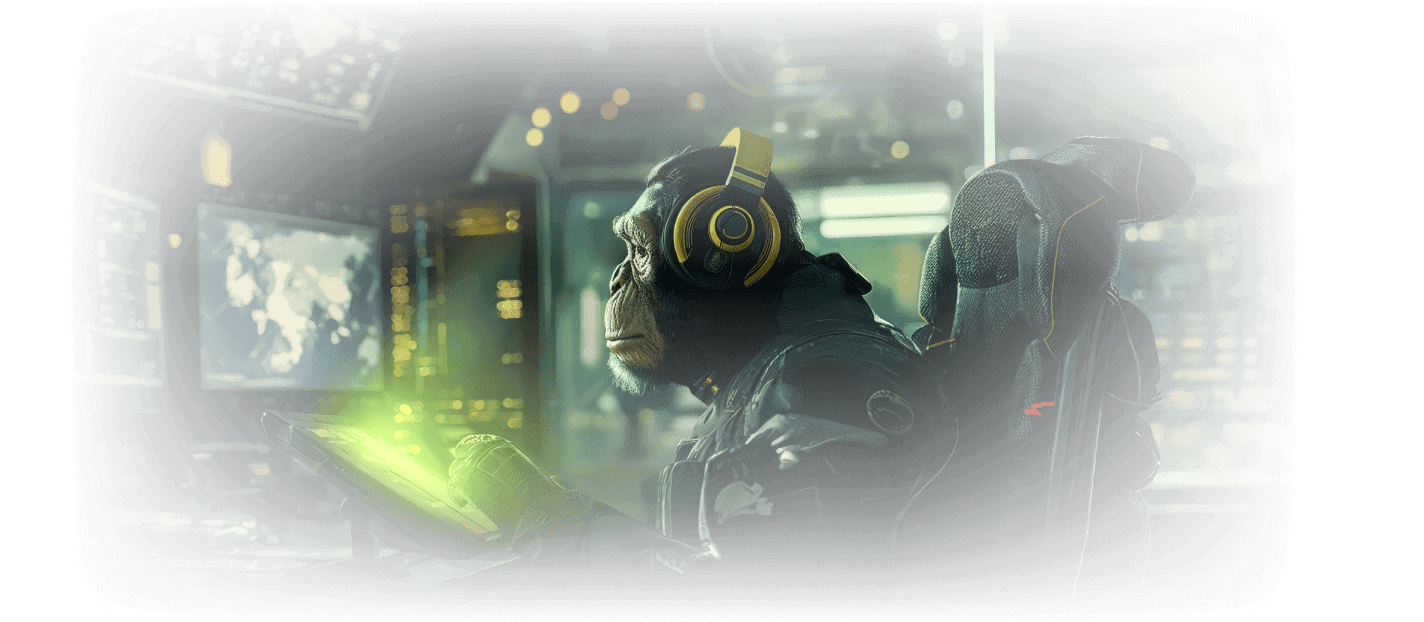
This article will help you use the "5$ Bonus".
Grab your one-time 5% bonus—don’t miss out!
On SkinsMonkey there is a special one-time use bonus code. It can be activated before a trade and once claimed, you will receive 5% of the trade value back. The maximum amount to receive is 5 USD when you trade for 100 USD or more. Do not forget to use it and enjoy your free balance!
- Log in on SkinsMonkey and click the "Free 5$" tab on the top.

- In the pop-up window enter the special code. If you do not find one on our social media, just use "MONKEY" and click the "Claim Bonus" button.

- After successful use you see the confirmation in the top right corner. The information about bonus is displayed in the bottom left corner.

- The more items you add to cart, the more bonus you receive! As you can see the bonus milestones below, if you sell the items or value 100$, you get the extra 5$!

- The amount of bonus is changing in the bonus window and under the "Trade items" button.

- To finalise the trade, click the "Trade items" button and trade on Steam with our bot.

- After successful trade, enjoy your increased deposit!
If you are not sure how to trade with our bot, check
this article
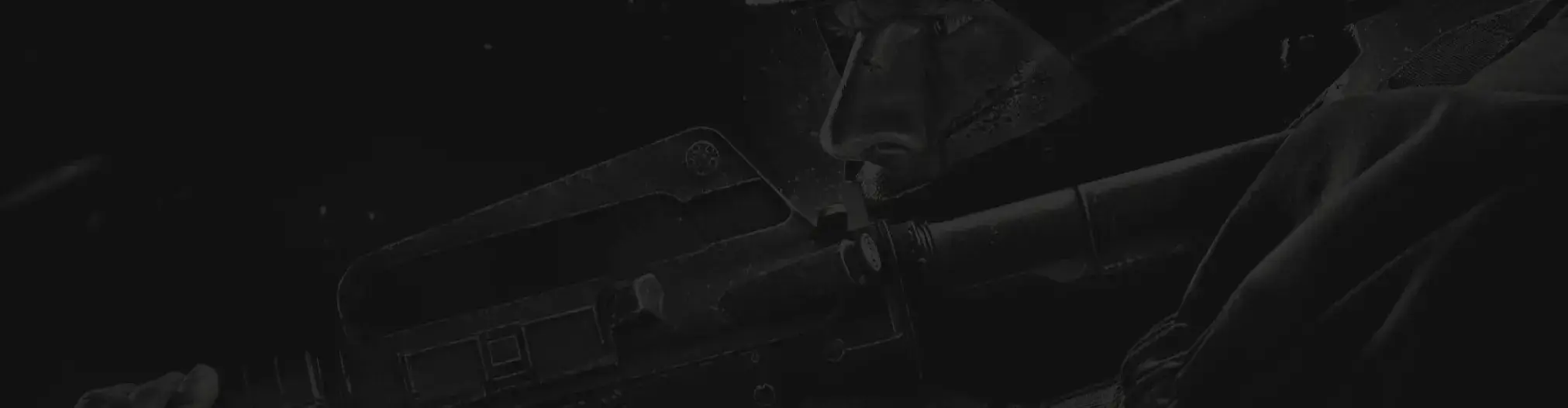
Still in need of help?
Our support team is here to help you with any questions or concerns you may have




