Where is my trade history?
This article will help you find the history of all trades made on SkinsMonkey. If you want to check your recent trades or see the status of current ones, you can go to your trade history in "Transactions".
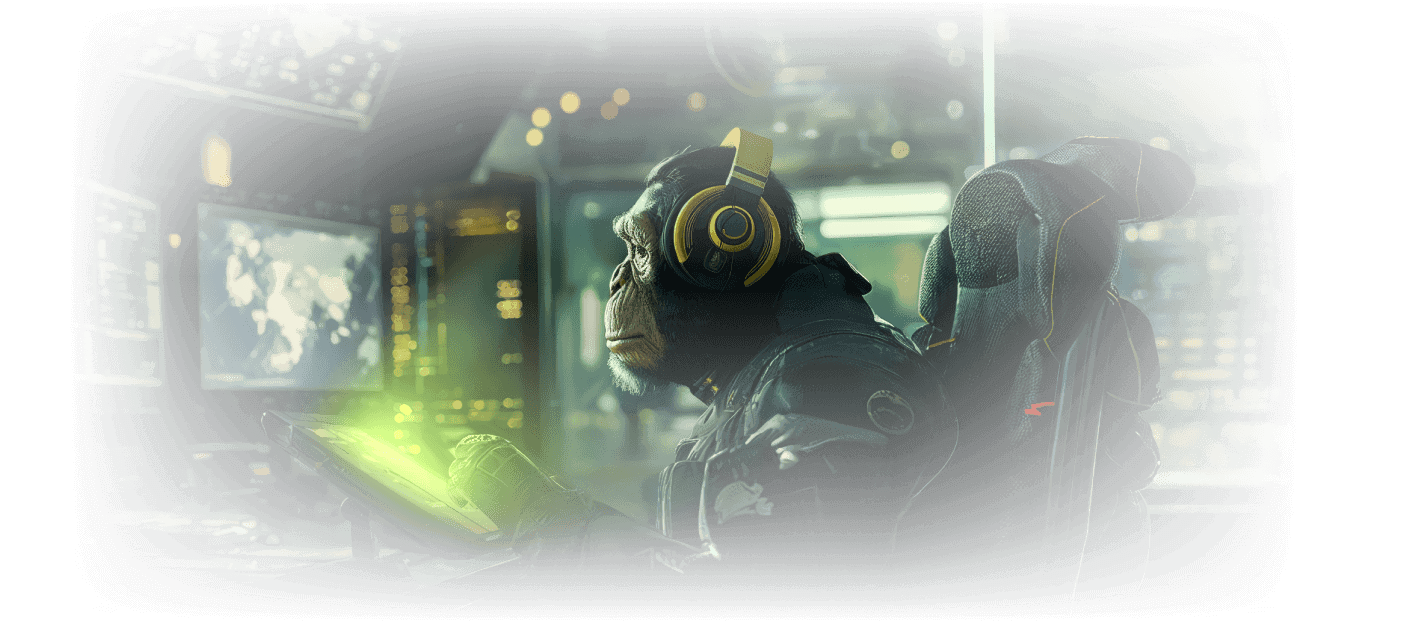
Keep track of your trades with your transaction history
If you want to remember your recent trades or check the status of current ones, you can go to your trade history on SkinsMonkey. Click your profile picture in the top right corner. From the drop-down list choose Transactions.

What can I find in the trade history?
Your transactions range from the newest to the oldest. Each transaction has a type where you can see if you topped-up your deposit, traded some skins or withdrew them from the backpack. Column "Status" shows the current situation of each transaction e.g. if your money is still processing to get to our site. "Show more" is a very important feature for checking all details about trades or payments.
If you're looking for some particular trade or payment, you can use filters on the top to search for it.

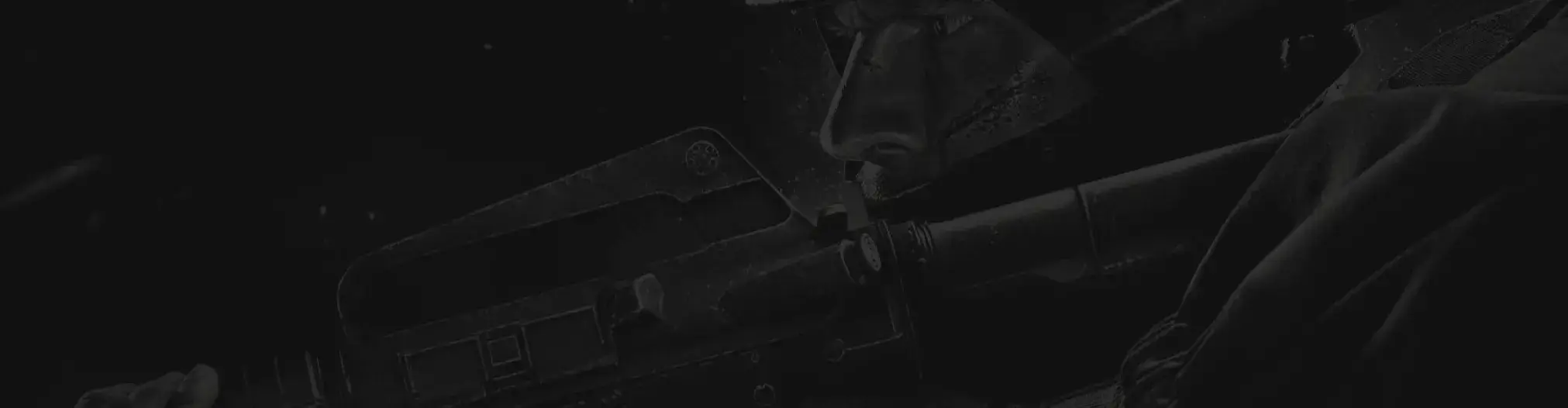
Đội ngũ hỗ trợ của chúng tôi sẵn sàng giúp bạn với bất kỳ câu hỏi hoặc mối quan tâm nào bạn có thể có


