What is trade lock?
This article will help you understand what is trade lock and how to buy trade locked items. Trade lock is a restriction put by Steam on CS:GO items, but on SkinsMonkey you can reserve a chosen item and withdraw it to Steam when Trade Lock ends.
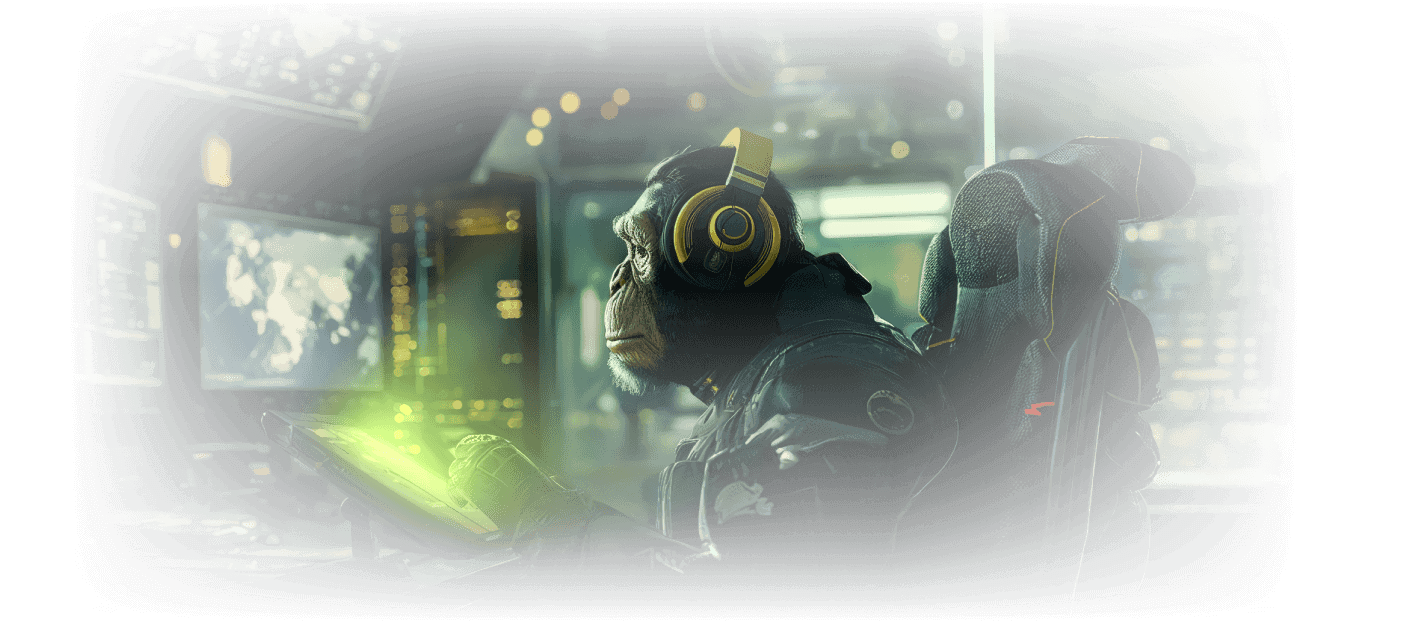
Trade lock is a restriction put by Steam on CS:GO items. It lasts no more than 8 days and is meant to prevent scammers from moving items to storage inventories. For SkinsMonkey users, it means that after they buy a trade locked item, they must wait for the trade lock to expire before withdrawing the item to their Steam inventory.

Can I buy trade locked items?
Yes, you can! To buy trade locked items follow these steps:
- Choose them from the right side of your screen

- Put them into the cart ( "You Receive" field) by clicking on them or clicking "Add to Trade". Then click "Trade items".

- All trade locked items are automatically transferred to your Backpack on SkinsMonkey.

How much time do I have to withdraw items from the site?
Items remain in your Backpack for 45 days after the Trade Lock period ends. If they are not withdrawn within that timeframe, they may be removed. But don’t worry—we’ll automatically issue a refund at a current sell price and add the balance to your SkinsMonkey account. If a removed item has a “Unstable Price” status at the moment of refunding, it will be refunded at a 90% purchase price to the SkinsMonkey balance.
If you already know you won’t be able to withdraw your items within the 45-day window and would like to retain them, please contact our support team for help.
Can I trade my items with a trade lock?
Unfortunately, you cannot sell or trade your trade locked items on SkinsMonkey. We are only able to receive your items via Steam trade offers, and due to the trade lock, you can not use the items for trading.
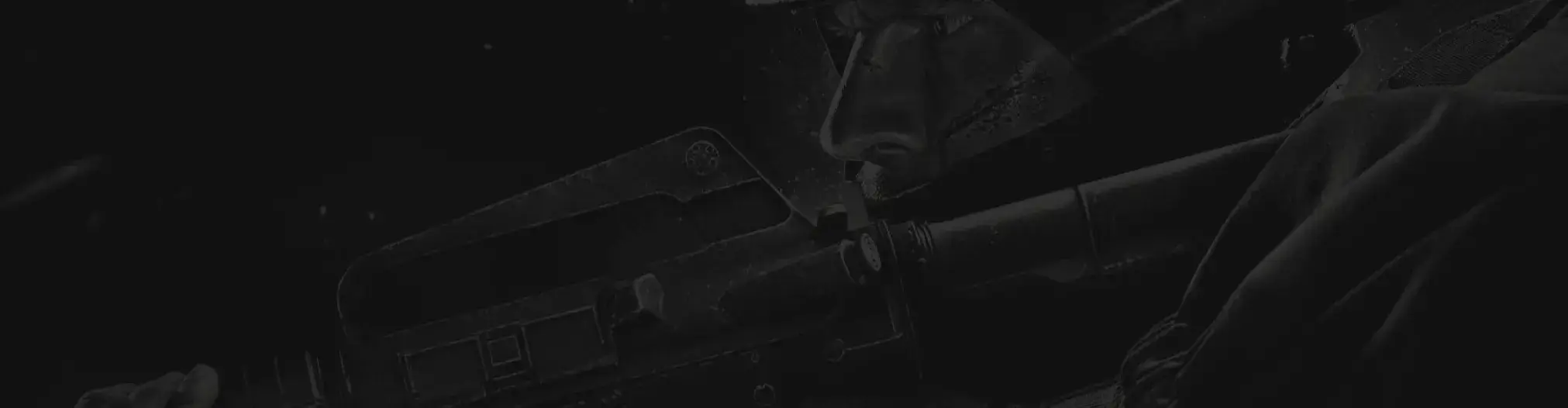
Ons ondersteuningsteam staat klaar om u te helpen met eventuele vragen of zorgen die u heeft


