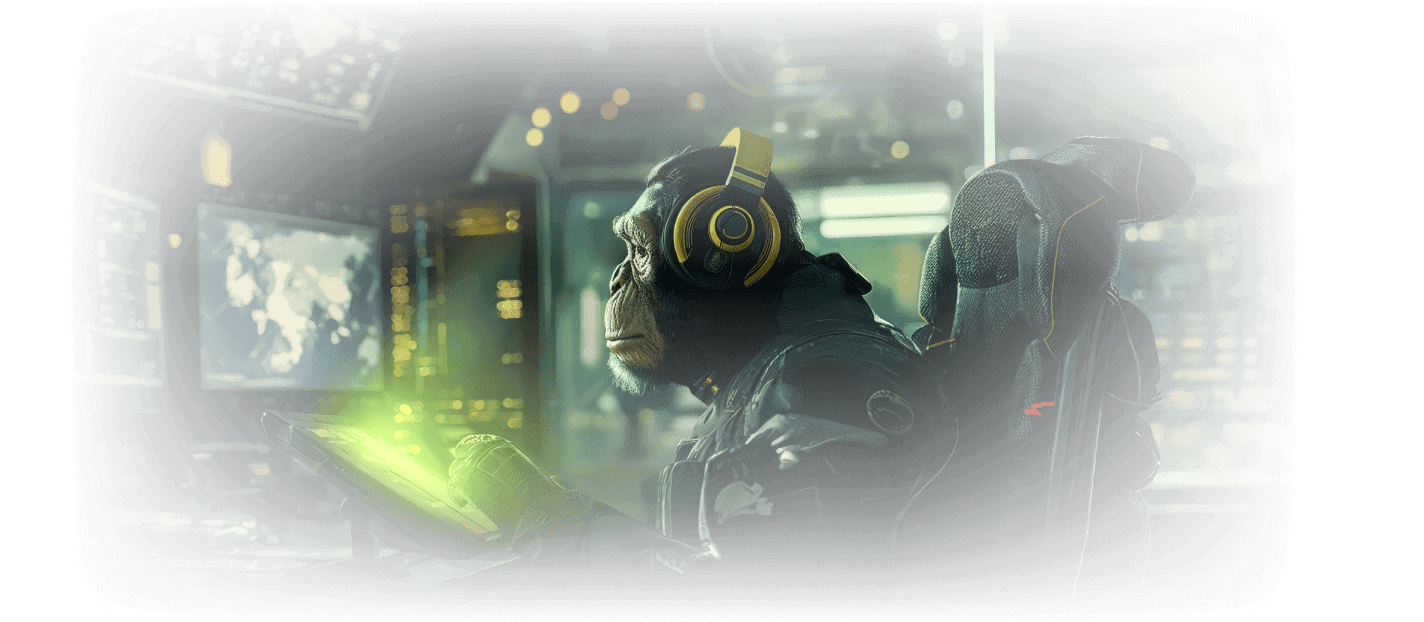
This article will help you understand how a Backpack works. Backpack is a place where all of your trade locked items that you bought or traded on SkinsMonkey are stored.
This article will help you understand how to withdraw trade locked items. When the Trade Lock expires you can withdraw your item to your Steam inventory from your Backpack on SkinsMonkey.
This article will help you understand what is trade lock and how to buy trade locked items. Trade lock is a restriction put by Steam on CS:GO items, but on SkinsMonkey you can reserve a chosen item and withdraw it to Steam when Trade Lock ends.
This article will help you understand when items can be traded. Each item has a status, which declares if it is available for trade on SkinsMonkey or not. Statuses are updating according to our current stock or Steam information.
This article will explain the differences in prices. Some items changes prices after you have completed a trade. This is due to several reasons, among the biggest of which are commissions.
This article will help you understand the new CS2/Steam update and "invisibility" of items. Purchased and traded Counter-Strike items will not be visible to other users who view your Steam Inventory for 10 days.
This article will answer certain questions about items' prices. We are a trading site, not a marketplace, which makes a great difference in prices or available stock. Our item prices are generated automatically based on a variety of different factors.
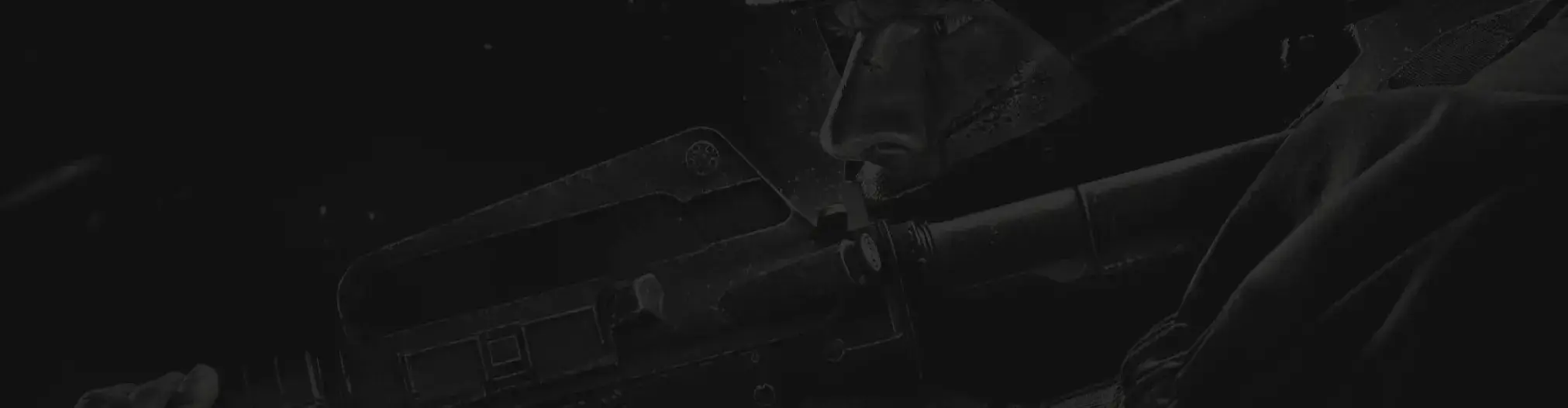
Unser Support-Team ist für Sie da, um Ihnen bei allen Fragen und Anliegen zu helfen


