Wróć
How to register?
This article will help you safely register on SkinsMonkey. To trade on SkinsMonkey you have to be register via Steam.
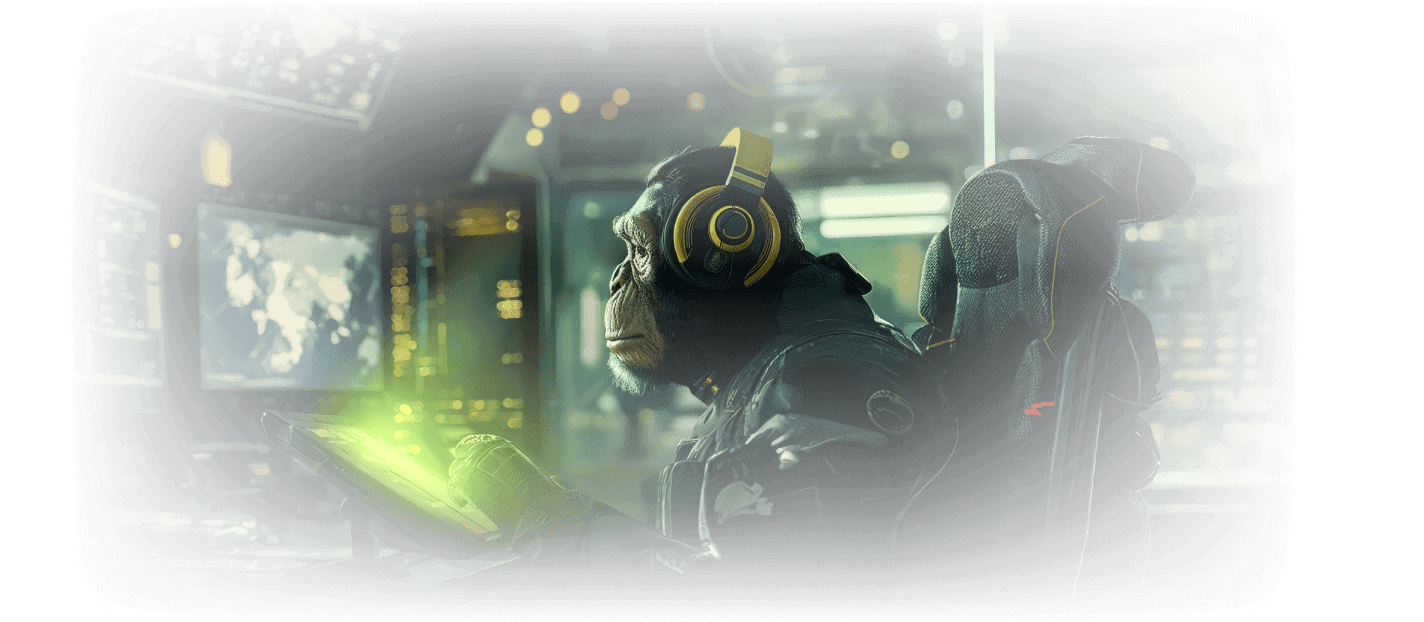
This article will help you register on SkinsMonkey.
To trade on SkinsMonkey you have to be register via Steam.
Why do I have to register via Steam? Check
here
How to register?
- Open the SkinsMonkey site and click the "Sign in via Steam" button in the top right corner.

Over the growth period of our website, we noticed an increase in sites trying to impersonate the SkinsMonkey brand. Because of that, it is extremely important to check the link you click on Google. Read
this article
for more information
- On the Steam site fill the necessary fields: Steam username and Password, then click "Sign in".

When authorizing on a 3rd party website, never type password directly when prompted - scammers often plant fake log in windows on their websites to steal your password. Check
this article
to safely login using Steam
- If it asks you about Steam Guard, just check your email and enter sended numbers or submit your authenticator code from the Steam application.

- That is all! You have an account on SkinsMonkey!
Check what else you need to fully activate your account and unlock your trading option
here
!
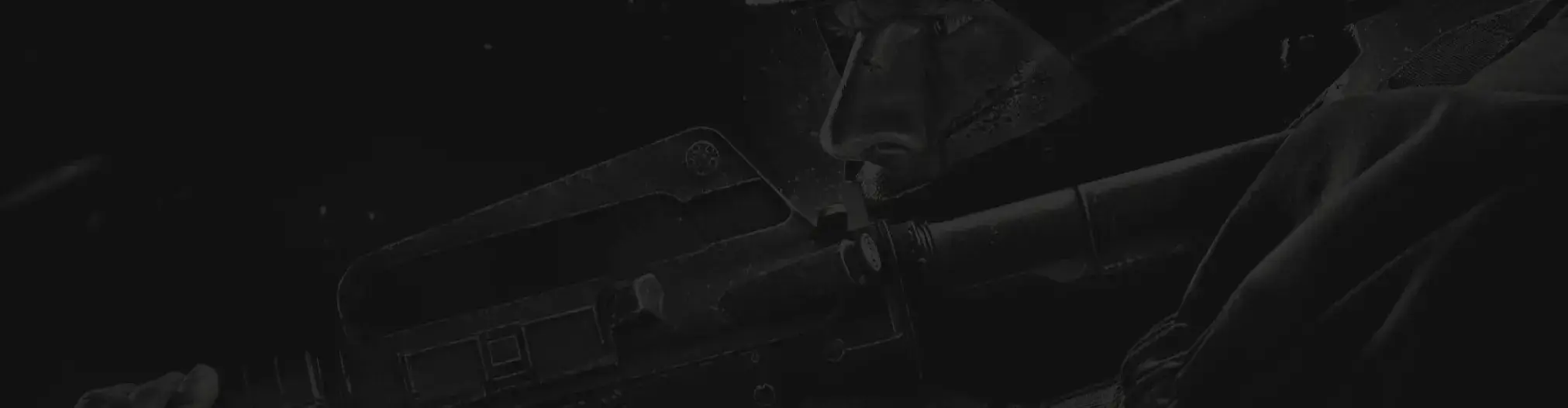
Nadal potrzebujesz pomocy?
Nasze wsparcie jest tutaj, aby pomóc Ci w razie jakichkolwiek pytań lub wątpliwości


